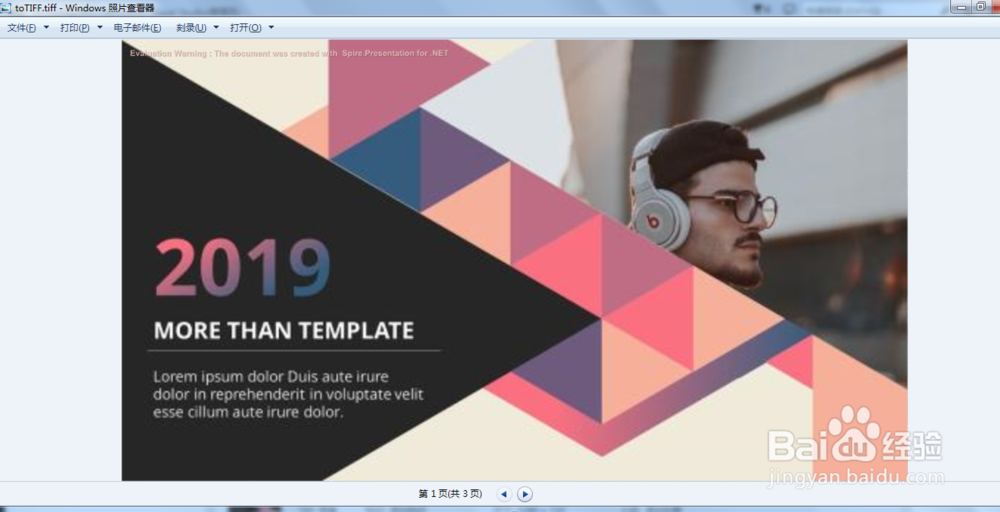1、下载安装该类库后,在项目程序中添加引用Spire.Presentation.dll即可,dll文件可在安装路径下的Bin文件夹中获取。
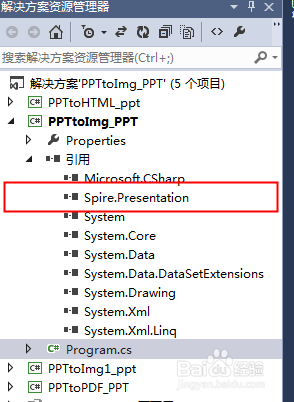
1、【C#】
using Spire.Presentation;
using System;
using System.Drawing;
namespace PPTtoImg_PPT
{
class Program
{
static void Main(string[] args)
{
//创建Presentation类实例,并加载文件
Presentation presentation = new Presentation();
presentation.LoadFromFile("test.pptx");
//遍历所有幻灯片,保存为指定格式的图片,并打开生成的文档
for (int i = 0; i < presentation.Slides.Count; i++)
{
Image image = presentation.Slides[i].SaveAsImage();
String fileName = String.Format("result-img-{0}.png", i);
//String fileName = String.Format("result1-img-{0}.emf", i);
image.Save(fileName, System.Drawing.Imaging.ImageFormat.Png);
System.Diagnostics.Process.Start(fileName);
}
}
}
}
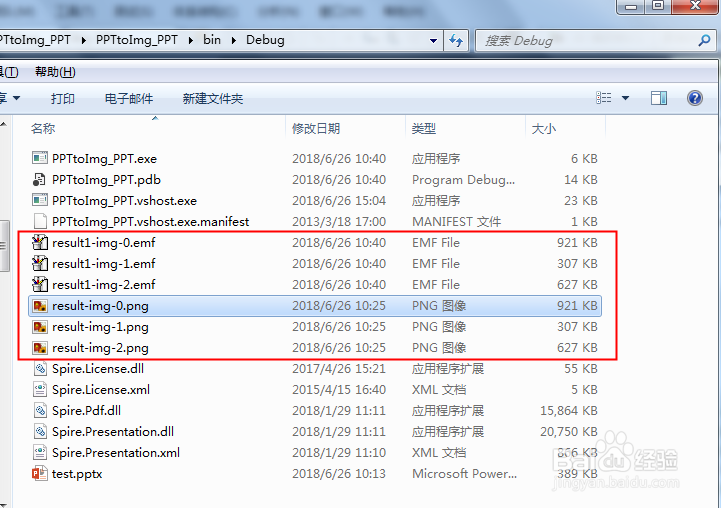
1、【C#】
using Spire.Presentation;
namespace PPTtoPDF_PPT
{
class Program
{
static void Main(string[] args)
{
Presentation presentation = new Presentation();
presentation.LoadFromFile("test.pptx");
//将幻灯片保存为PDF格式的文件
presentation.SaveToFile("ToPdf.pdf", FileFormat.PDF);
System.Diagnostics.Process.Start("ToPdf.pdf");
}
}
}
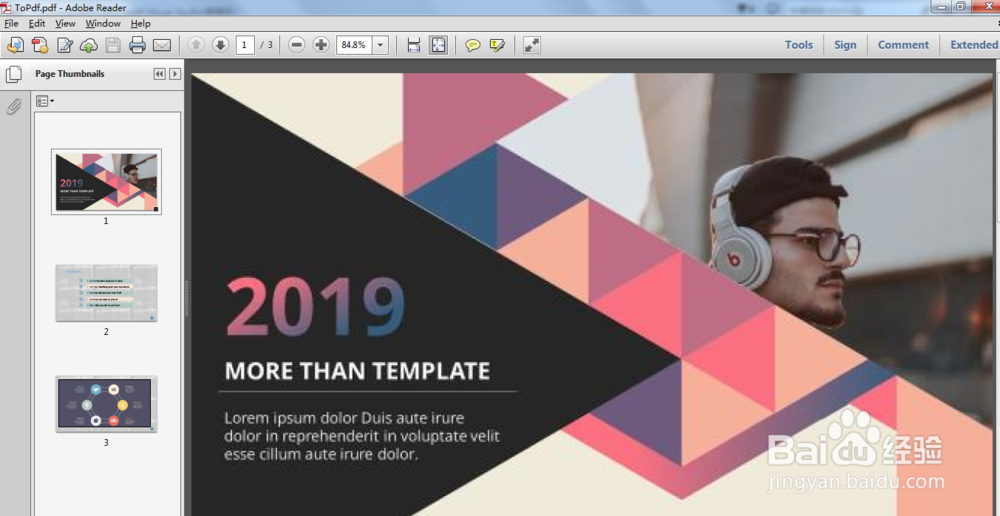
1、【C#】
using Spire.Presentation;
namespace PPTtoHTML_ppt
{
class Program
{
static void Main(string[] args)
{
//实例化Presentation类,加载文件
Presentation ppt = new Presentation();
ppt.LoadFromFile("test.pptx");
//保存文件为HTML
ppt.SaveToFile("result.html", FileFormat.Html);
System.Diagnostics.Process.Start("result.html");
}
}
}
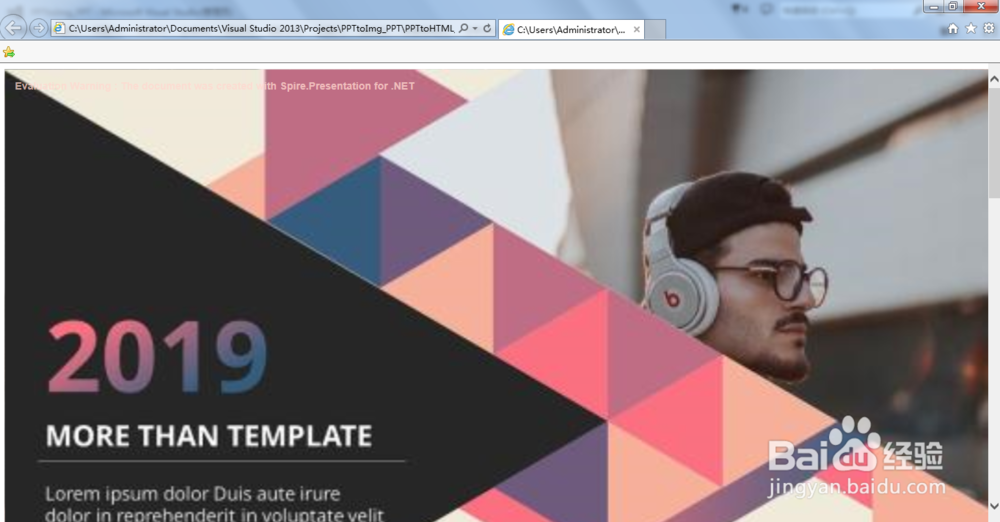
1、【C#】
using Spire.Presentation;
using System.Drawing;
namespace PPTtoImg1_ppt
{
class Program
{
static void Main(string[] args)
{
//实例化Presentation类,加载文件
Presentation presentation = new Presentation();
presentation.LoadFromFile("test.pptx");
//指定幻灯片保存为指定大小的图片
Image img = presentation.Slides[1].SaveAsImage(600, 400);
//保存并打开文件
img.Save("result.png", System.Drawing.Imaging.ImageFormat.Png);
System.Diagnostics.Process.Start("result.png");
}
}
}
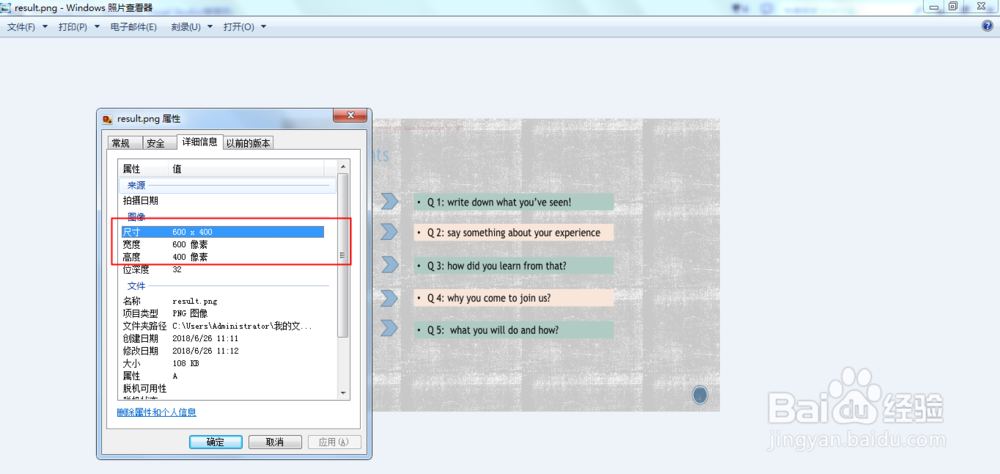
1、【C#】
using Spire.Presentation;
namespace PPTtoTIFF_ppt
{
class Program
{
static void Main(string[] args)
{
//创建一个Presentation类对象,加载文件
Presentation ppt = new Presentation();
ppt.LoadFromFile("test.pptx");
//调用方法Save.ToFile()将幻灯片转换为tiff格式的图片文件,并打开生成的文档
ppt.SaveToFile("toTIFF.tiff", FileFormat.Tiff);
System.Diagnostics.Process.Start("toTIFF.tiff");
}
}
}