1、微服务启动的时候直接报启动类错:“Command line is too long..”
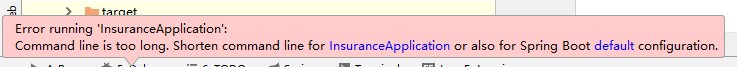
2、打开项目的工作空间,进入.idea的文件夹,打开workspace.xml文件。
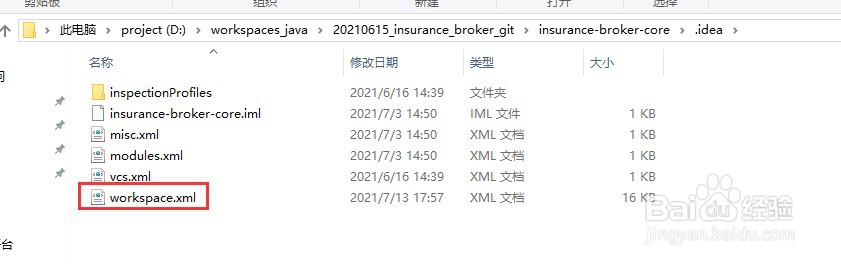
3、找到name为“PropertiesComponent”,增加一行:<property name="dynamic.classpath" value="true" />

4、更改后重启idea,在启动就可以了。

时间:2024-10-25 22:13:50
1、微服务启动的时候直接报启动类错:“Command line is too long..”
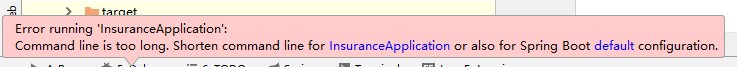
2、打开项目的工作空间,进入.idea的文件夹,打开workspace.xml文件。
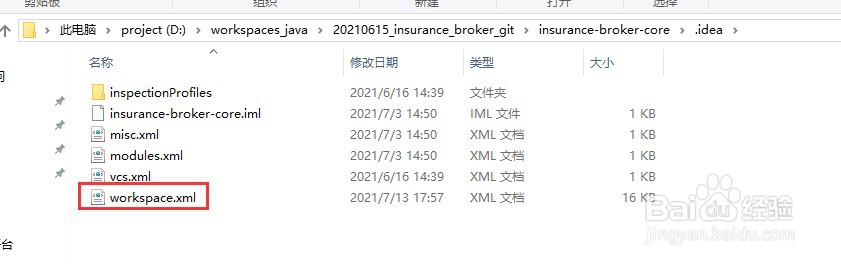
3、找到name为“PropertiesComponent”,增加一行:<property name="dynamic.classpath" value="true" />

4、更改后重启idea,在启动就可以了。

