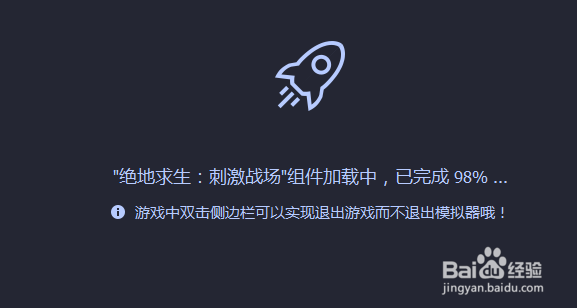1、首先按照c:\windows\system32\drivers\etc展开HOSTS文件。
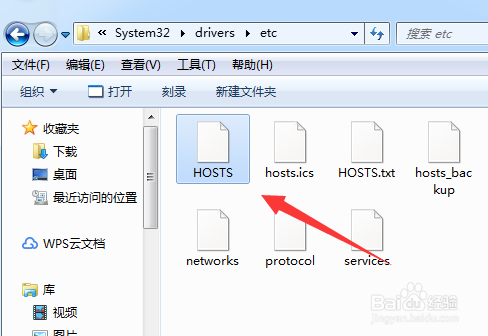
2、双击使用记事本打开。
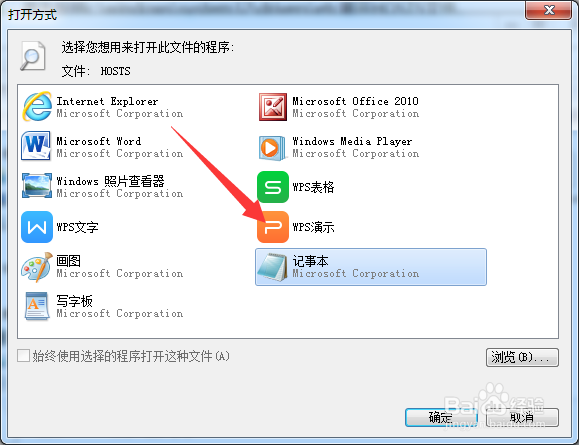
3、删除记事本里的原内容。
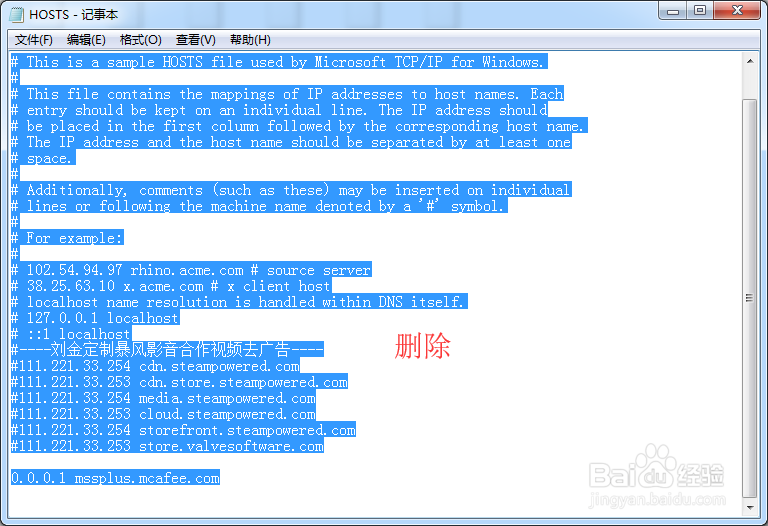
4、粘贴并保存如下数据:# Copyright (c) 1993-2009 Microsoft Corp.## This is a sample HOSTS file used by Microsoft TCP/IP for Windows.## This file contains the mappings of IP addresses to host names. Each# entry should be kept on an individual line. The IP address should# be placed in the first column followed by the corresponding host name.# The IP address and the host name should be separated by at least one# space.## Additionally, comments (such as these) may be inserted on individual# lines or following the machine name denoted by a '#' symbol.## For example:## 102.54.94.97 rhino.acme.com# source server# 38.25.63.10 x.acme.com# x client host# localhost name resolution is handled within DNS itself.# 127.0.0.1 localhost# ::1 localhost
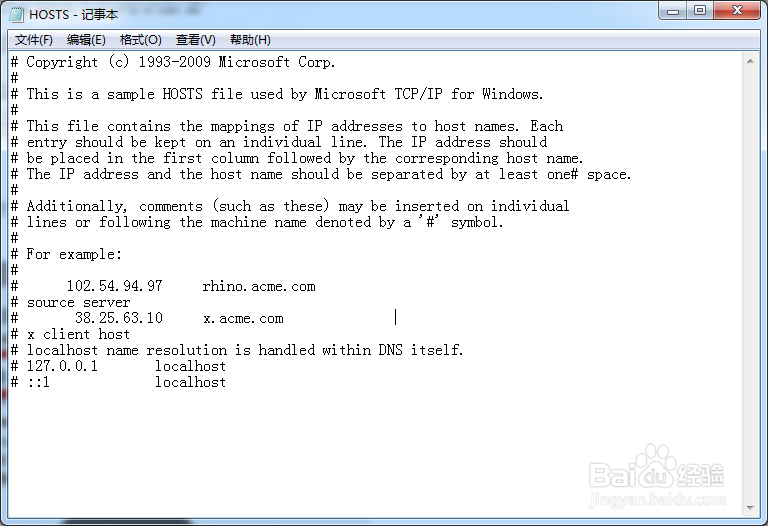
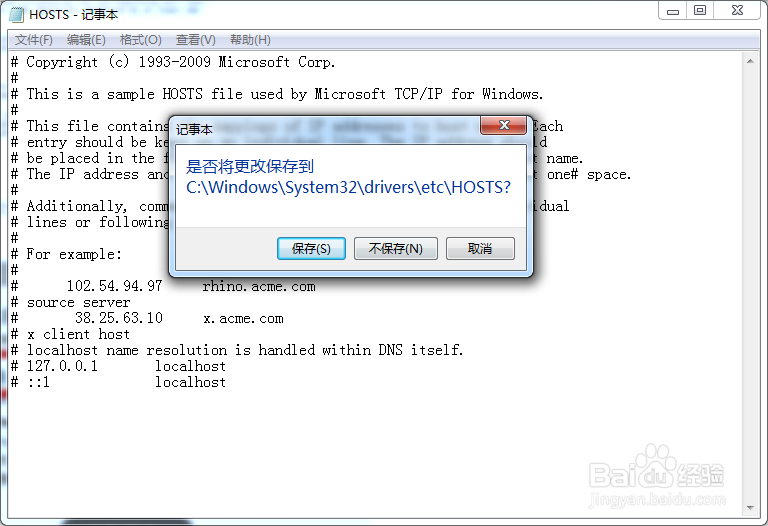
5、并将其与原来的HOSTS文件互相替换,通过这种方式修复HOSTS文件。
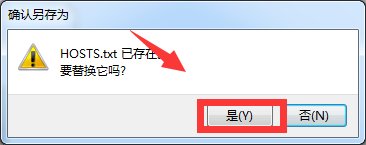
6、接下来重新打开腾讯手游助手游戏就能正常下载更新了。