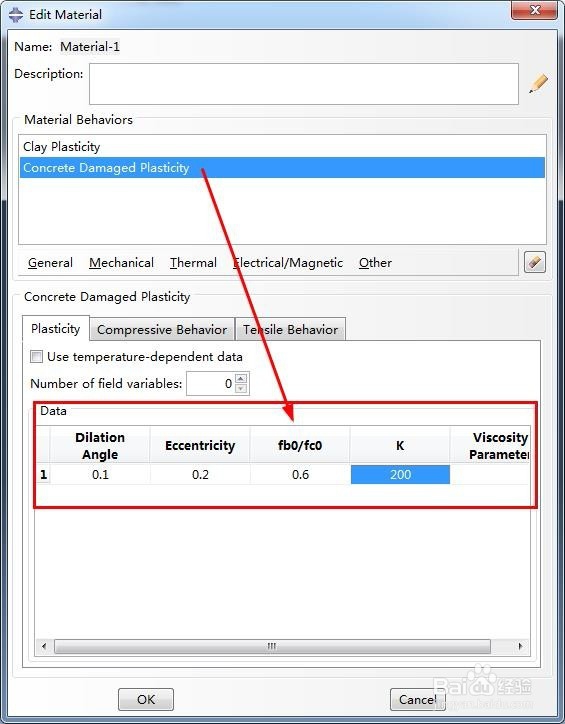1、在电脑程序中找到abaqus12.0,并启动软件

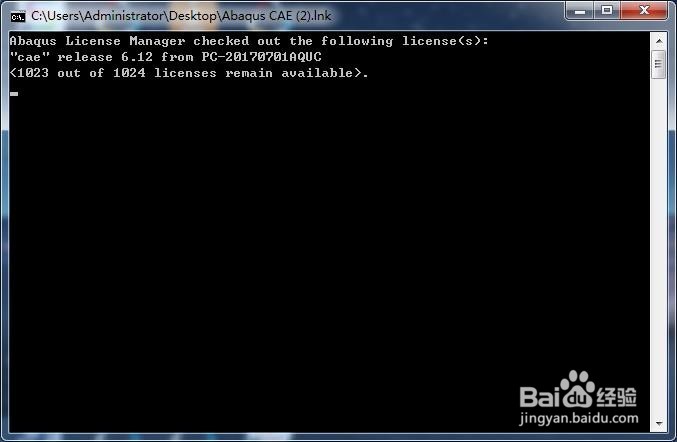
2、点击界面中的【with standard/explicit model】,进入一般的计算模块
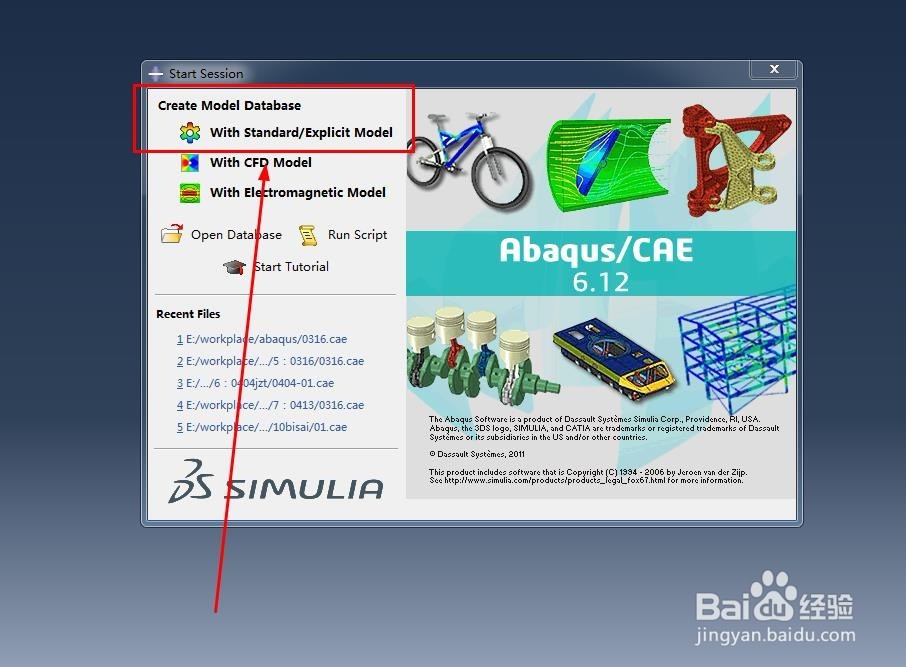
3、点击界面中的【with standard/explicit model】,进入一般的计算模块
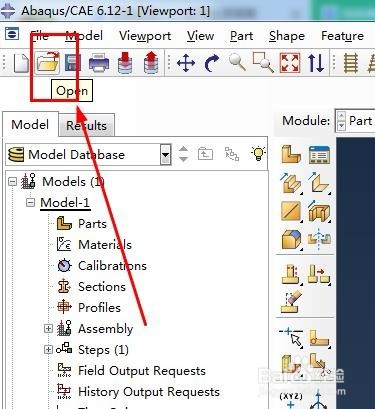
4、点击界面处的下拉菜单按钮,并选择【property】模块,在这个模块中可以设置材料的参数
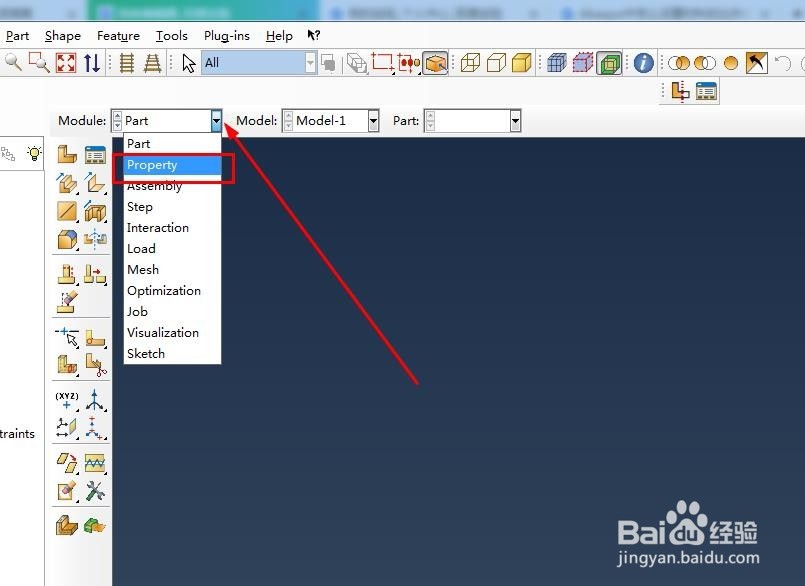
5、点击界面左侧的【material edit】图标,如图所示,并在弹出的面板上选择【mechanic】-【plasticity】-【concrete damaged plastic】
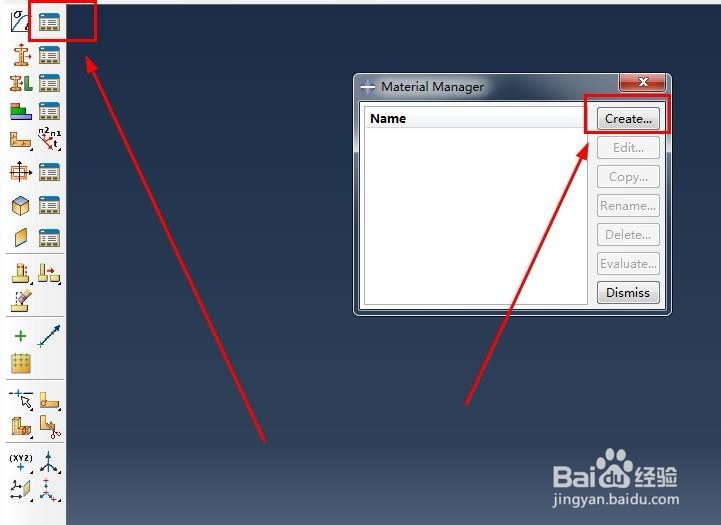
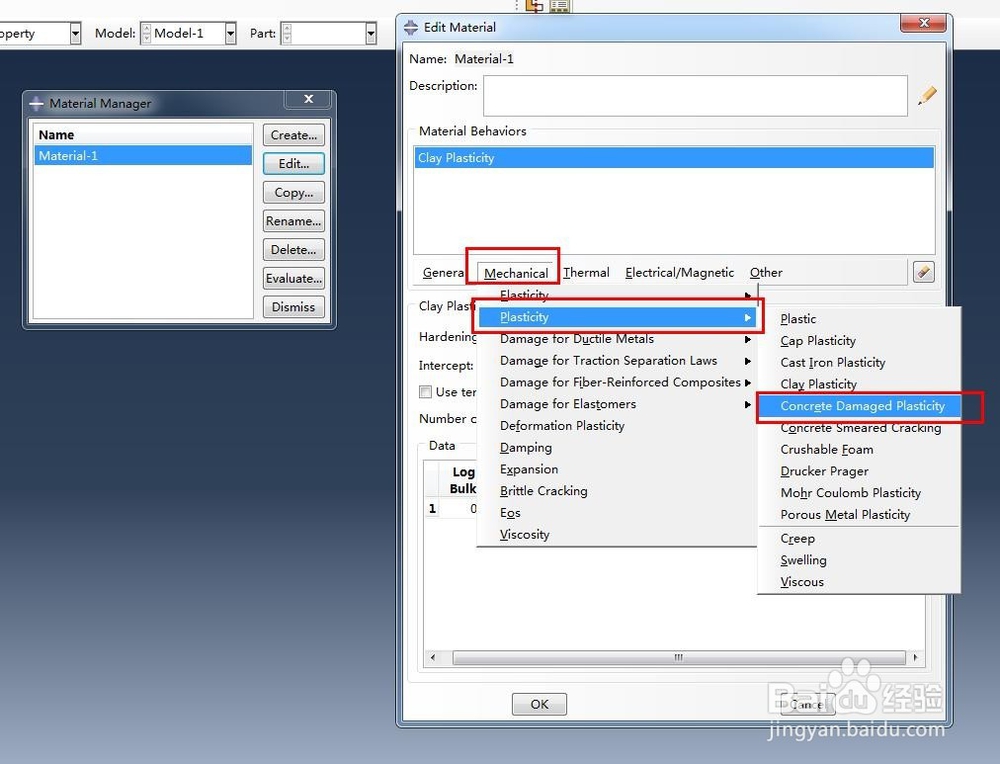
6、在concrete damaged plastic属性下,填写相应的数值即可创建完成混凝土损伤塑性的创建