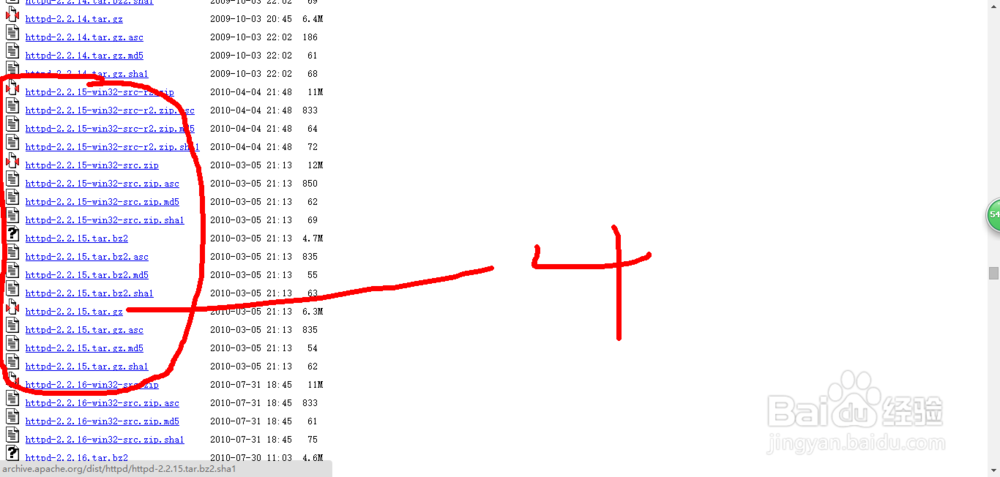1、打开apache的官网:
2、进入Projects下的HTTP Server项目主页:
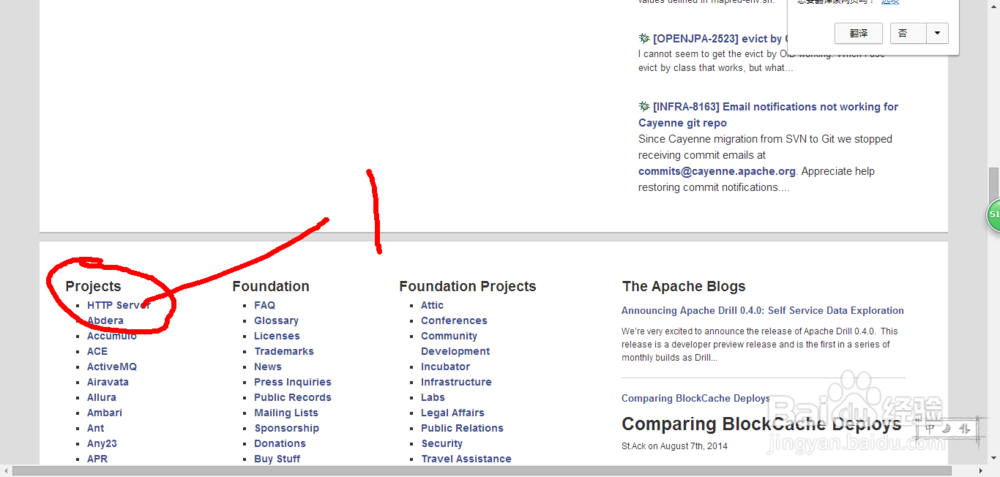
3、在左侧导航栏找到
Download!
点击进入
From a Mirror
下载页面
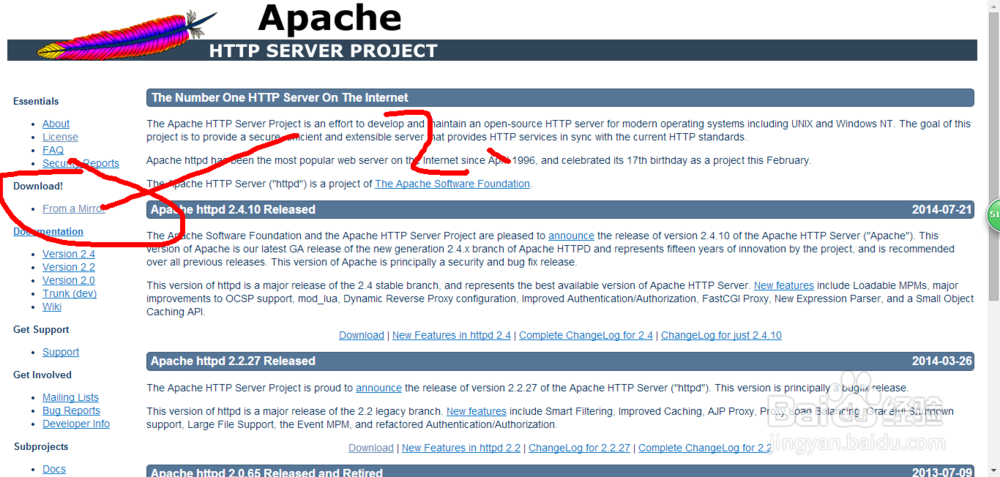
4、在
httpd.apache.org/download.cgi地址下
找到
Downloading the Apache HTTP Server
点击进入
archive download site
镜像下载站点的地址
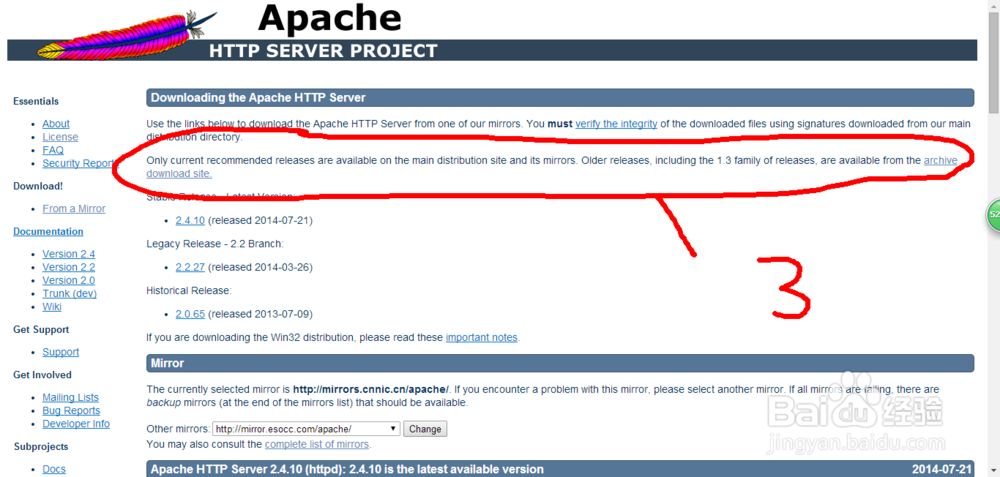
5、选择所需要的版本[根据自己的所需要的系统下载]
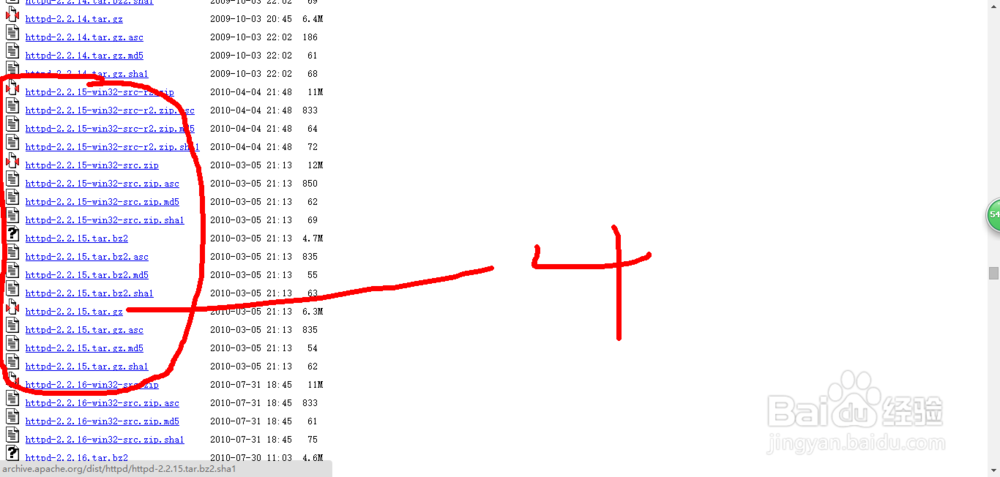
时间:2026-02-16 18:14:20
1、打开apache的官网:
2、进入Projects下的HTTP Server项目主页:
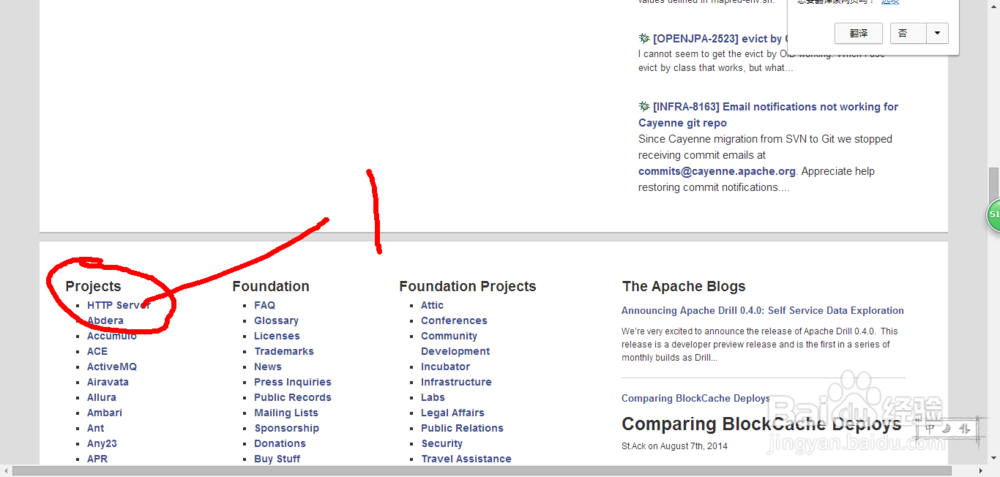
3、在左侧导航栏找到
Download!
点击进入
From a Mirror
下载页面
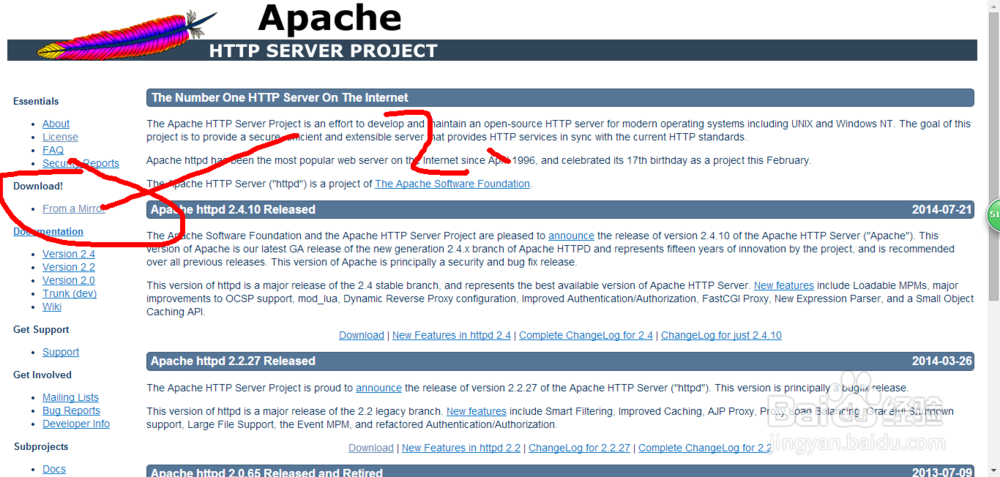
4、在
httpd.apache.org/download.cgi地址下
找到
Downloading the Apache HTTP Server
点击进入
archive download site
镜像下载站点的地址
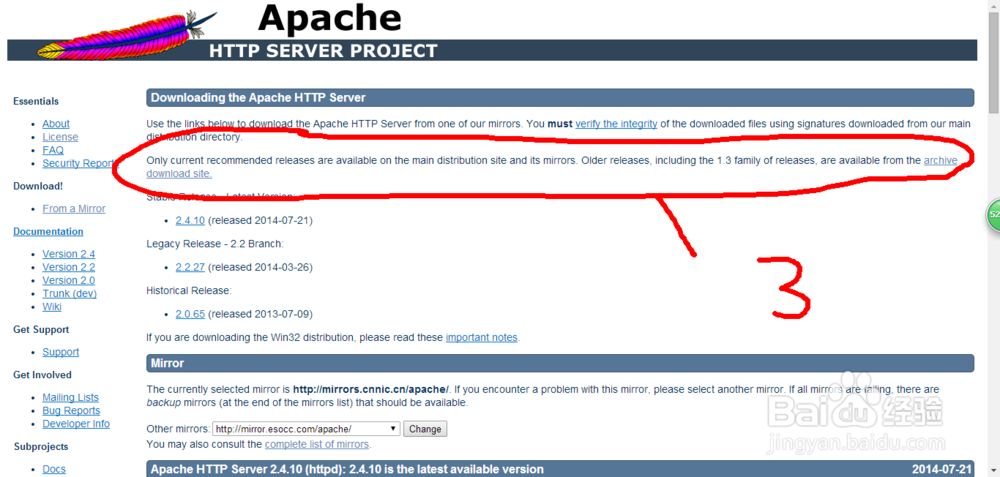
5、选择所需要的版本[根据自己的所需要的系统下载]