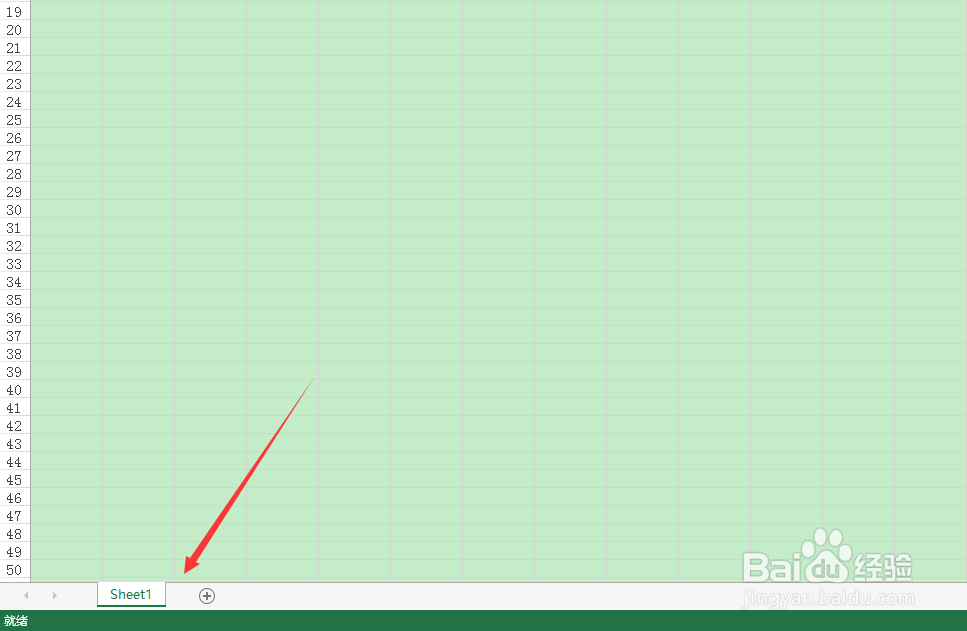1、打开excel表格。发现左下方的【工作表签标sheet】消失不见了。
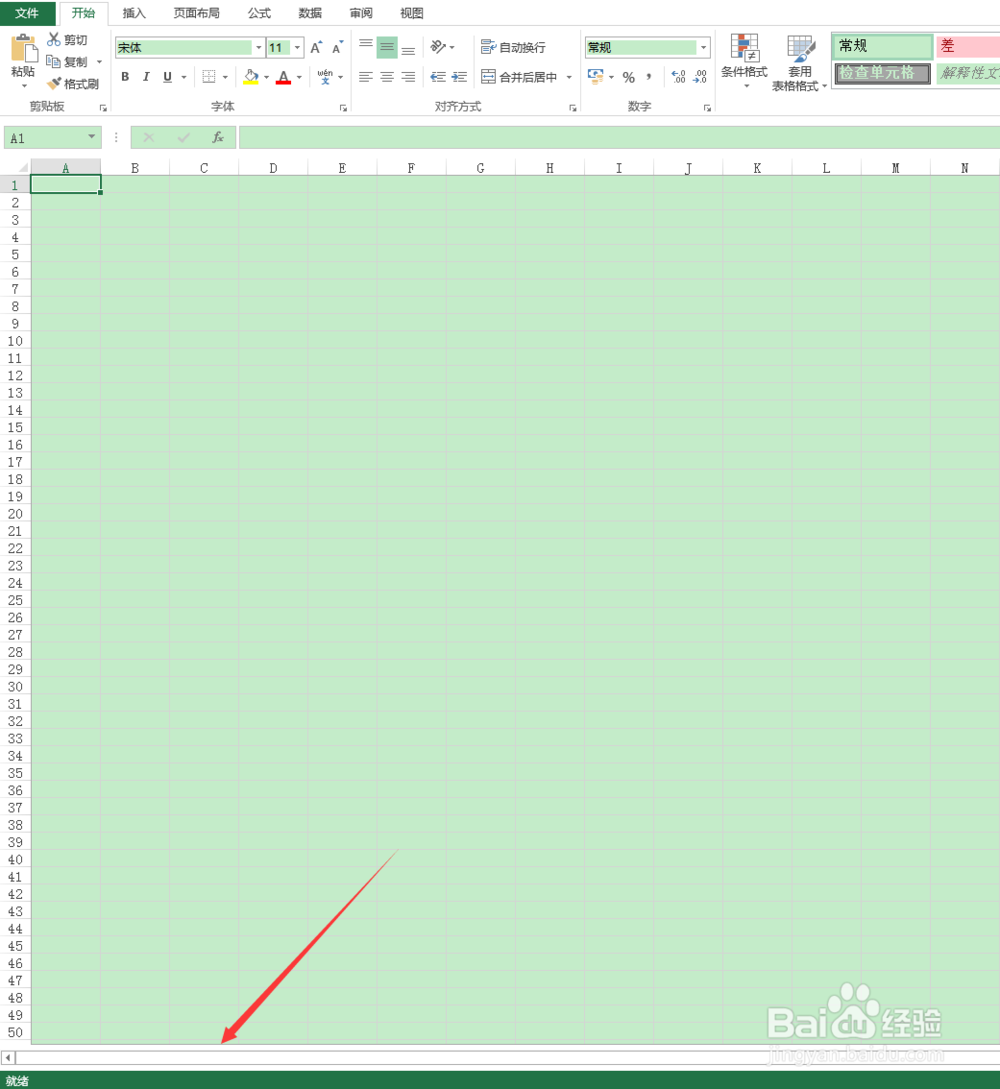
2、点击左上方工栏具中的【文件】。
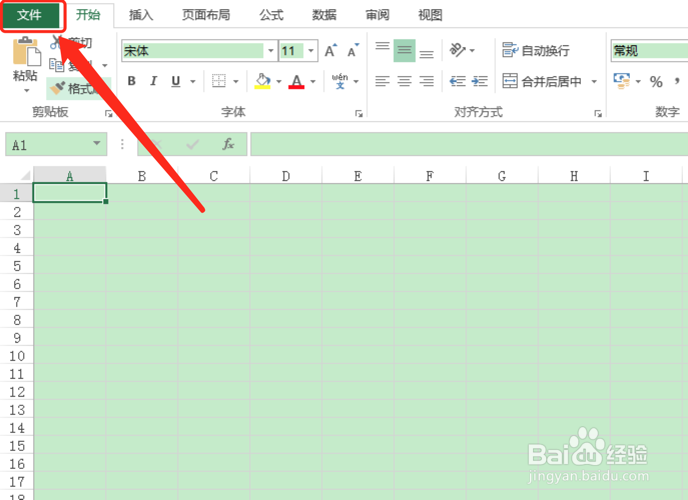
3、点击【选项】。

4、切换到【高级】界面。
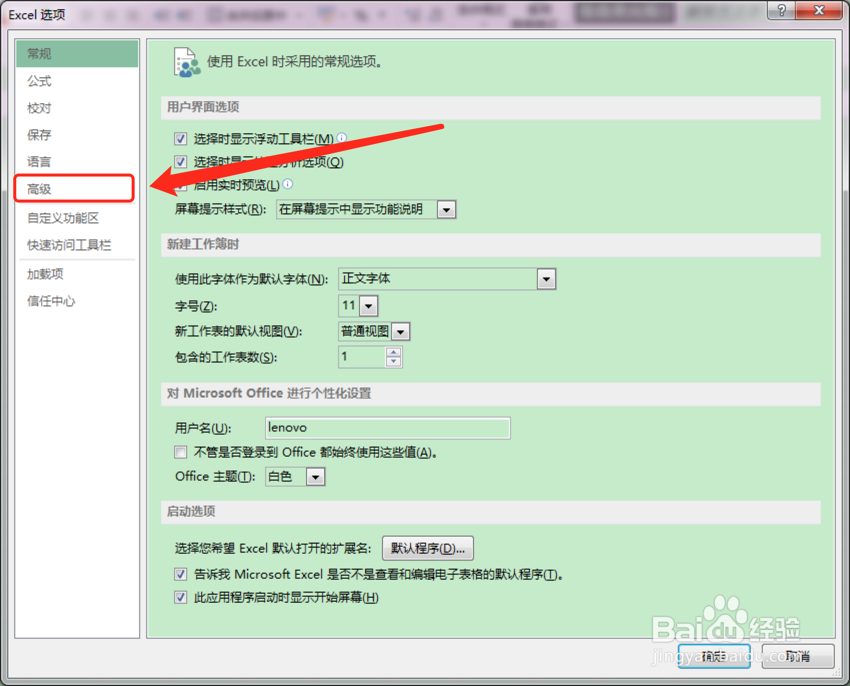
5、将【显示工作表标签】勾选上即可,并点击【确定】按扭。

6、回到excel表格界面即可在表格左下方显示出【工作表标签sheet】。
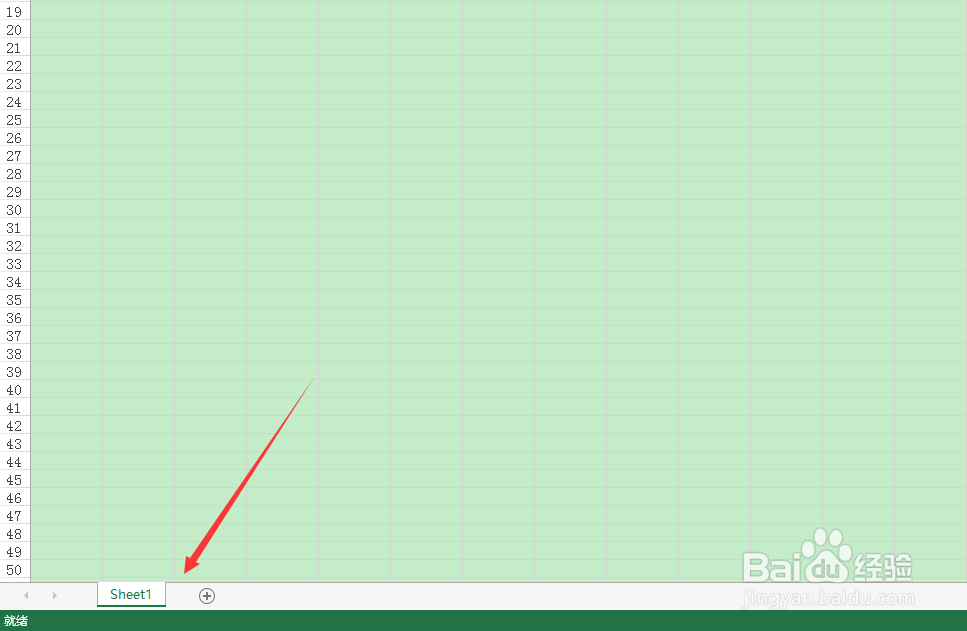
时间:2024-10-26 20:49:30
1、打开excel表格。发现左下方的【工作表签标sheet】消失不见了。
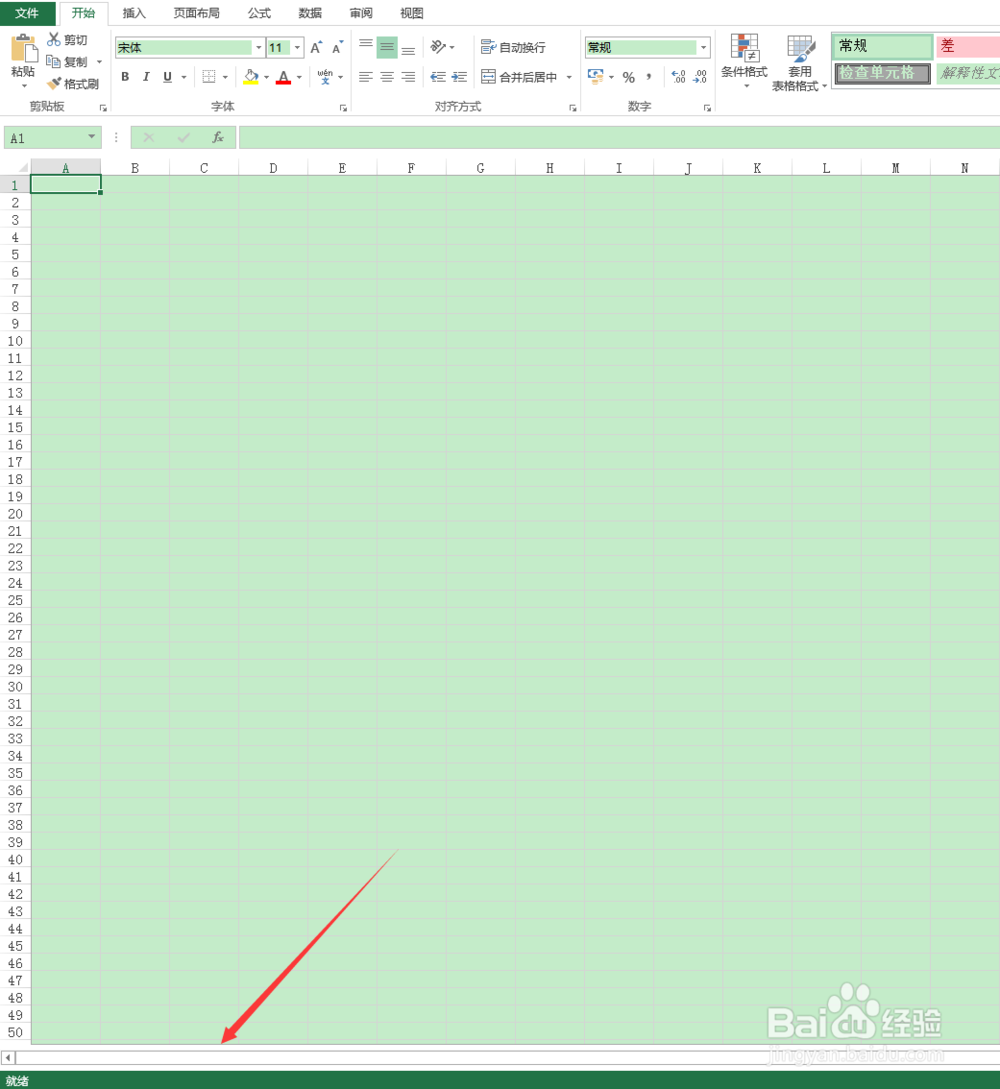
2、点击左上方工栏具中的【文件】。
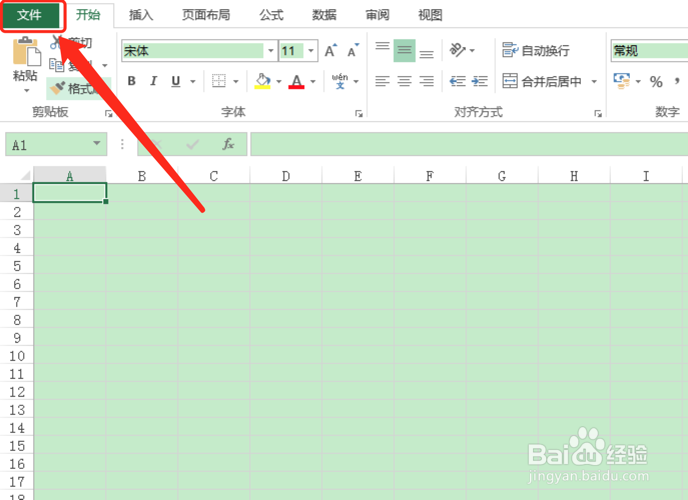
3、点击【选项】。

4、切换到【高级】界面。
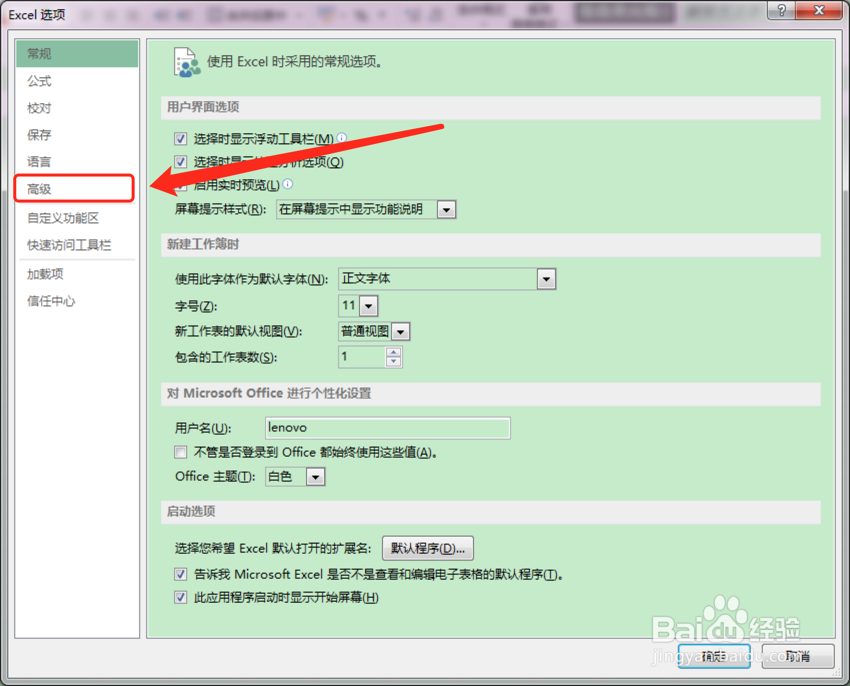
5、将【显示工作表标签】勾选上即可,并点击【确定】按扭。

6、回到excel表格界面即可在表格左下方显示出【工作表标签sheet】。