1、遇到错误的时候,先输入:【chattr -i /boot/grub/i386-pc/core.img】

2、然后输入:【grub-install --target=i386-pc --recheck --debug --force /dev/sda】,这个是硬盘在sda为例子的。
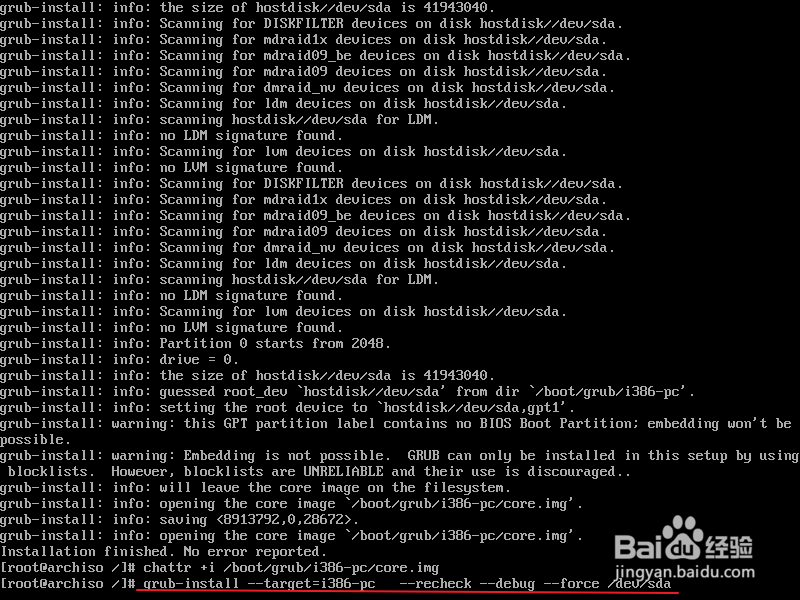
3、然后输入:【chattr +i /boot/grub/i386-pc/core.img】

4、接着输入这个命令即可:【grub-mkconfig -o /boot/grub/grub.cfg】

5、看到下面的提示,那么说明错误已经被解决了的,如下图。

6、接着你可以执行下一步,解决其他的安装桌面等问题的。

