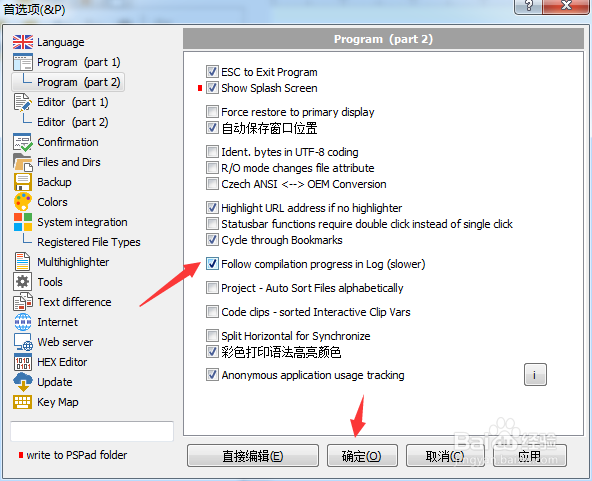1、点击菜单中的设置菜单

2、弹出了下拉菜单选中为首选项

3、点击左侧中program选项

4、勾选上follow completion progress in log选项
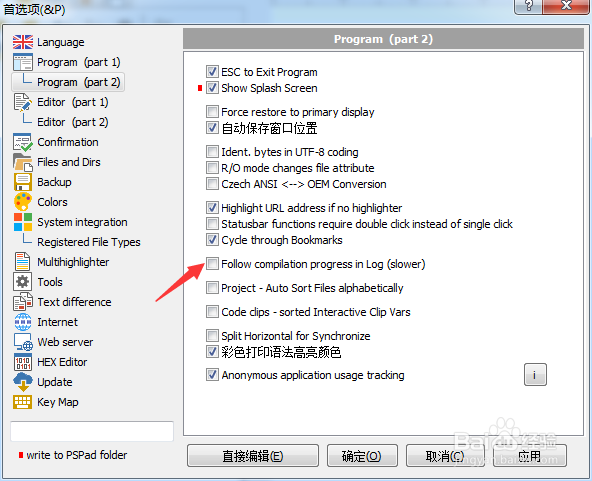
5、勾选上follow completion progress in log选项之后,点击确定
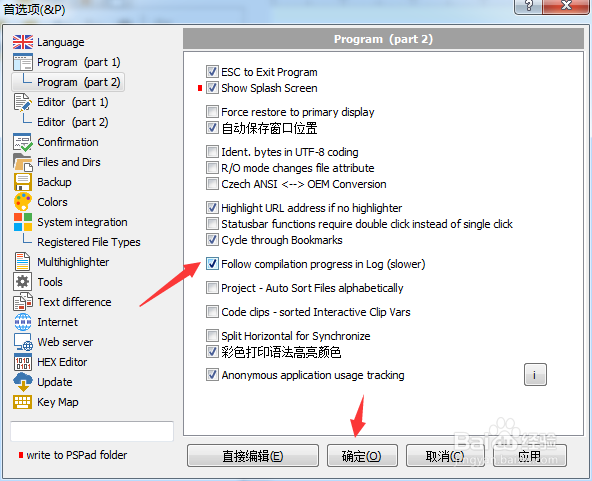
时间:2024-11-06 04:21:32
1、点击菜单中的设置菜单

2、弹出了下拉菜单选中为首选项

3、点击左侧中program选项

4、勾选上follow completion progress in log选项
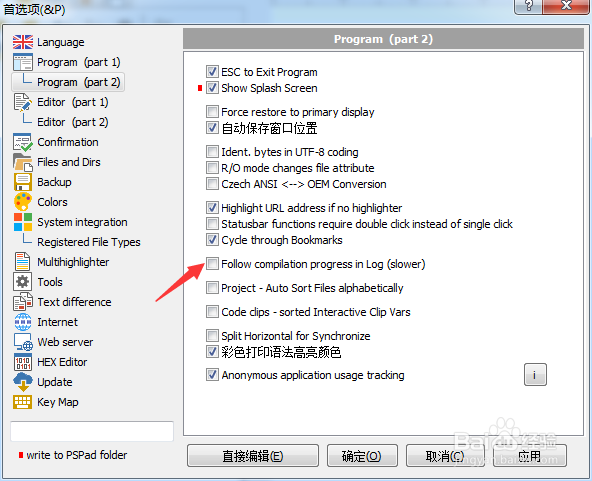
5、勾选上follow completion progress in log选项之后,点击确定