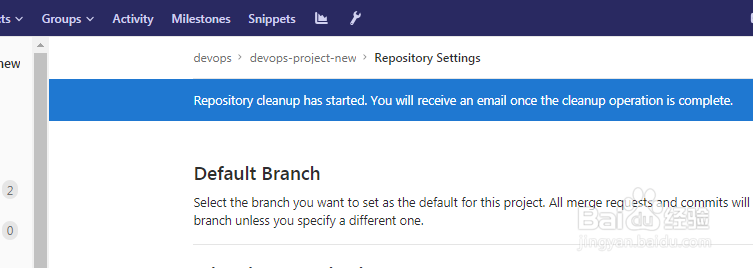1、登录gitlab管理界面

2、此时显示项目列表

3、点击要查看的项目,进入项目界面,然后点击【settings>repository】
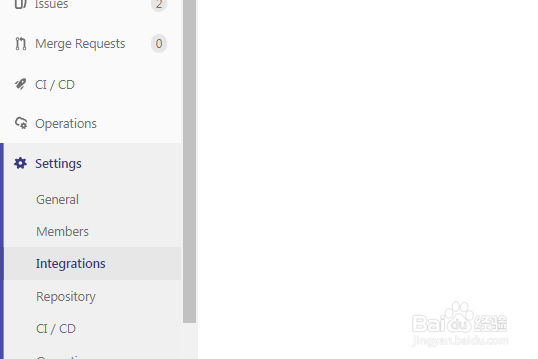
4、点击【collapse】展开【Repository cleanup】

5、配置Repository cleanup,然后点击【start cleanup】

6、此时项目的Repository cleanup就配置完成了
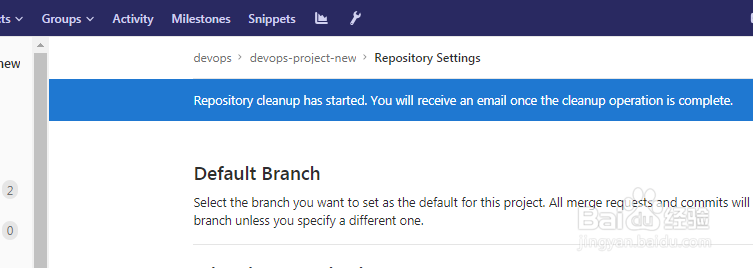
时间:2024-10-28 21:20:19
1、登录gitlab管理界面

2、此时显示项目列表

3、点击要查看的项目,进入项目界面,然后点击【settings>repository】
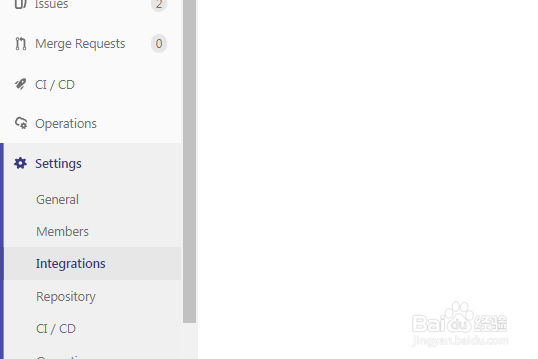
4、点击【collapse】展开【Repository cleanup】

5、配置Repository cleanup,然后点击【start cleanup】

6、此时项目的Repository cleanup就配置完成了