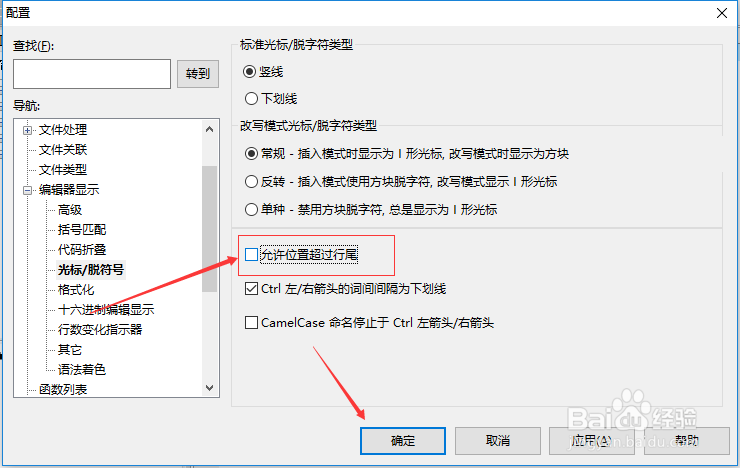1、首先,需要打开一个 UltraEdit 的界面中
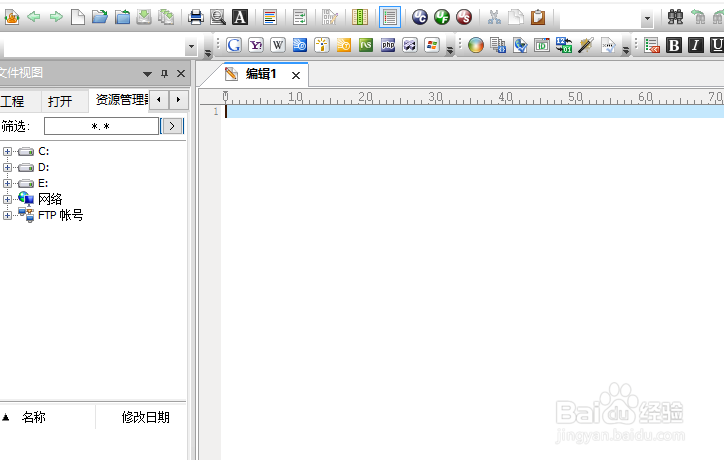
2、然后点击 UltraEdit 菜单中的 高级 菜单
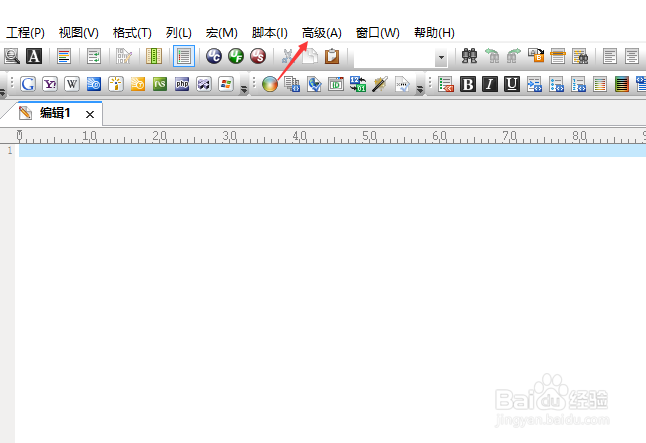
3、点击了 高级 菜单之后,弹出了下拉菜单选中为 配置 选项
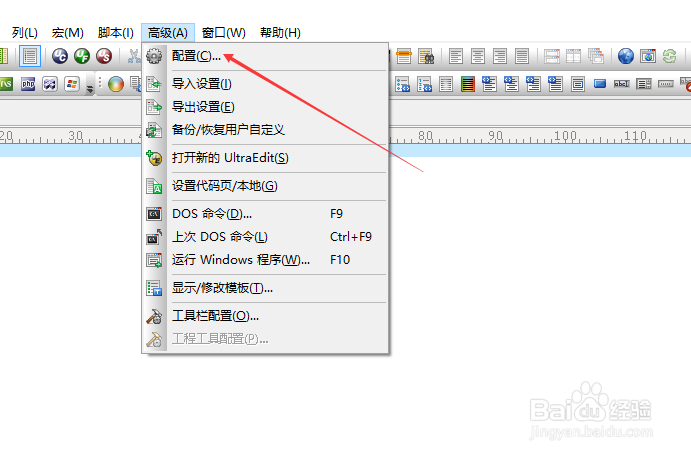
4、进入到了 配置 界面中,点击 光标脱符号 选项
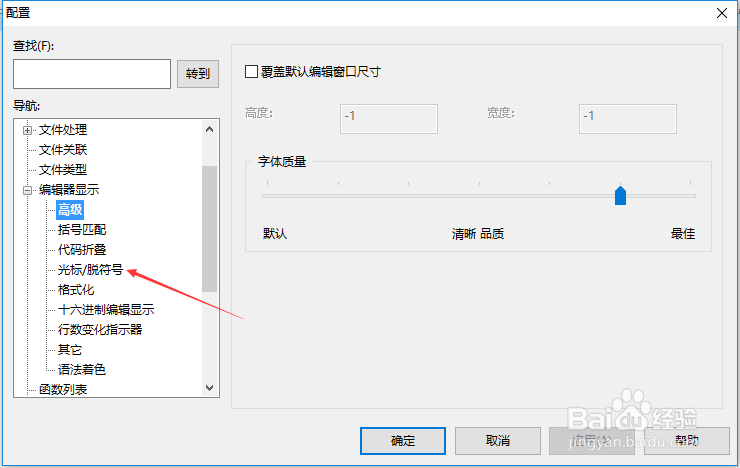
5、进入到了 光标脱符号 界面中,去掉勾选上 允许位置超过行尾 选项
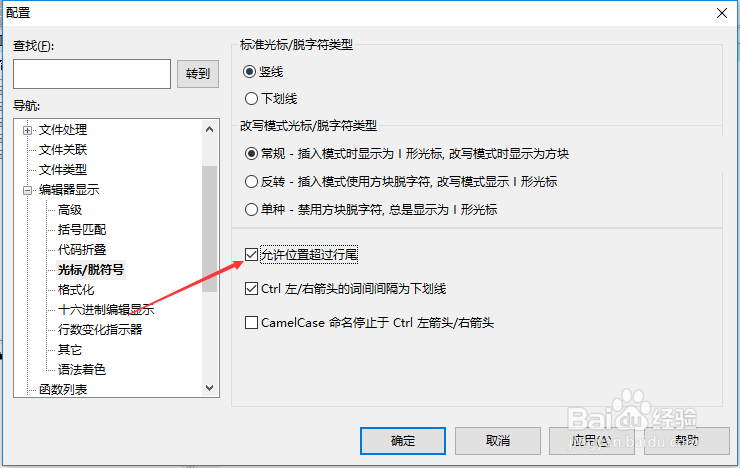
6、去掉勾选上允许位置超过行尾选项之后,点击 确定
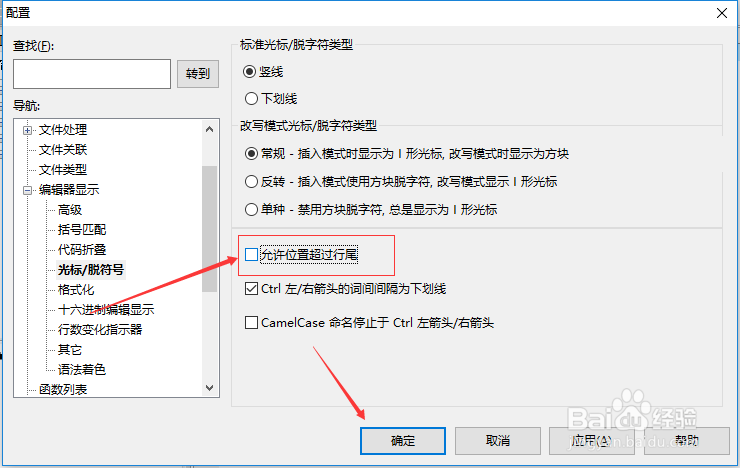
时间:2024-12-05 03:03:20
1、首先,需要打开一个 UltraEdit 的界面中
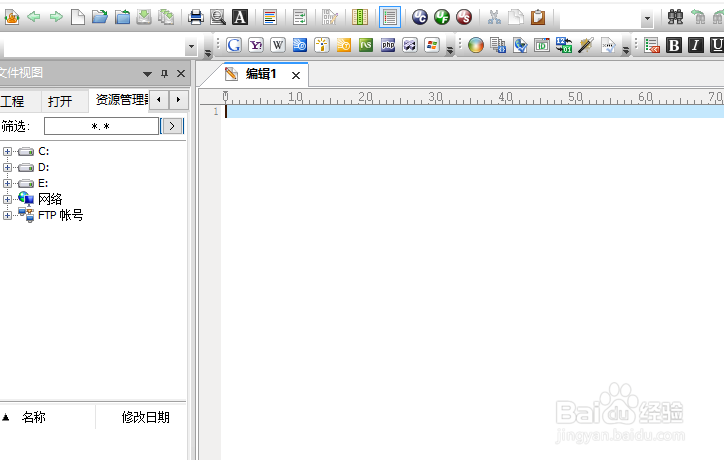
2、然后点击 UltraEdit 菜单中的 高级 菜单
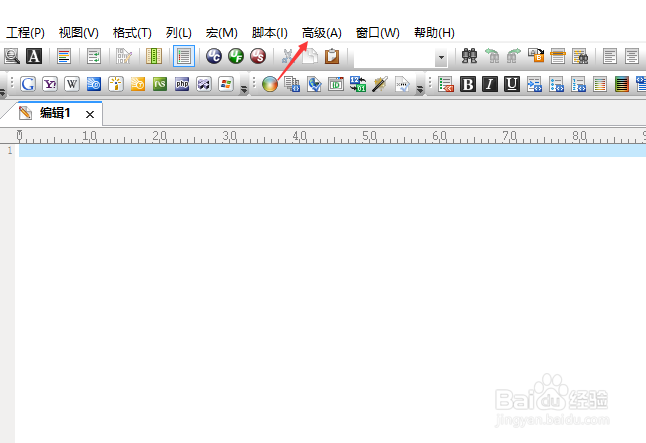
3、点击了 高级 菜单之后,弹出了下拉菜单选中为 配置 选项
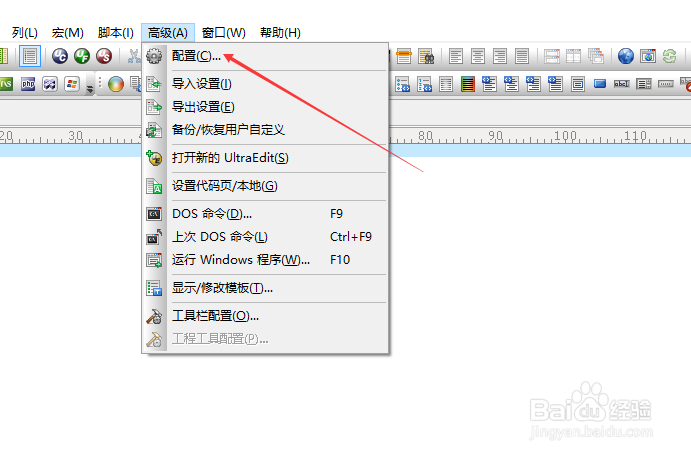
4、进入到了 配置 界面中,点击 光标脱符号 选项
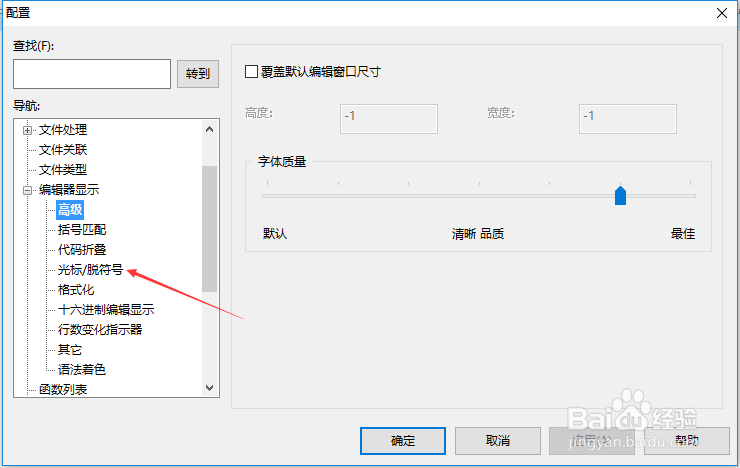
5、进入到了 光标脱符号 界面中,去掉勾选上 允许位置超过行尾 选项
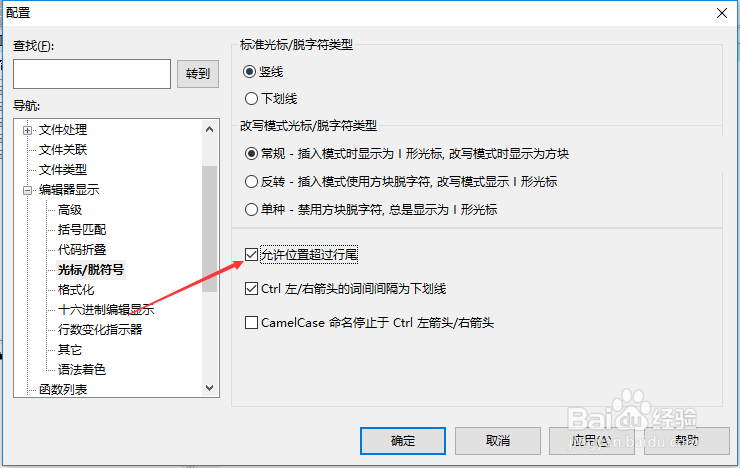
6、去掉勾选上允许位置超过行尾选项之后,点击 确定