1、点击Crimson editor菜单中tools菜单

2、弹出了下拉菜单选中为preferences选项

3、点击左侧中visual选项
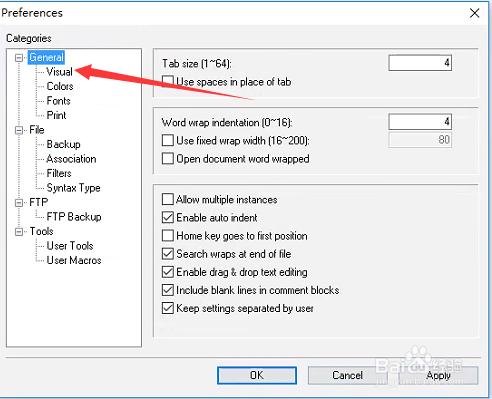
4、进入到visual界面中,去掉ltalicize comment选项勾选
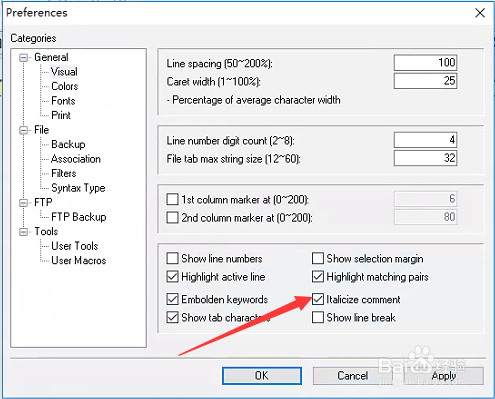
5、去掉ltalicize comment选项勾选之后,点击ok

时间:2024-10-19 21:51:01
1、点击Crimson editor菜单中tools菜单

2、弹出了下拉菜单选中为preferences选项

3、点击左侧中visual选项
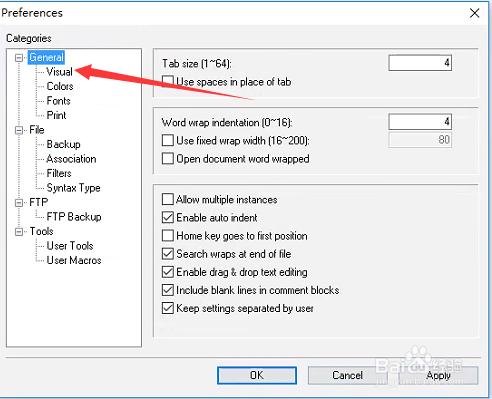
4、进入到visual界面中,去掉ltalicize comment选项勾选
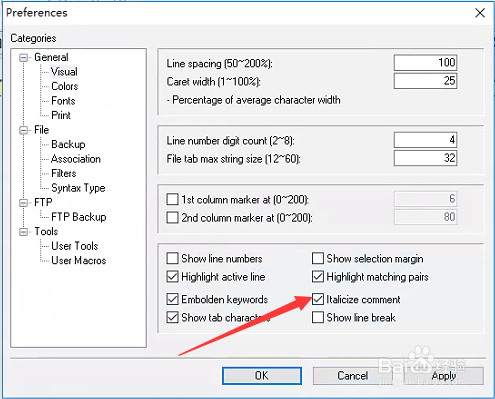
5、去掉ltalicize comment选项勾选之后,点击ok

