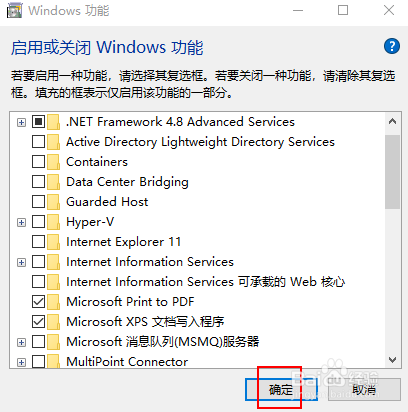1、在开始菜单选择Windows 系统>控制面板,打开控制面板。

2、点击程序和功能。

3、点击启用或关闭Windows 功能。

4、清除Internet Explorer 11旁边的复选框。
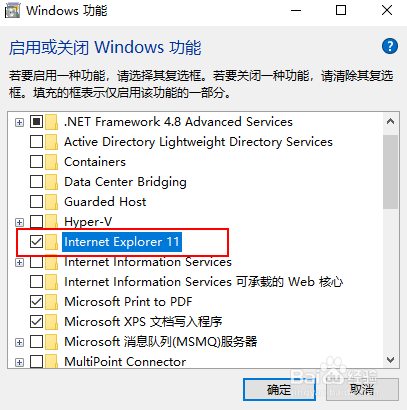
5、在弹出的对话框中单击“是”。

6、单击确定,然后重新启动系统。
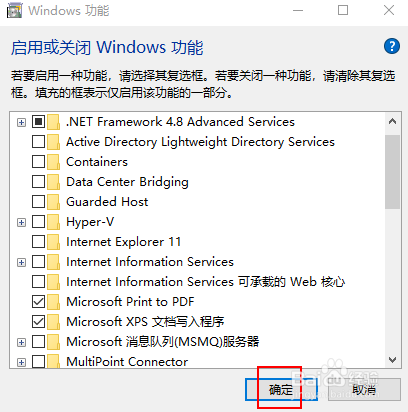
时间:2024-10-12 12:35:22
1、在开始菜单选择Windows 系统>控制面板,打开控制面板。

2、点击程序和功能。

3、点击启用或关闭Windows 功能。

4、清除Internet Explorer 11旁边的复选框。
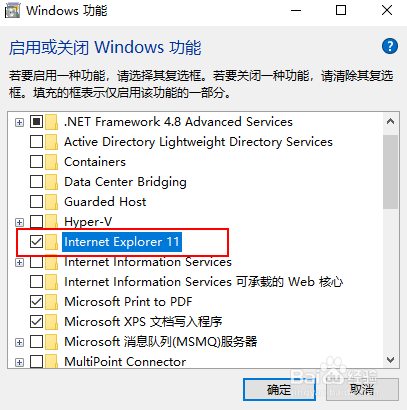
5、在弹出的对话框中单击“是”。

6、单击确定,然后重新启动系统。