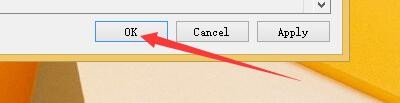1、点击“qBittorrent”

2、在“qBittorrent”窗口中,点击“工具”

3、在弹出下拉栏中,点击“选项”

4、在“选项”窗口中,点击“行为”

5、在“行为”窗口中,点击“完成的torrent”按钮,在弹出栏目框中,点击“打开目标文件夹”

6、点击“ok”即可
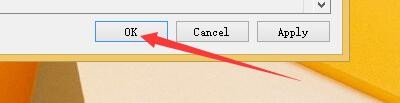
时间:2024-10-13 07:54:01
1、点击“qBittorrent”

2、在“qBittorrent”窗口中,点击“工具”

3、在弹出下拉栏中,点击“选项”

4、在“选项”窗口中,点击“行为”

5、在“行为”窗口中,点击“完成的torrent”按钮,在弹出栏目框中,点击“打开目标文件夹”

6、点击“ok”即可