1、开机按F10进入UEFI BIOS界面,点击BIOS设置,如下图所示

2、进入BIOS设置界面选择Security下的TPM Embedded Security,如下图所示
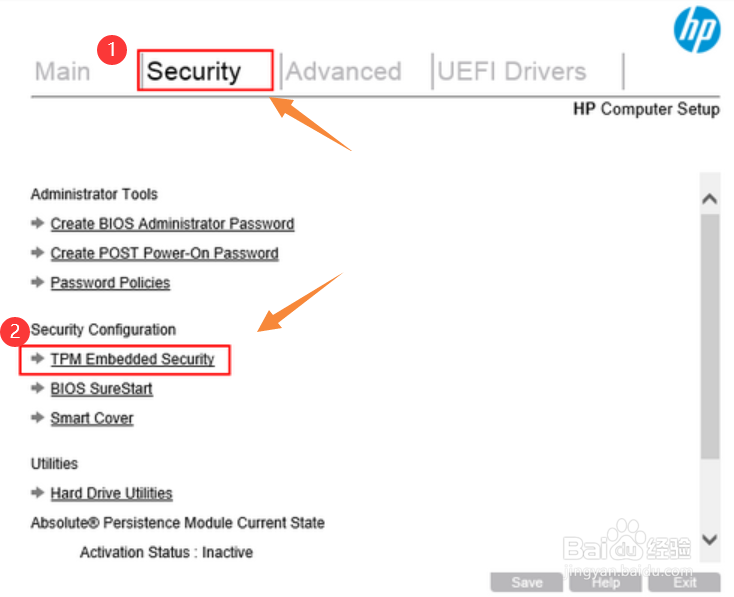
3、在TPM Embedded Security界面,将TPM Device设置为Available,按F10保存设置即可。如下图所示

时间:2024-10-13 18:42:24
1、开机按F10进入UEFI BIOS界面,点击BIOS设置,如下图所示

2、进入BIOS设置界面选择Security下的TPM Embedded Security,如下图所示
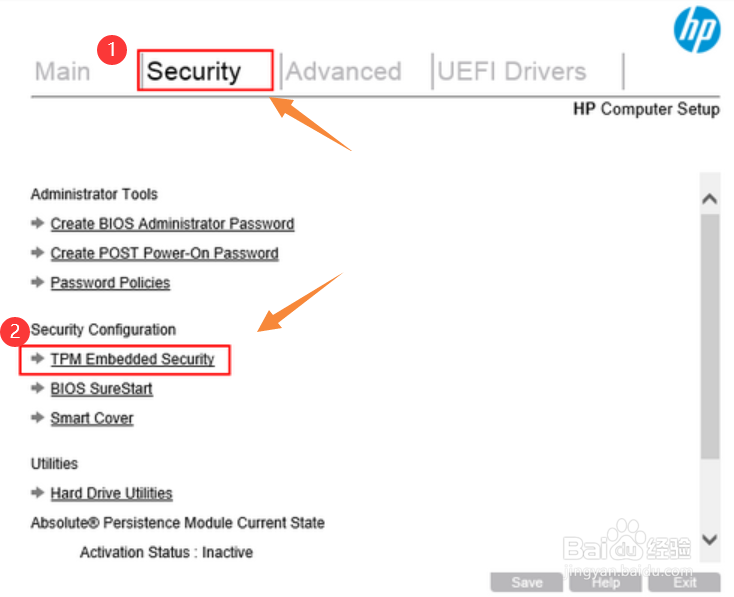
3、在TPM Embedded Security界面,将TPM Device设置为Available,按F10保存设置即可。如下图所示

