1、打开一个DevEco Studio的界面中
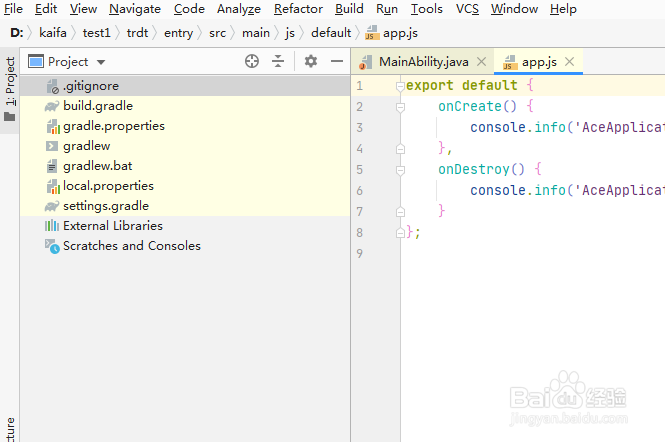
2、然后点击左上角的 file 菜单
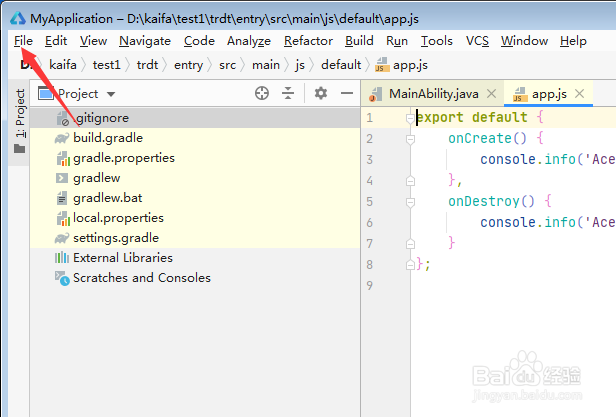
3、弹出了下拉菜单选中为 settings 选项

4、进入到了settings 的界面中,点击左侧中 appearance 选项
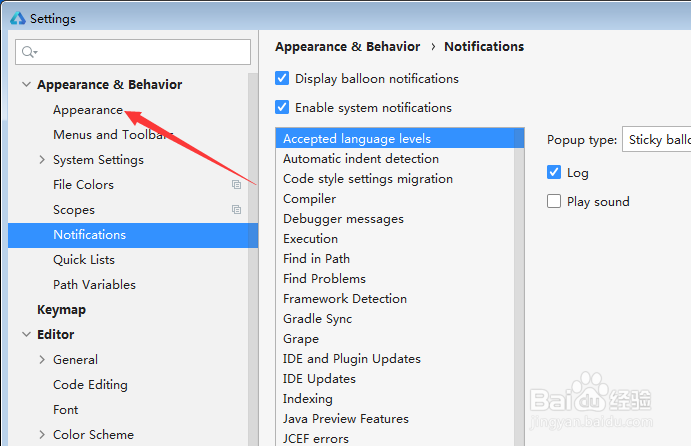
5、进入到了的appearance 界面中,去掉 side-by-side layout on the left 选项勾选

6、去掉 side-by-side layout on the left 选项勾选之后,点击 ok

时间:2024-10-15 16:37:18
1、打开一个DevEco Studio的界面中
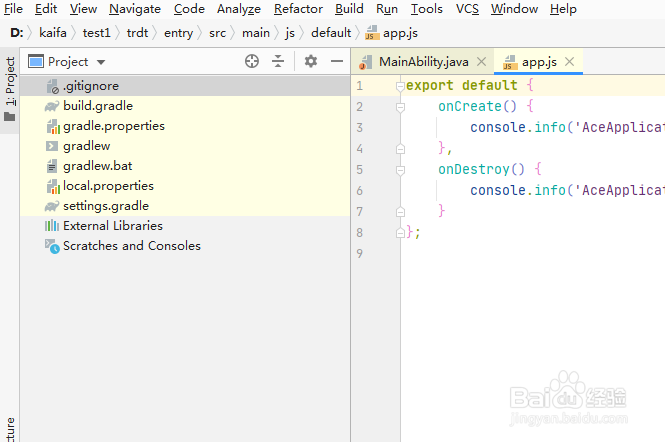
2、然后点击左上角的 file 菜单
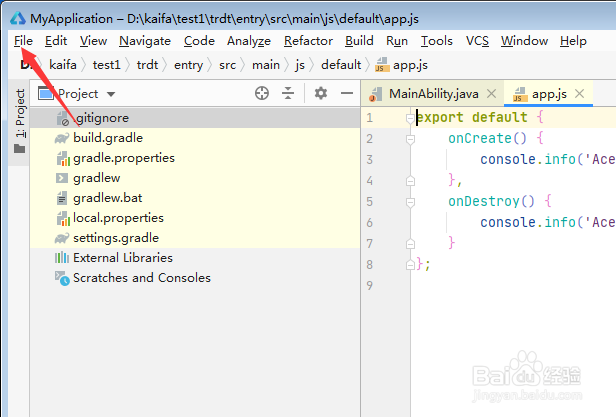
3、弹出了下拉菜单选中为 settings 选项

4、进入到了settings 的界面中,点击左侧中 appearance 选项
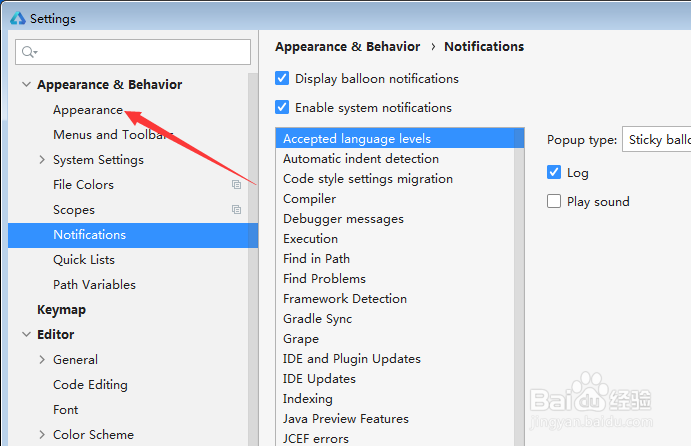
5、进入到了的appearance 界面中,去掉 side-by-side layout on the left 选项勾选

6、去掉 side-by-side layout on the left 选项勾选之后,点击 ok

