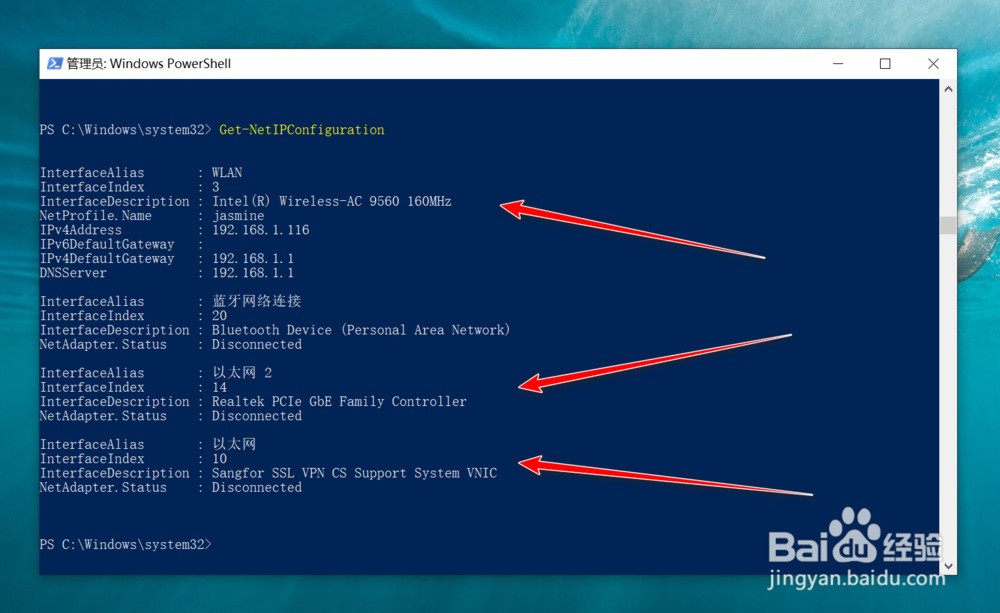1、打开Windows Powershell程序窗口;
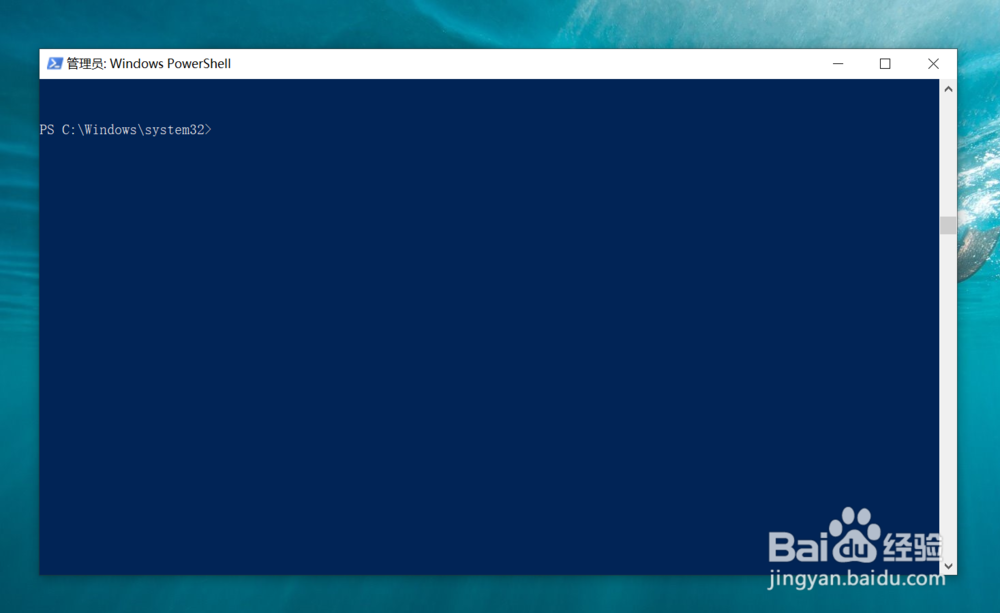
2、在Powershell窗口中输入 get-netip ;
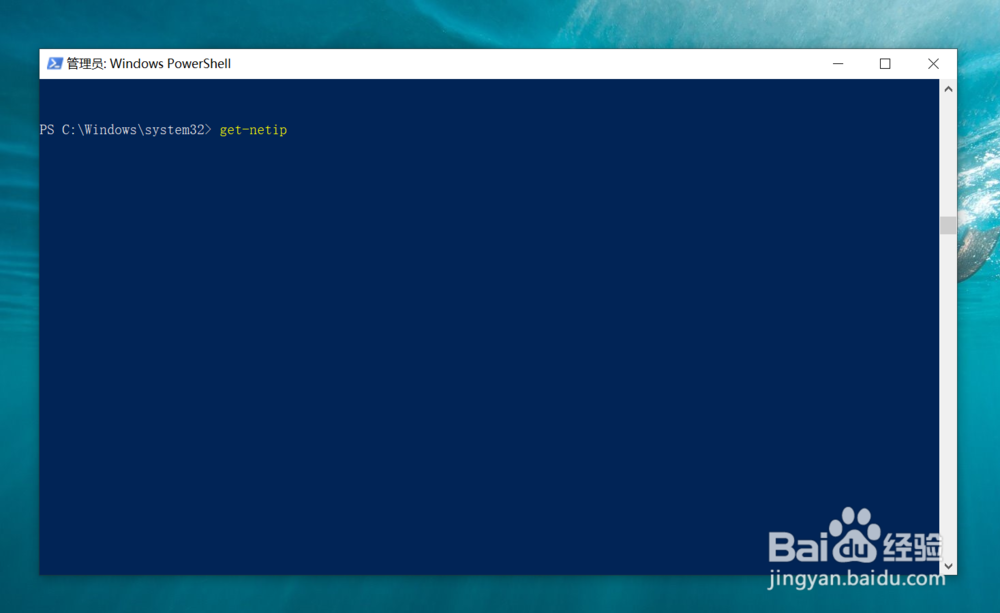
3、点击 Tab 键,将指令切换到Get-NetIPConfiguration ;
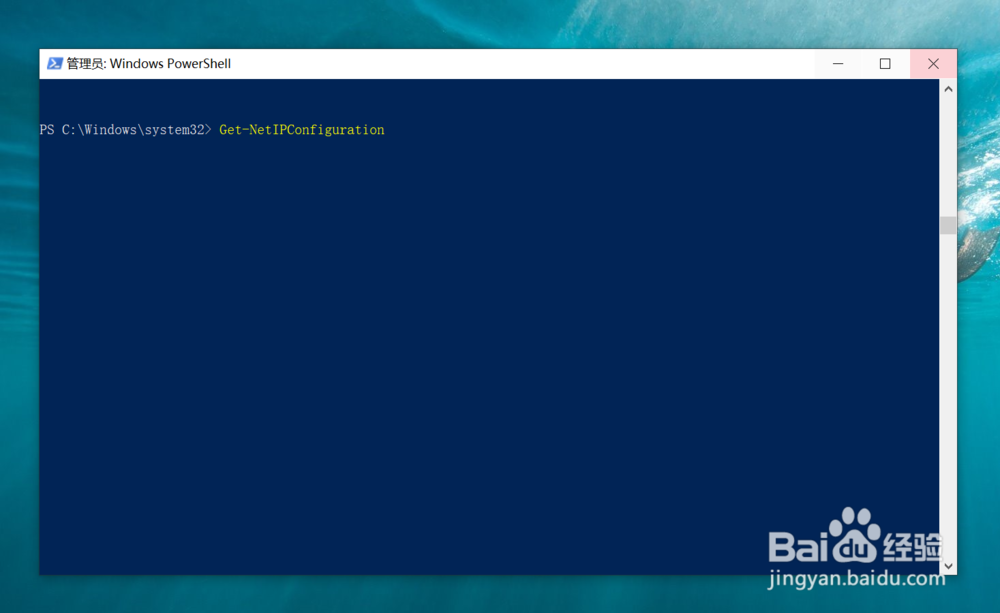
4、点击回车后,指令自动运行;
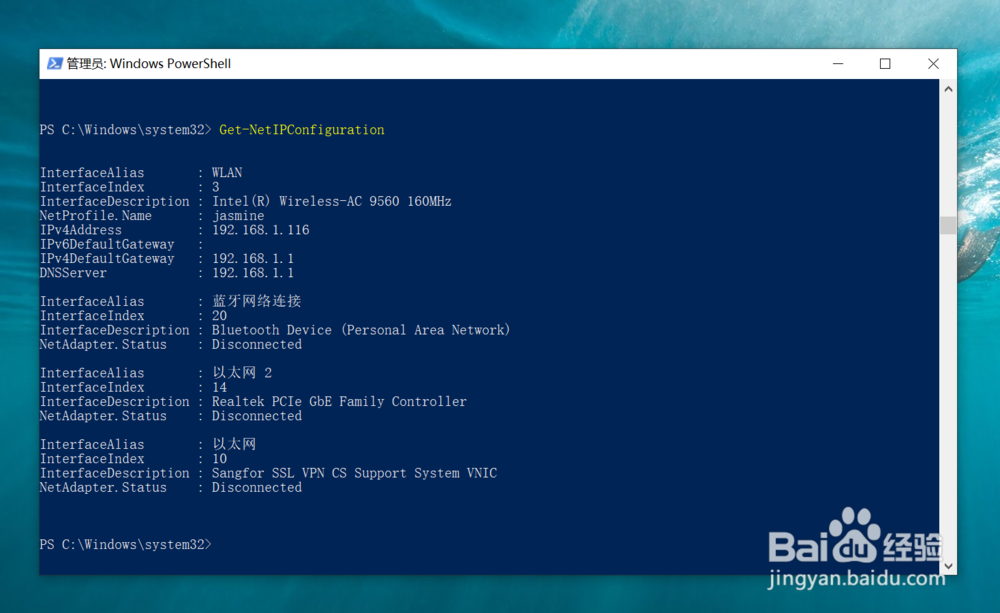
5、运行结果中,可以查看到当前IP和DNS信息;
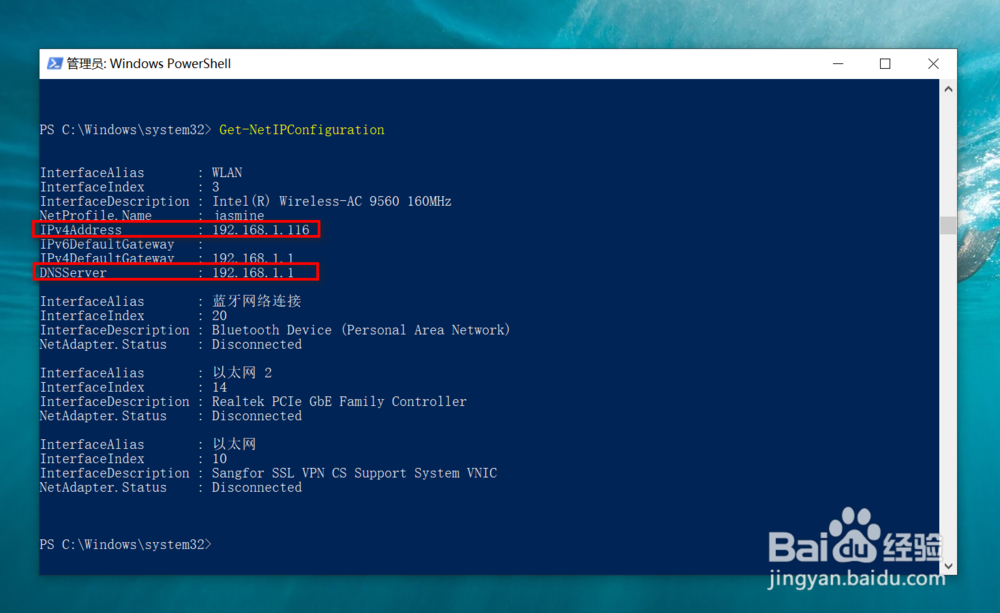
6、在运行结果中,还可以查看到当前可用的网络接口。
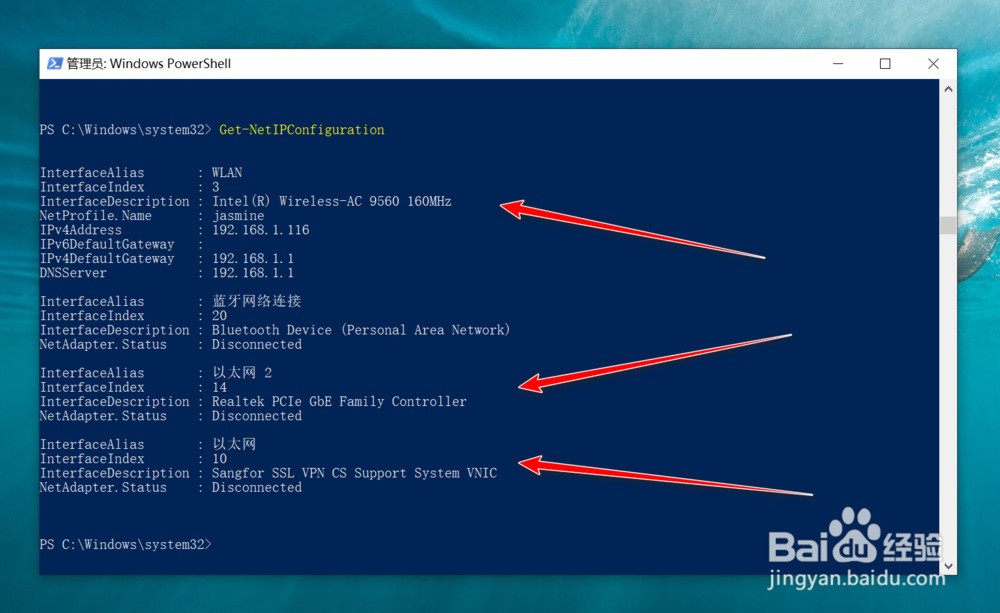
时间:2024-10-12 03:20:31
1、打开Windows Powershell程序窗口;
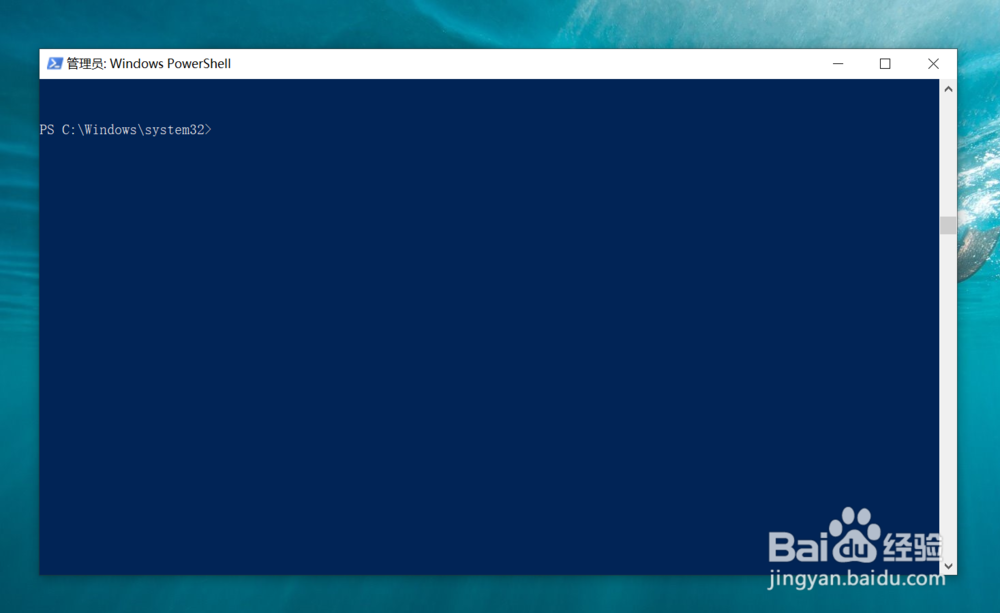
2、在Powershell窗口中输入 get-netip ;
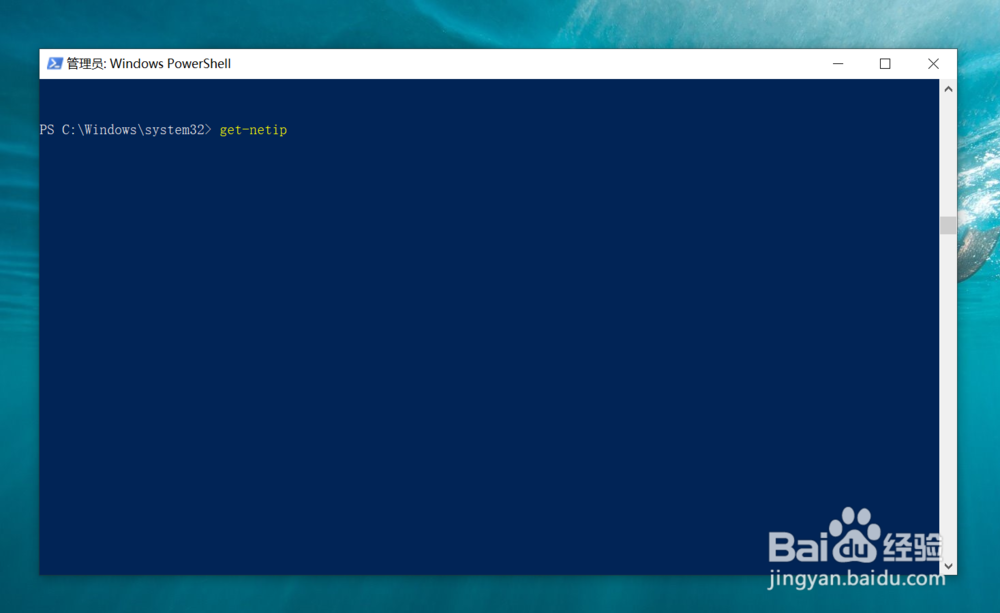
3、点击 Tab 键,将指令切换到Get-NetIPConfiguration ;
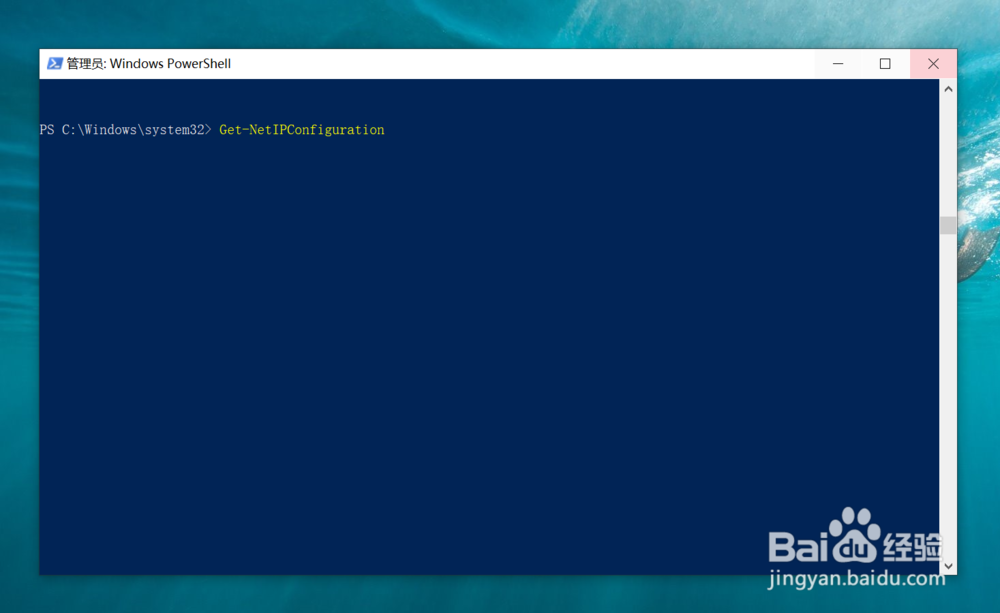
4、点击回车后,指令自动运行;
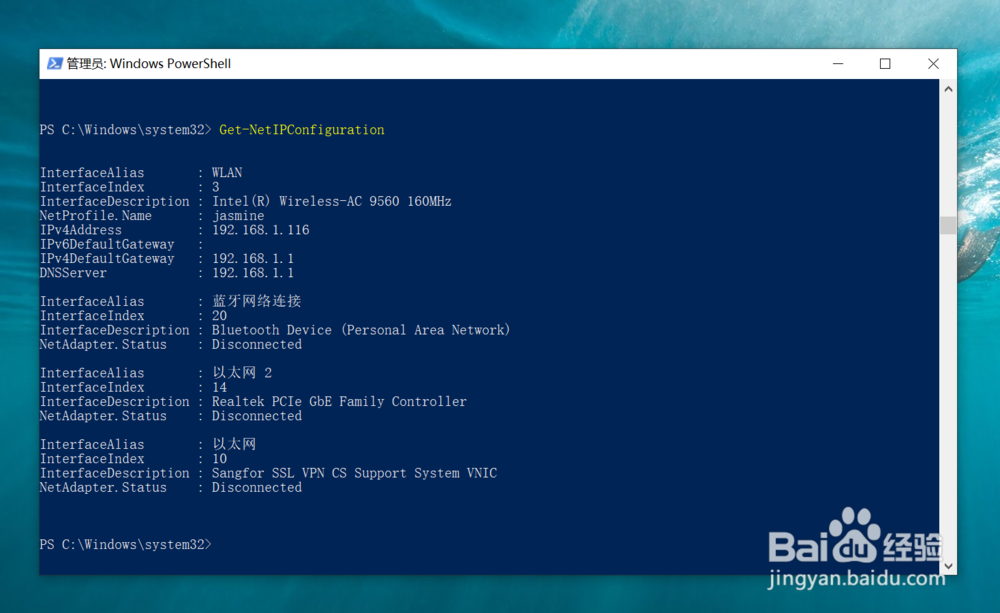
5、运行结果中,可以查看到当前IP和DNS信息;
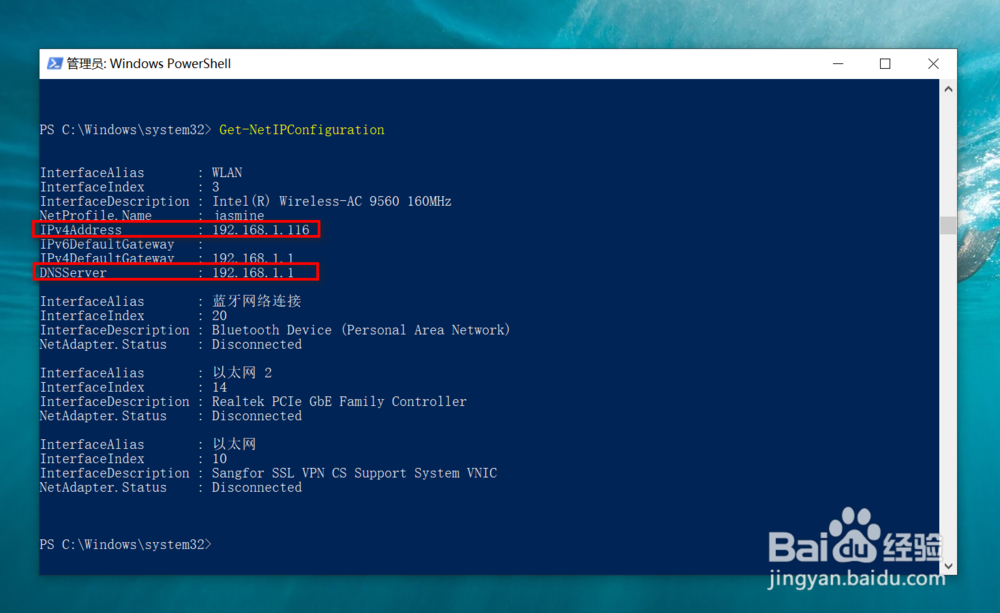
6、在运行结果中,还可以查看到当前可用的网络接口。