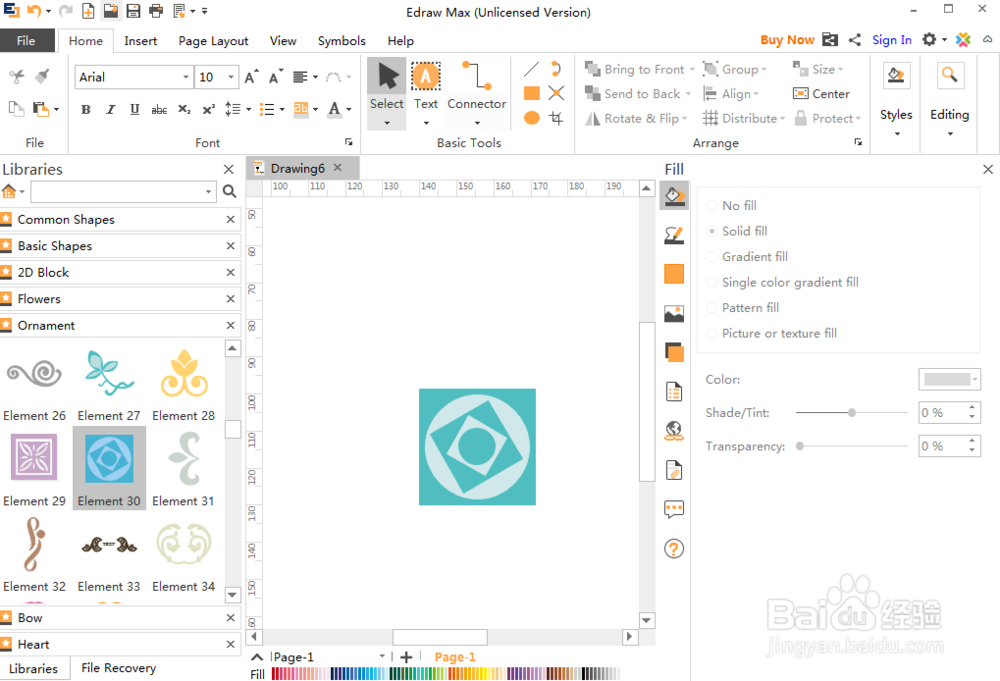1、打开Edraw Max软件,进入其主界面;

2、在卡片中双击邀请卡;

3、进入邀请卡符号库中,点击装饰图;
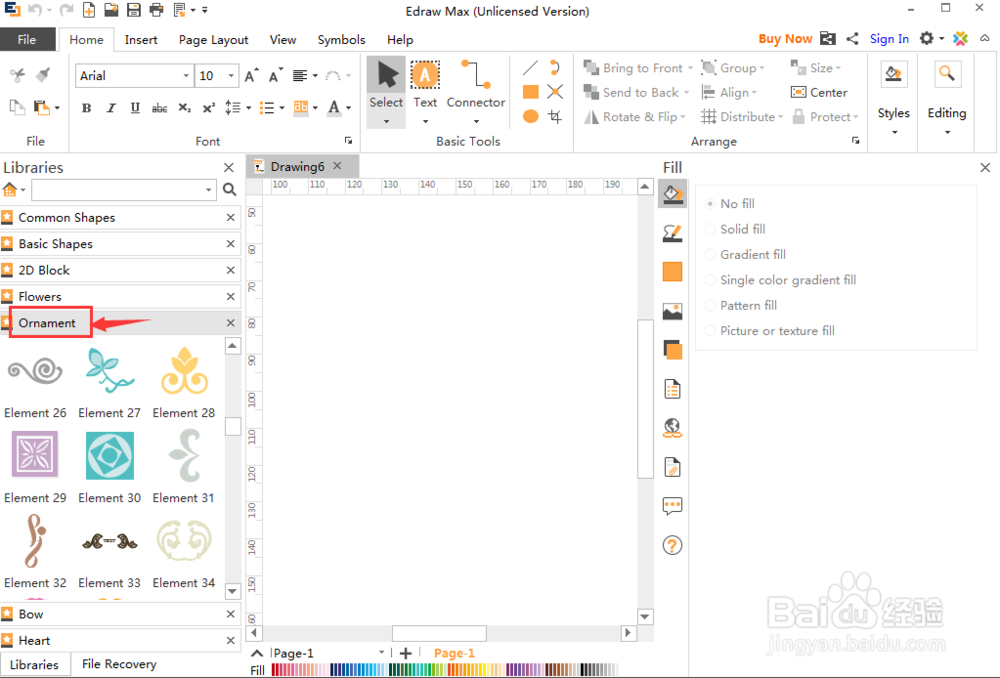
4、找到并选中需要的装饰图样式;

5、用鼠标将它拖放到编辑区中;
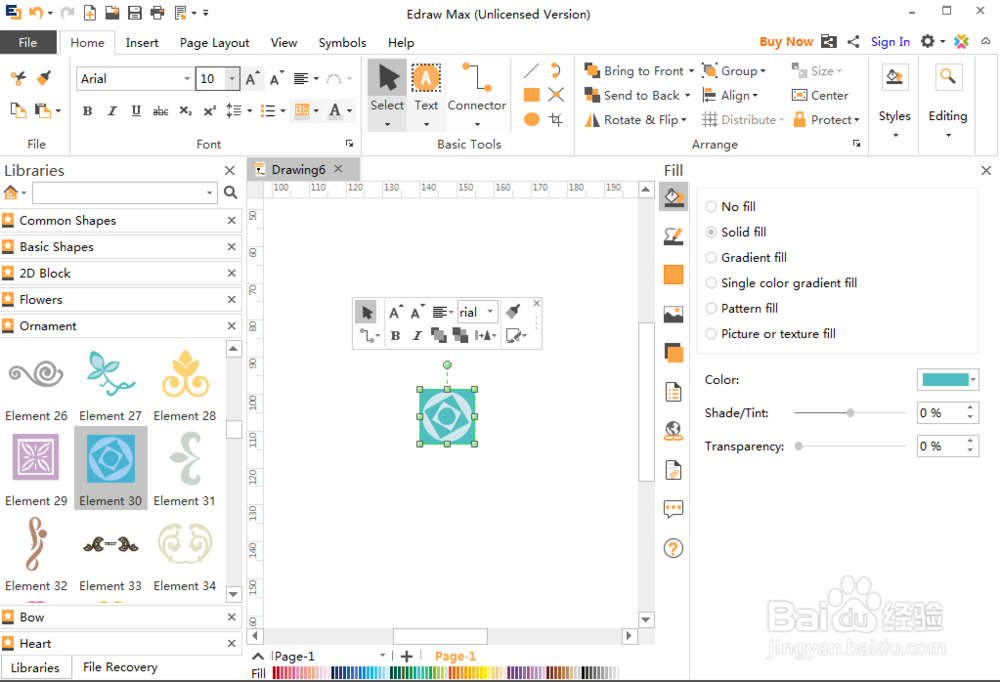
6、拖动右下角的矩形,调整好其大小;
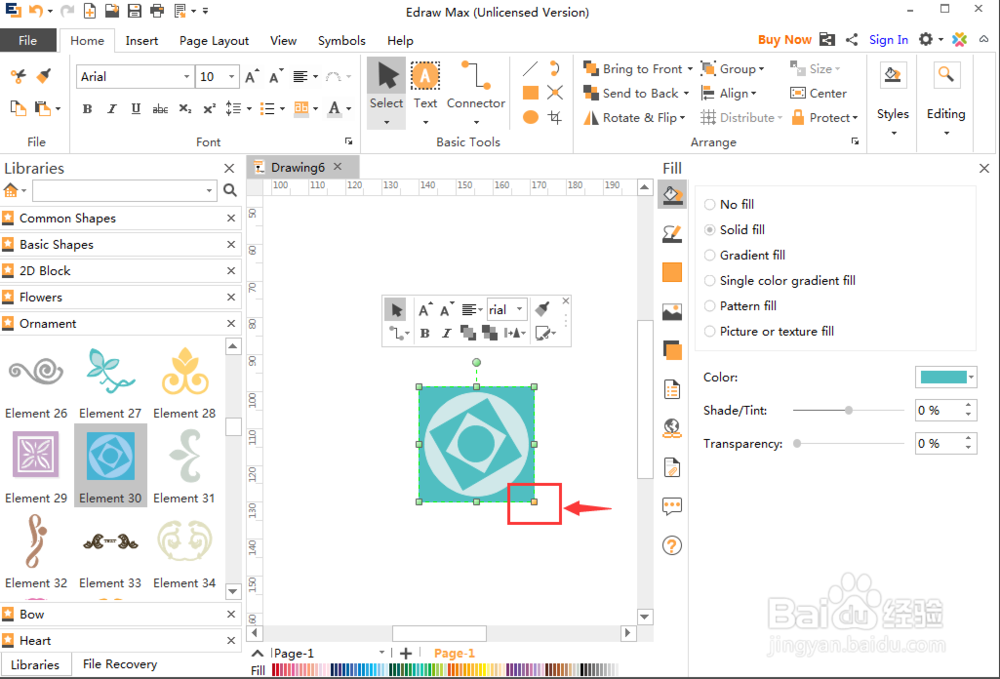
7、我们就在Edraw Max中创建好了需要的装饰图。
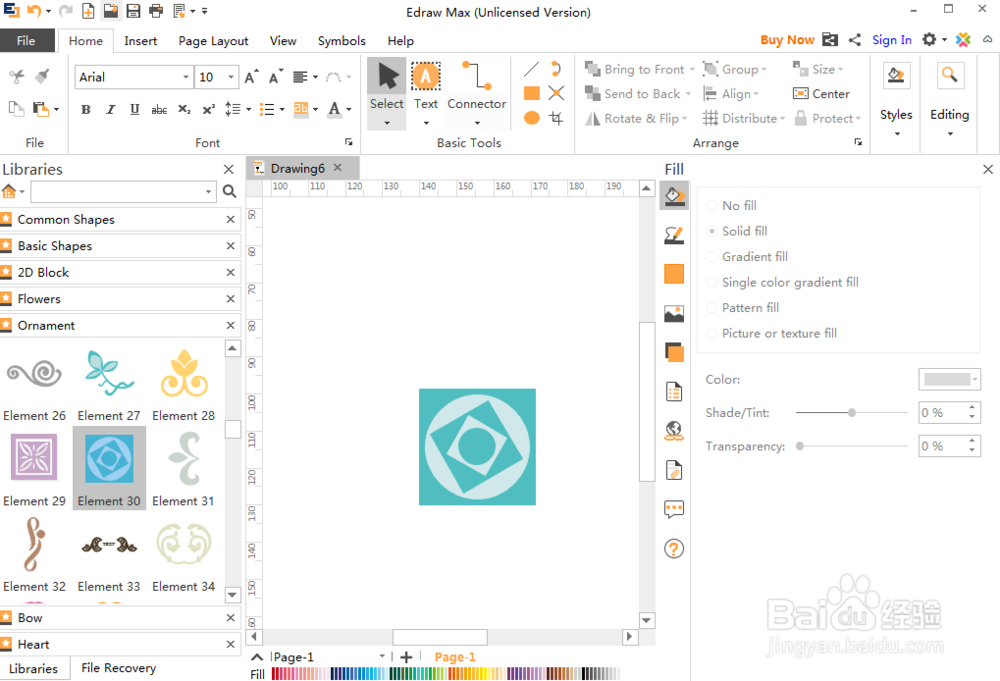
时间:2024-10-14 13:09:13
1、打开Edraw Max软件,进入其主界面;

2、在卡片中双击邀请卡;

3、进入邀请卡符号库中,点击装饰图;
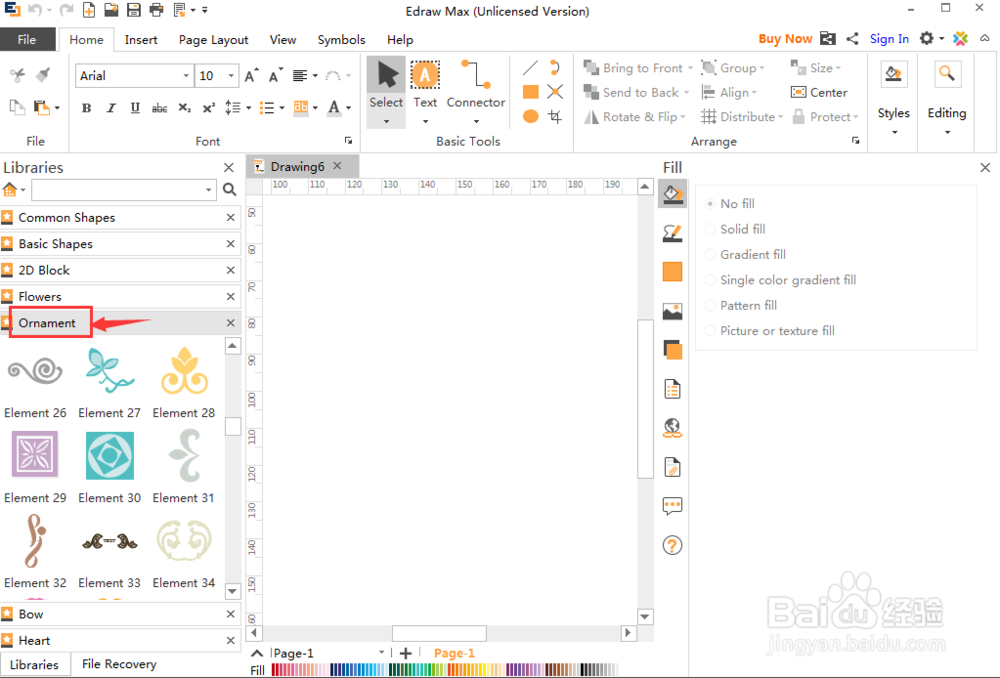
4、找到并选中需要的装饰图样式;

5、用鼠标将它拖放到编辑区中;
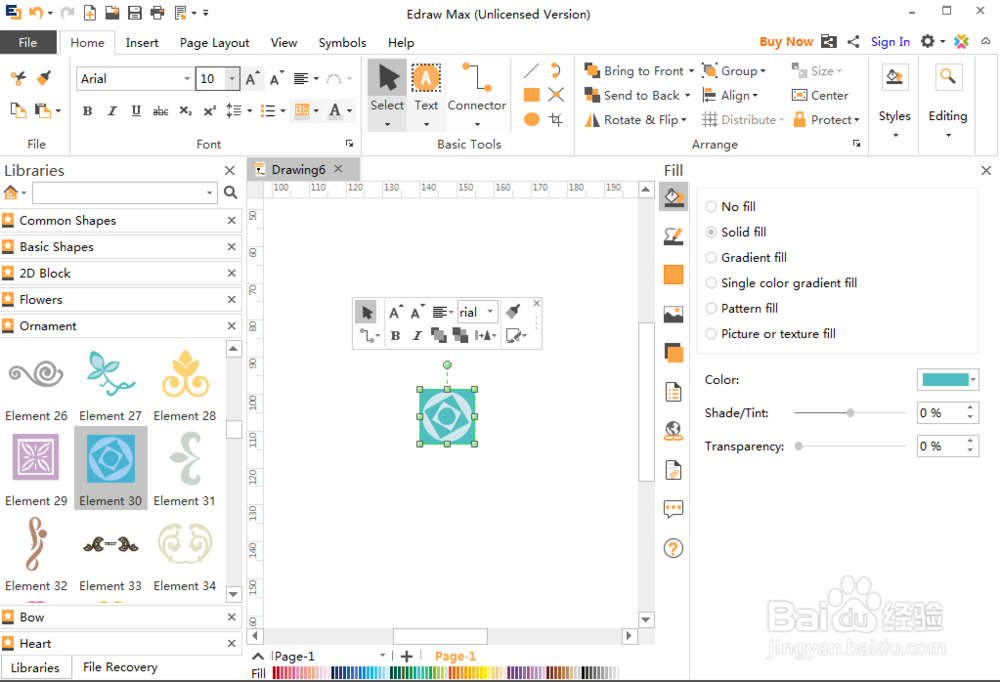
6、拖动右下角的矩形,调整好其大小;
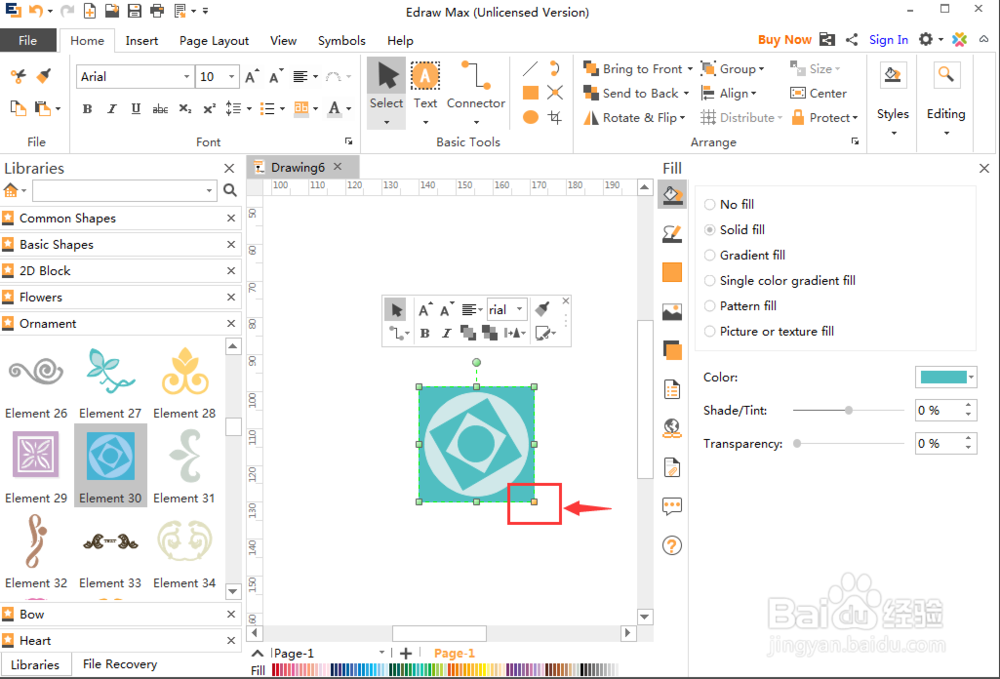
7、我们就在Edraw Max中创建好了需要的装饰图。