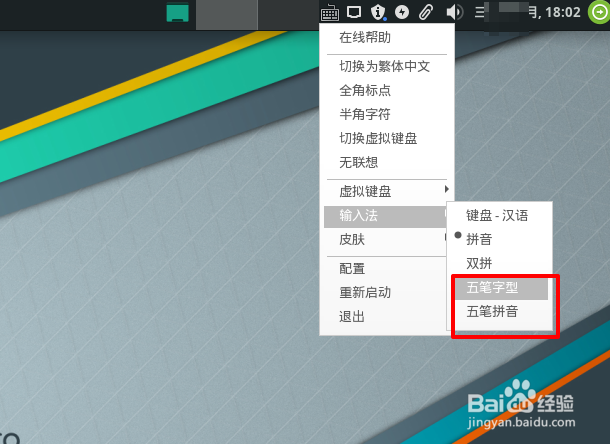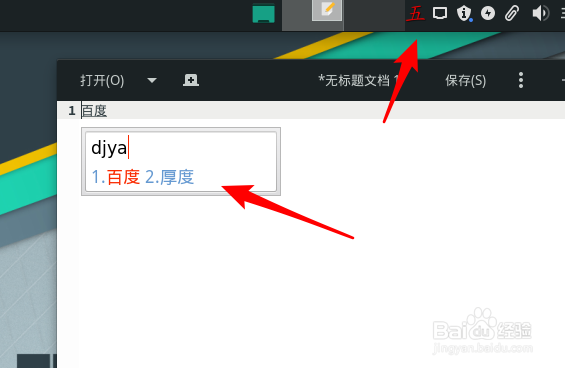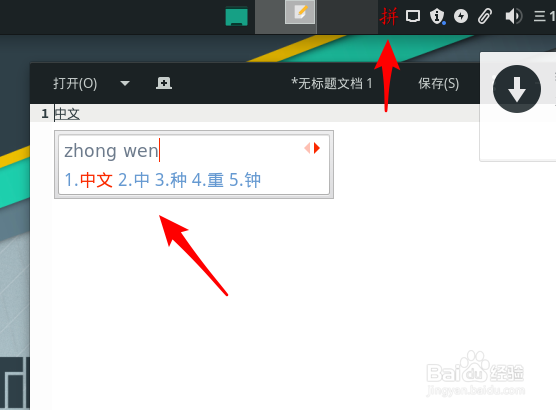1、点击菜单按钮,找到并打开终端。

2、sudo pacman -S fcitx fcitx-configtool
安装fcitx输入法框架和配置程序。
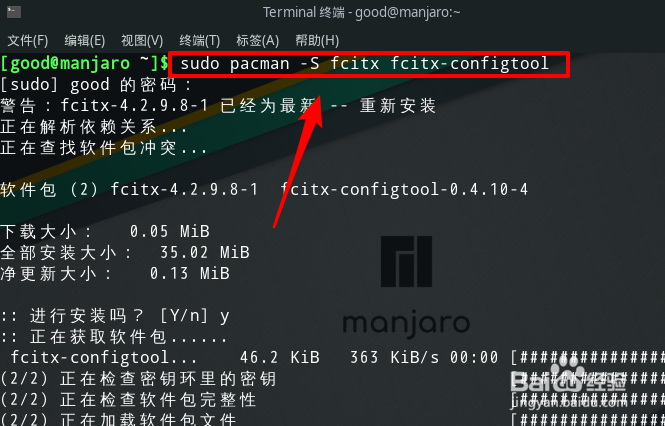
3、mousepad ~/.xprofile &
用mousepad编辑.xprofile。输入如下内容,并保存:
export GTK_IM_MODULE=fcitx
export QT_IM_MODULE=fcitx
export XMODIFIERS="@im=fcitx"
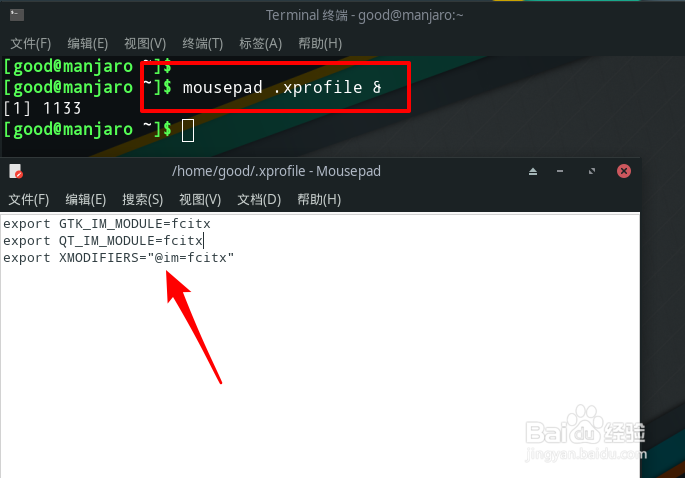
4、之后点【电源】按钮。

5、点【重启】系统。
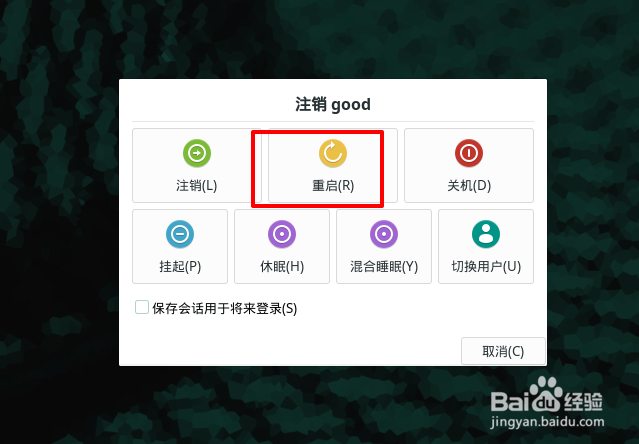
6、再次进入系统就可以使用拼音和五笔输入法了。
tips:Manjaro系统中会同时安装五笔和拼音输入法,非常人性化。