1、打开Word,选择需要导入参考文献的位置,点击菜单栏endnote。

2、在endnote插件页点击【insert citation】。
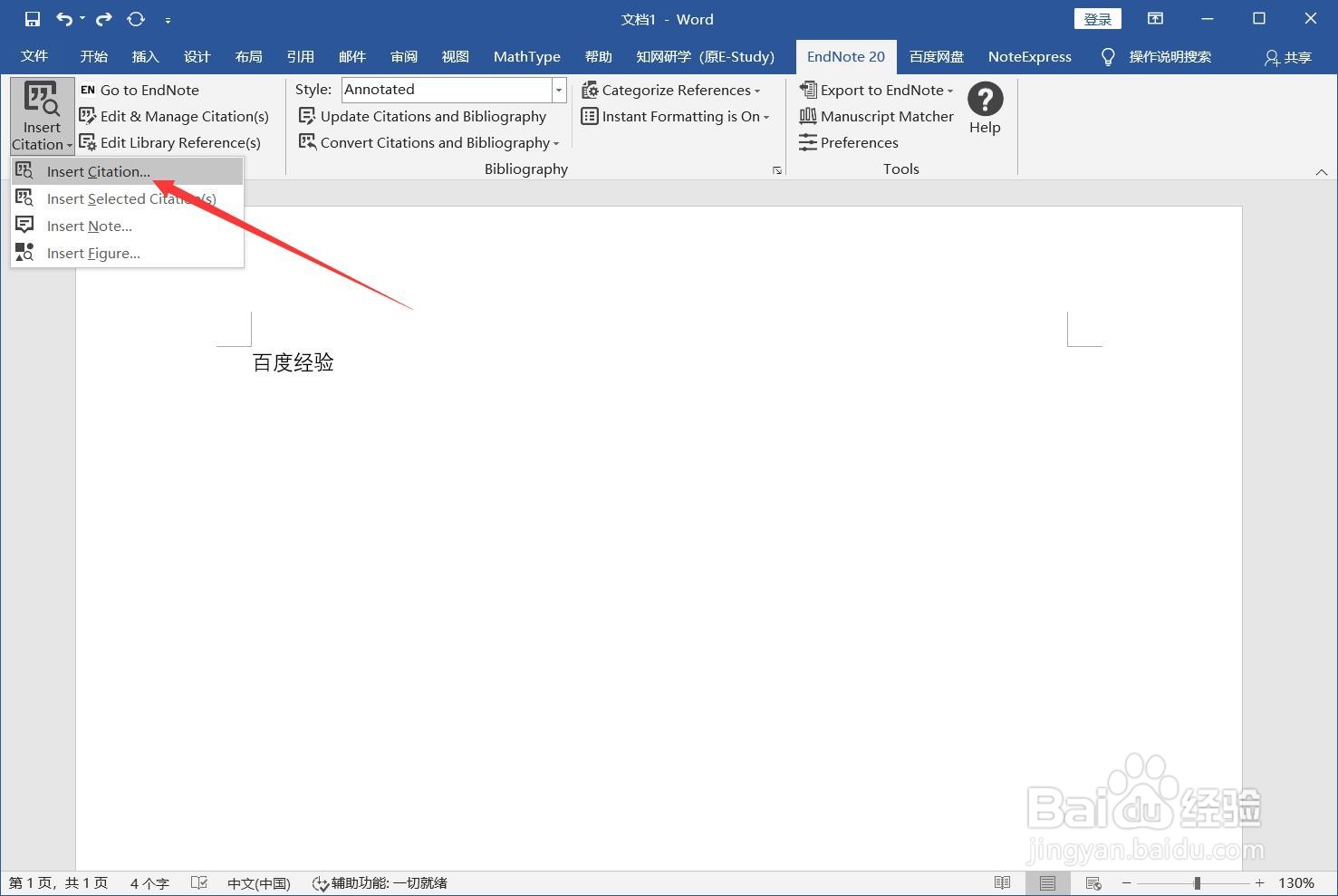
3、在导入窗口中,输入文献的关键词,点击【find】,选择搜索到的文献,点击【insert】。
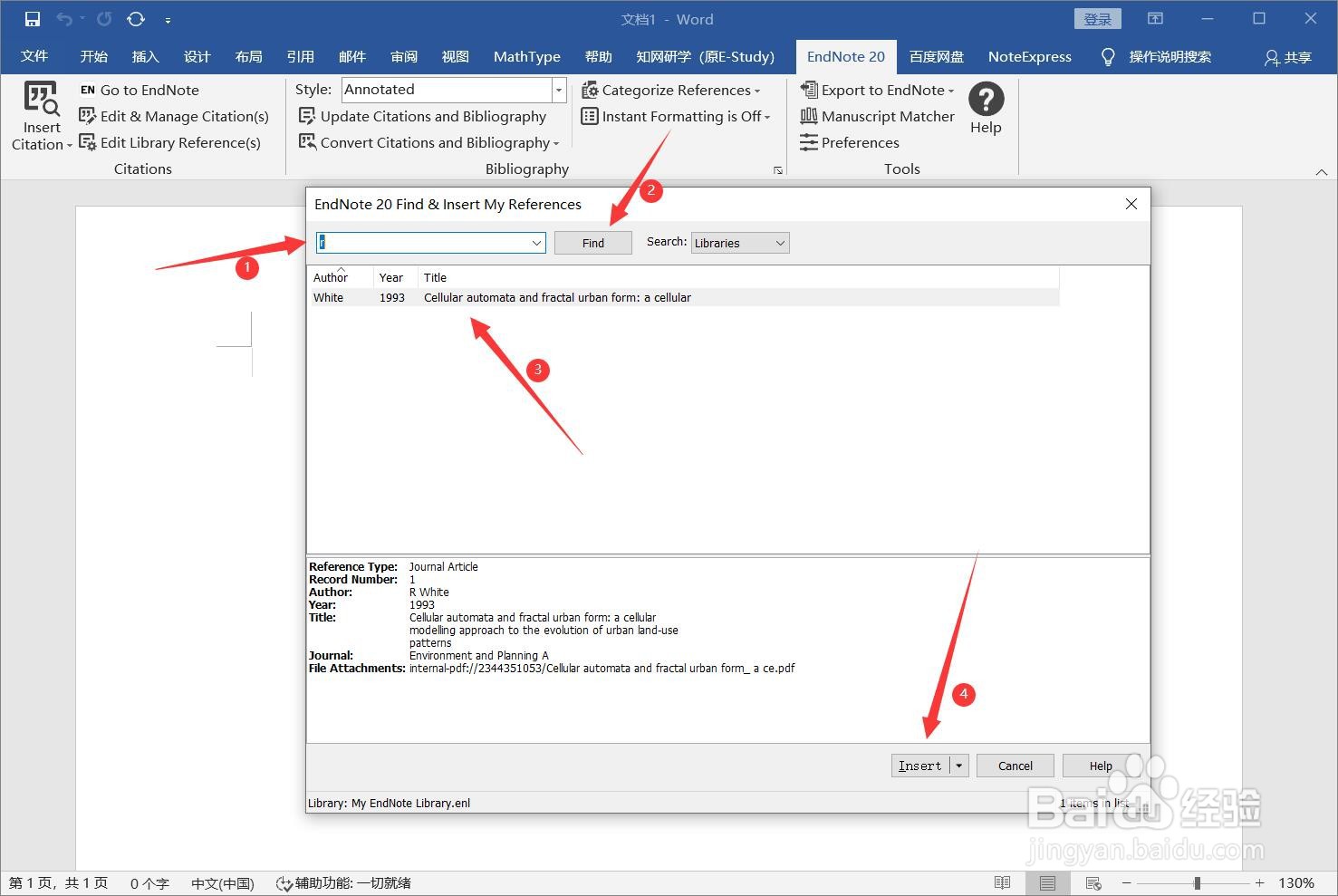
4、返回Word即可看到在文字后面,参考文献导入成功。

时间:2024-10-15 12:18:58
1、打开Word,选择需要导入参考文献的位置,点击菜单栏endnote。

2、在endnote插件页点击【insert citation】。
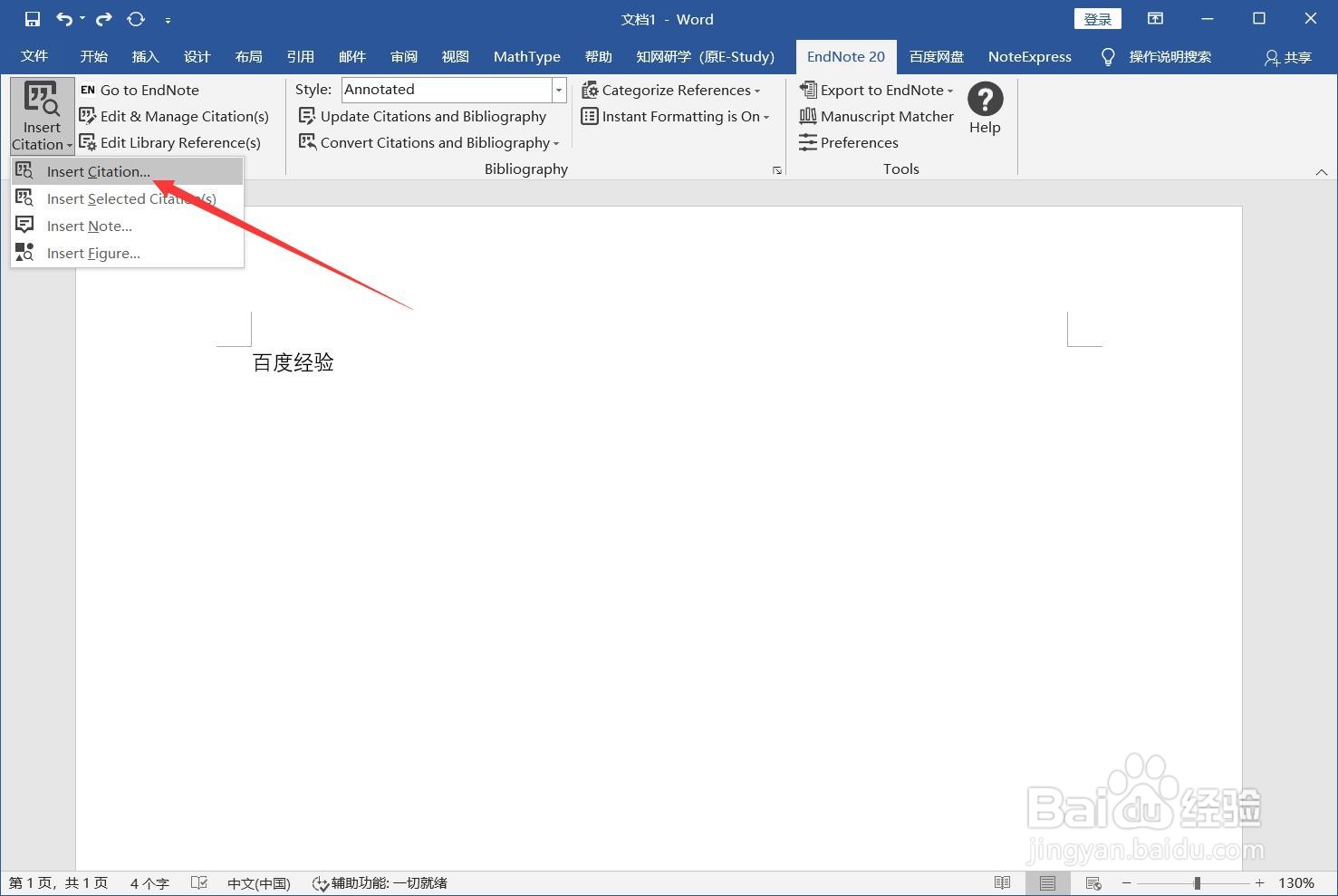
3、在导入窗口中,输入文献的关键词,点击【find】,选择搜索到的文献,点击【insert】。
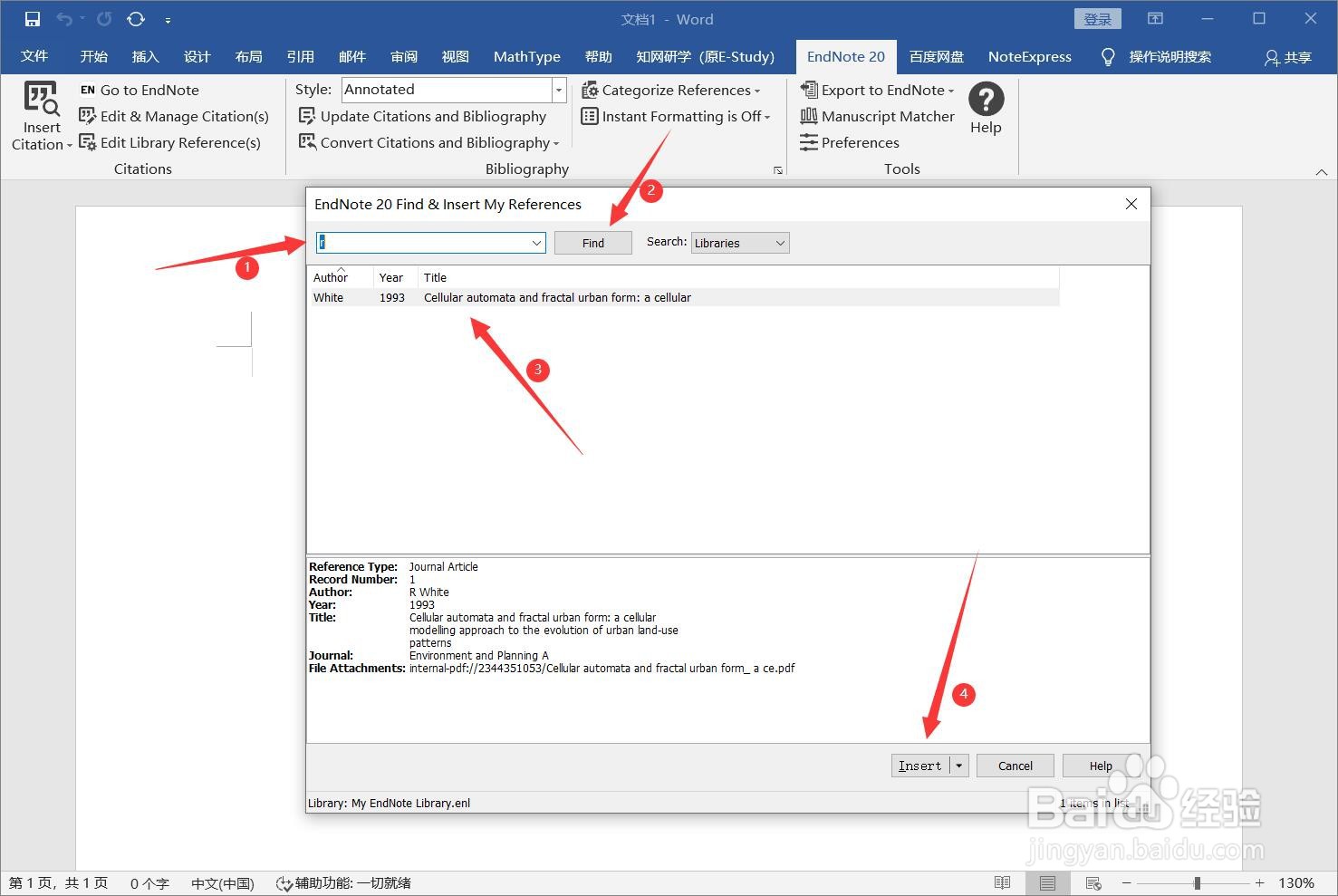
4、返回Word即可看到在文字后面,参考文献导入成功。

