1、首先,下载mathtype软件,安装该软件。之后开启word。
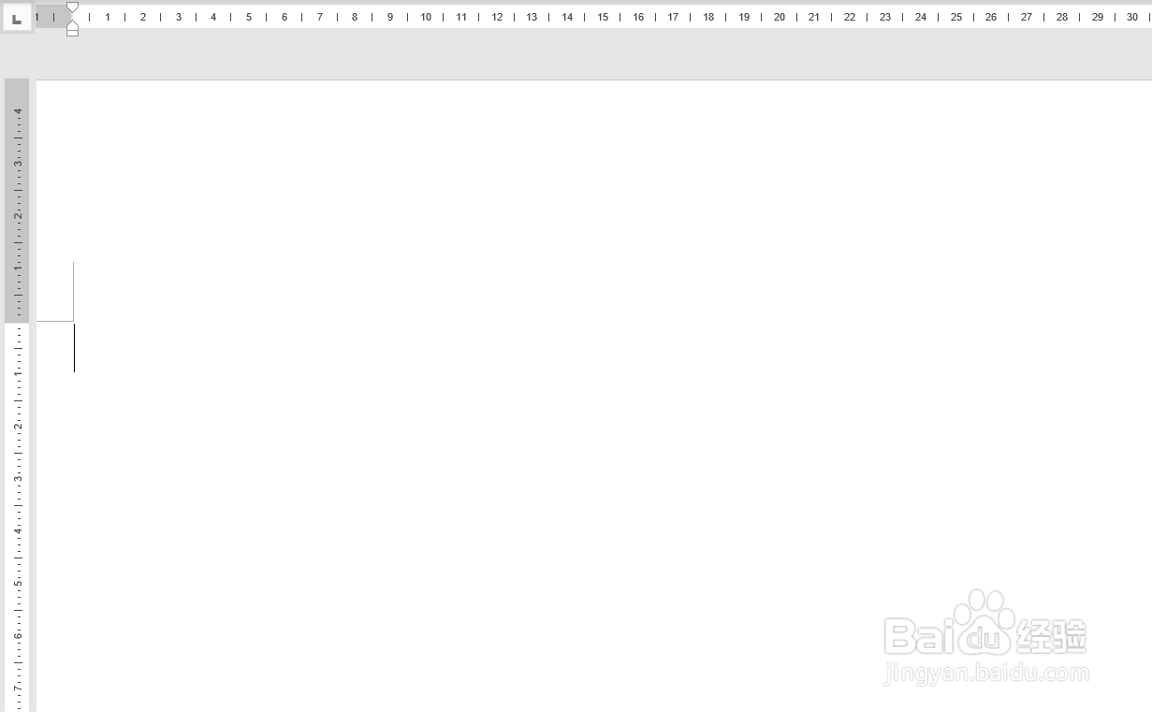
2、在word里先创建一个表格。

3、点击下图红色箭头所指的“MathType”。

4、接下来,我们点击“内联”。
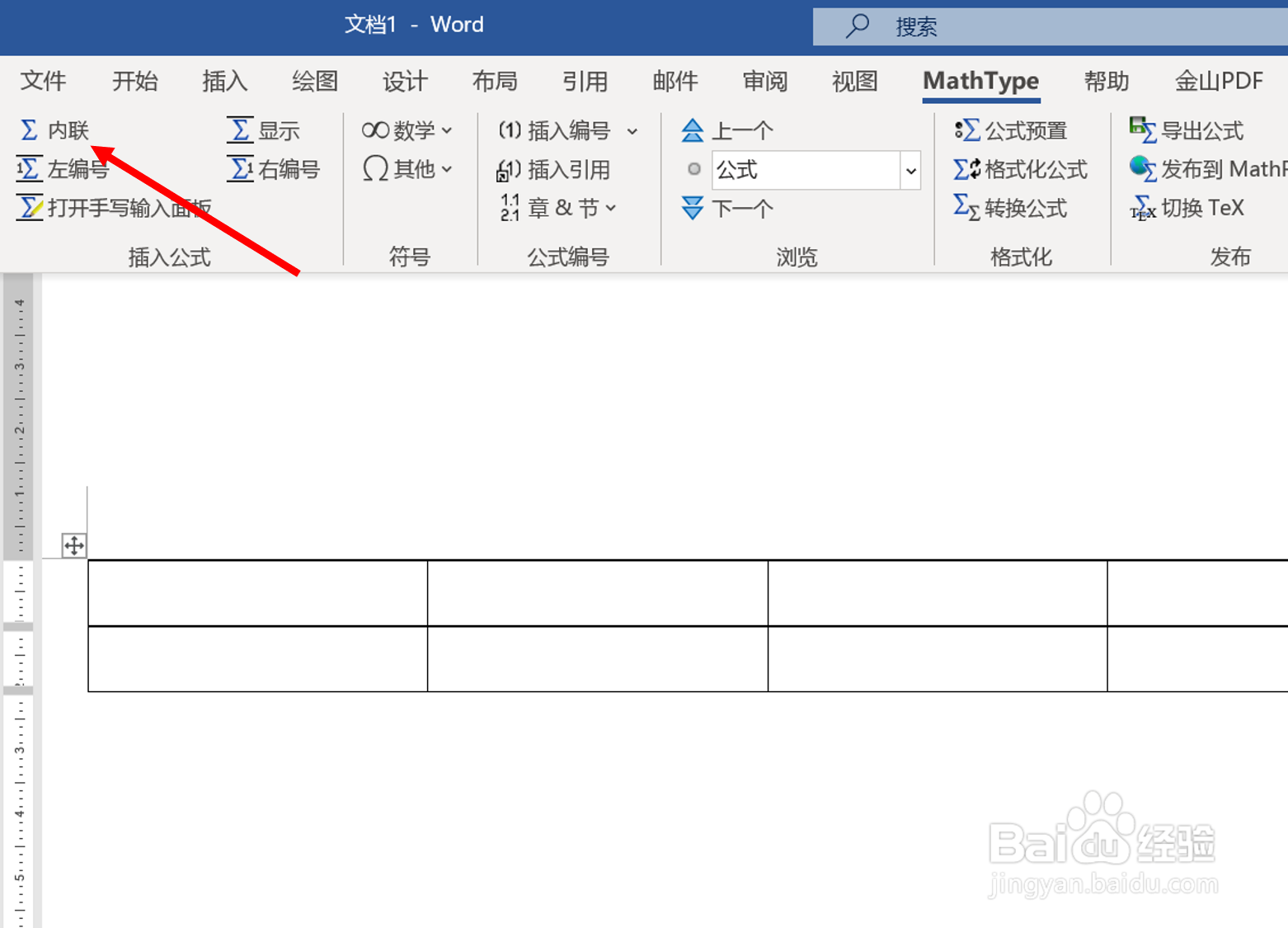
5、我们会看到一个新窗口。
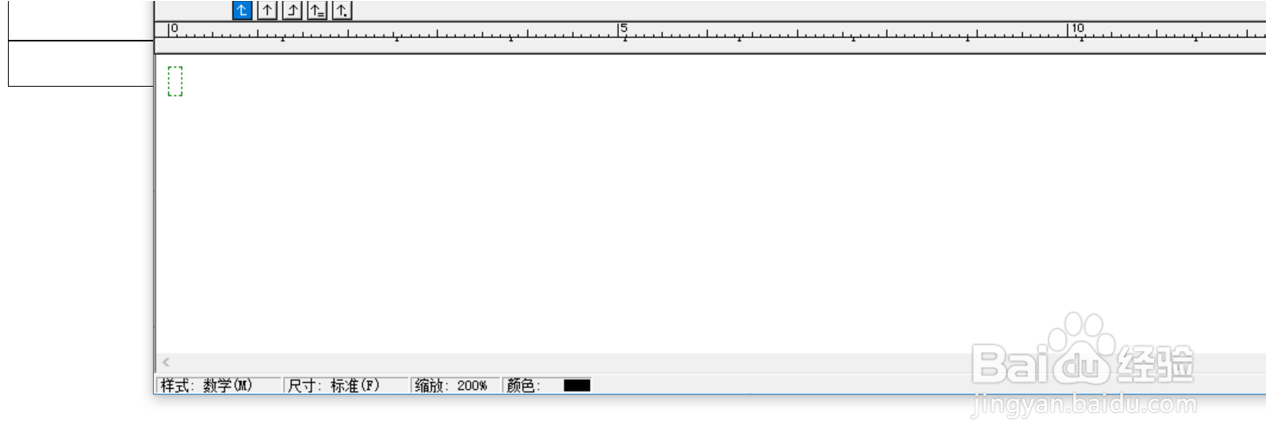
6、输入一个数学公式,如下图所示。
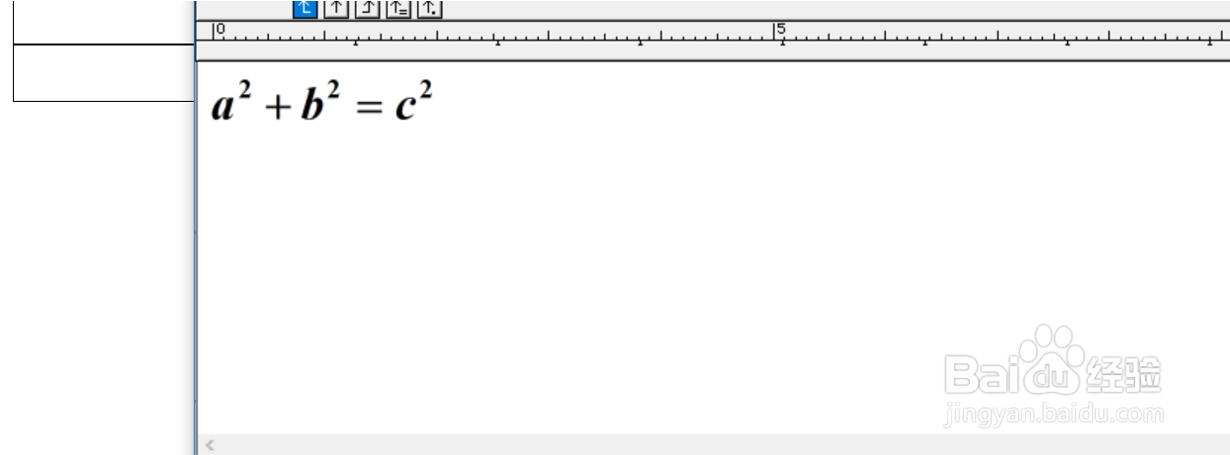
7、关闭这个窗口,我们就能看到在表格中有一个数学公式。

时间:2024-10-17 05:26:16
1、首先,下载mathtype软件,安装该软件。之后开启word。
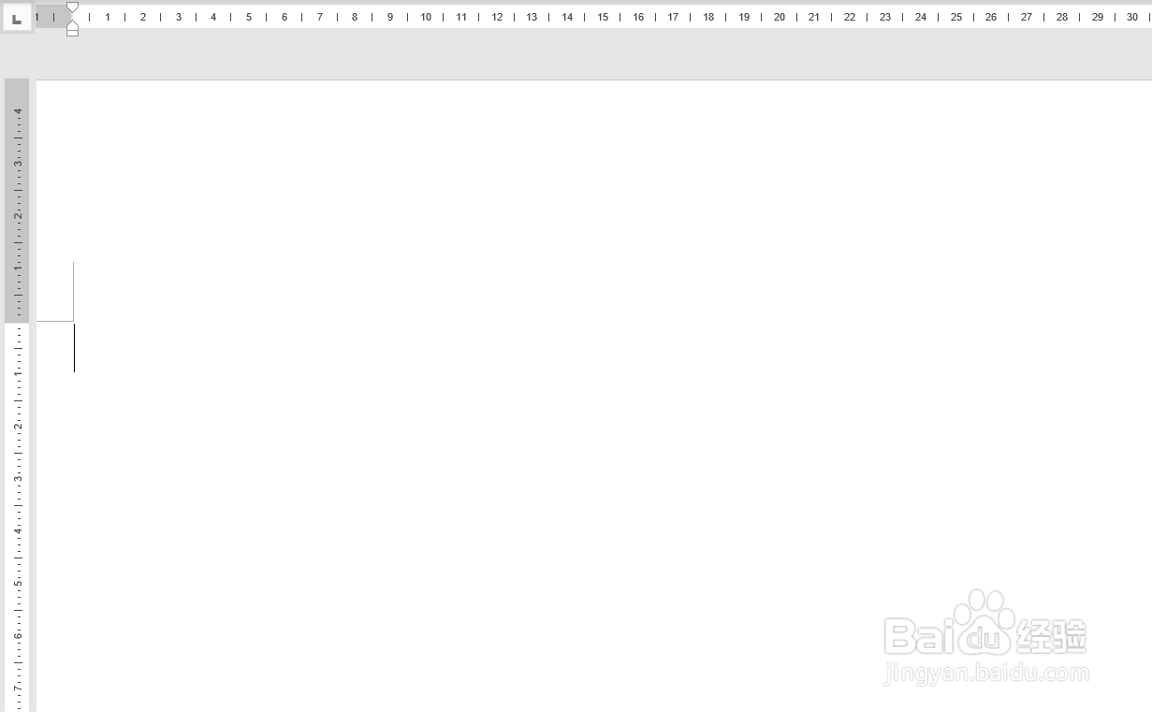
2、在word里先创建一个表格。

3、点击下图红色箭头所指的“MathType”。

4、接下来,我们点击“内联”。
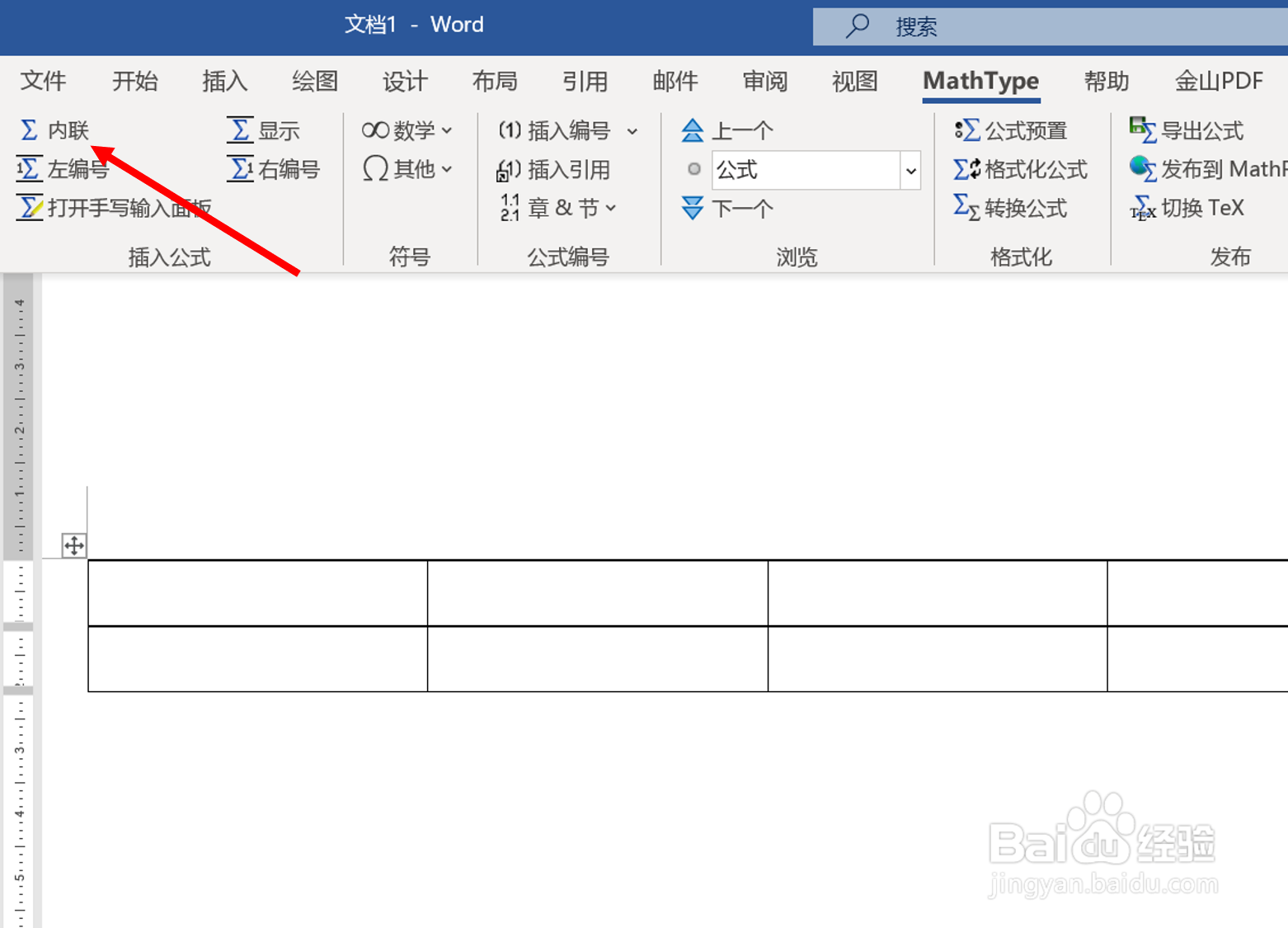
5、我们会看到一个新窗口。
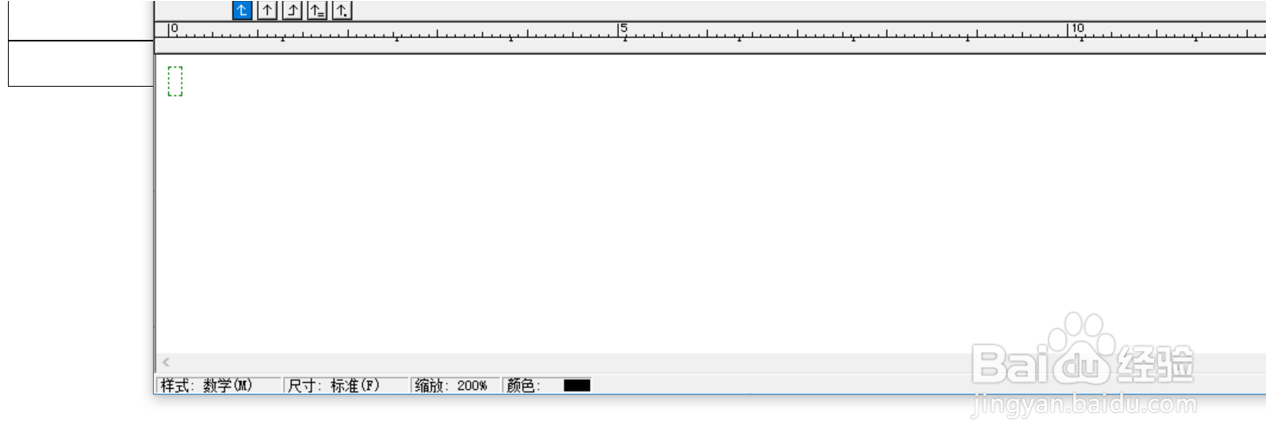
6、输入一个数学公式,如下图所示。
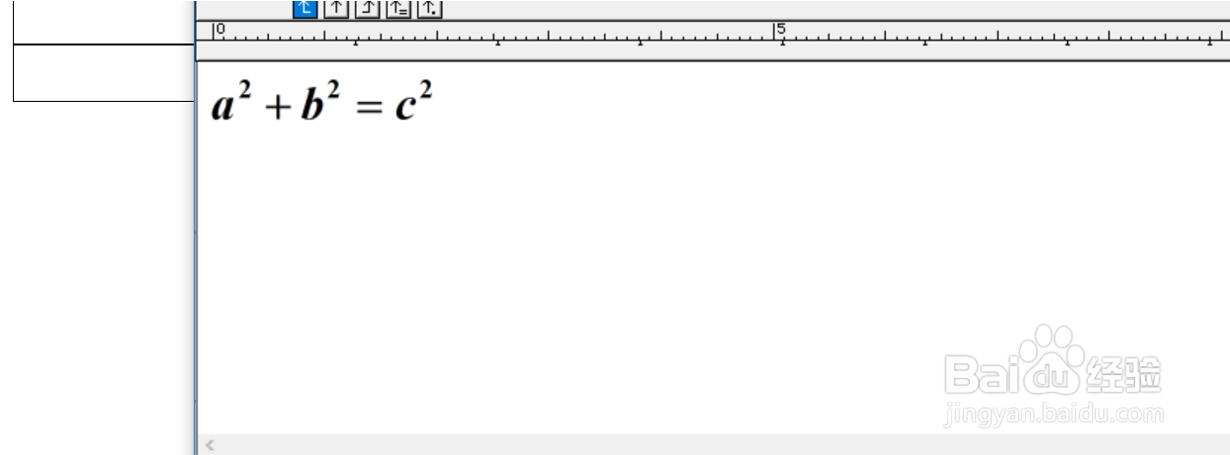
7、关闭这个窗口,我们就能看到在表格中有一个数学公式。

