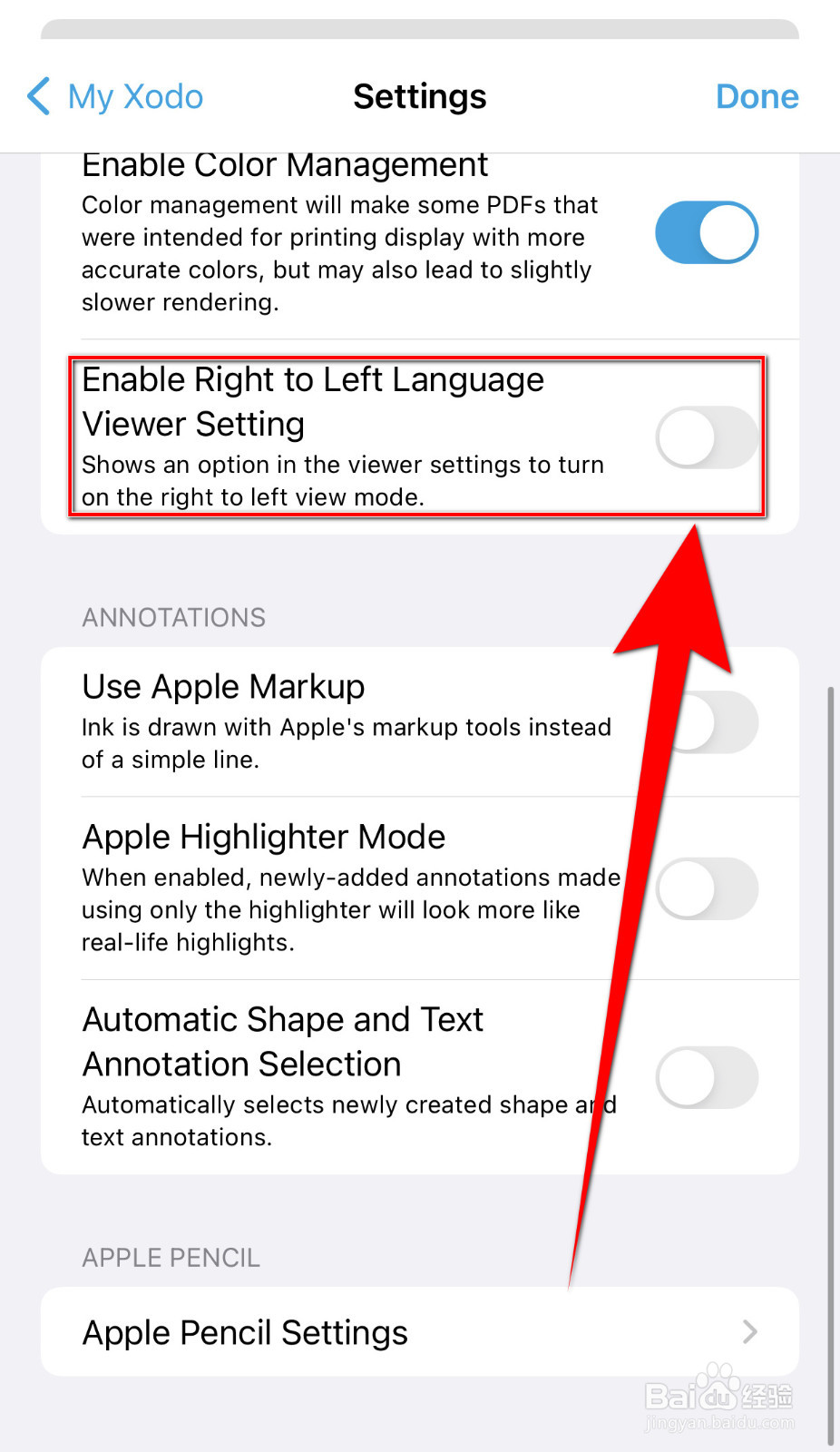1、Xodo首页点击上方的【齿轮】图标打开系统信息界面

2、系统信息界面点击【Settings】打开Settings界面
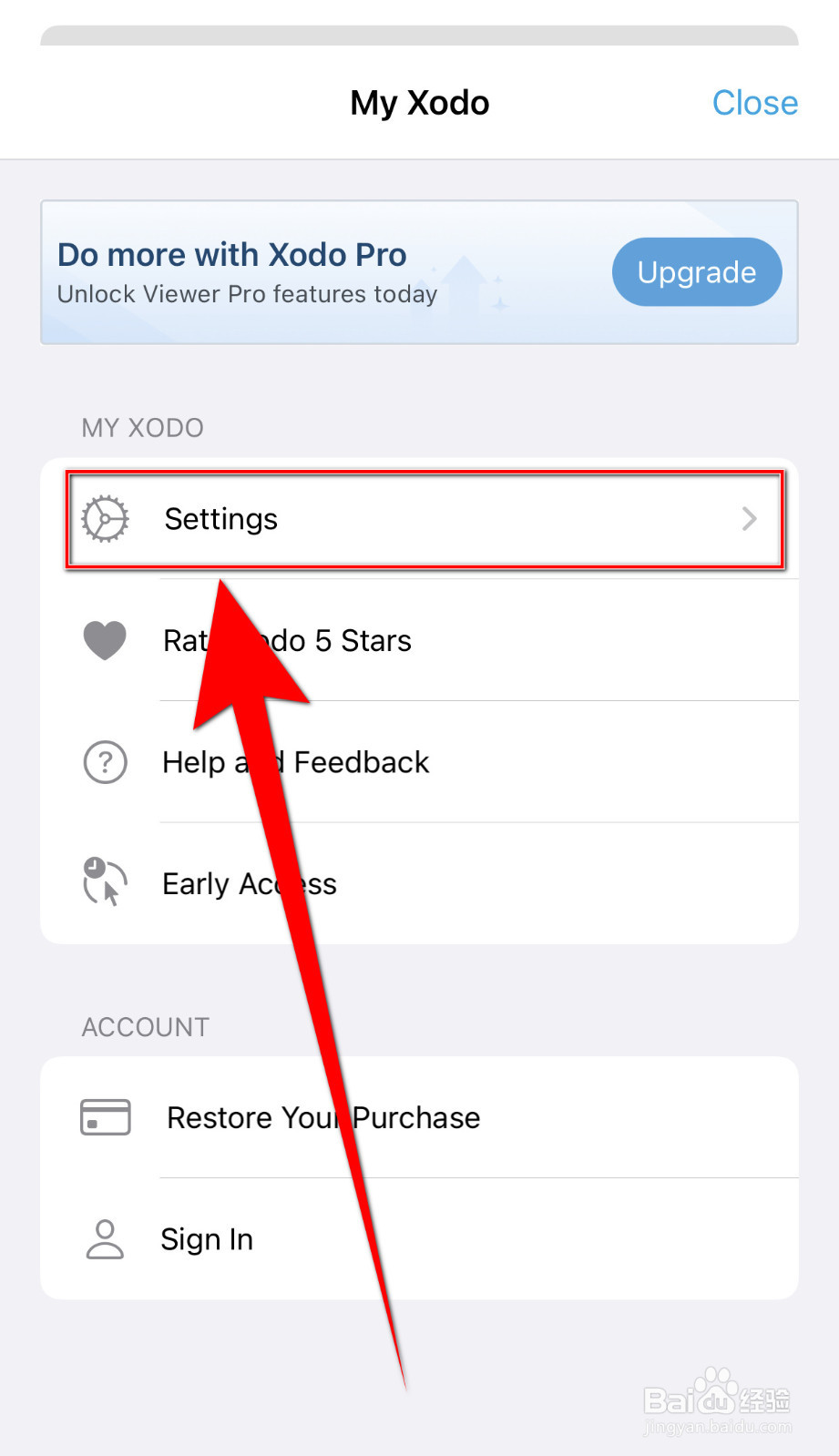
3、Settings界面点击【Enable Right to Left Language Viewer Setting】后面的圆点

4、【Enable Right to Left Language Viewer Setting】后面的圆点变为灰色即表示Xodo设置Enable Right to Left停用成功
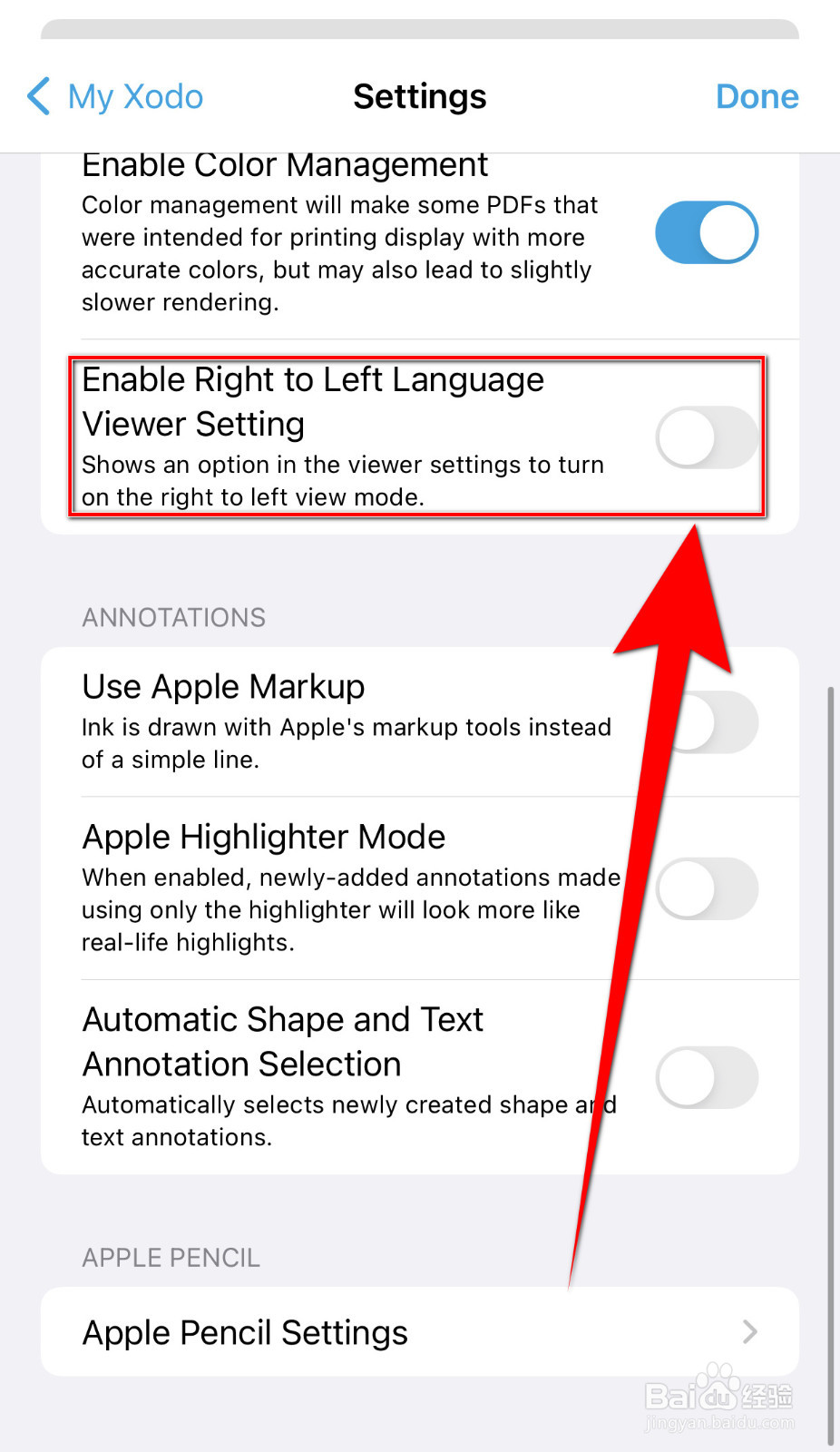
时间:2024-11-19 19:28:08
1、Xodo首页点击上方的【齿轮】图标打开系统信息界面

2、系统信息界面点击【Settings】打开Settings界面
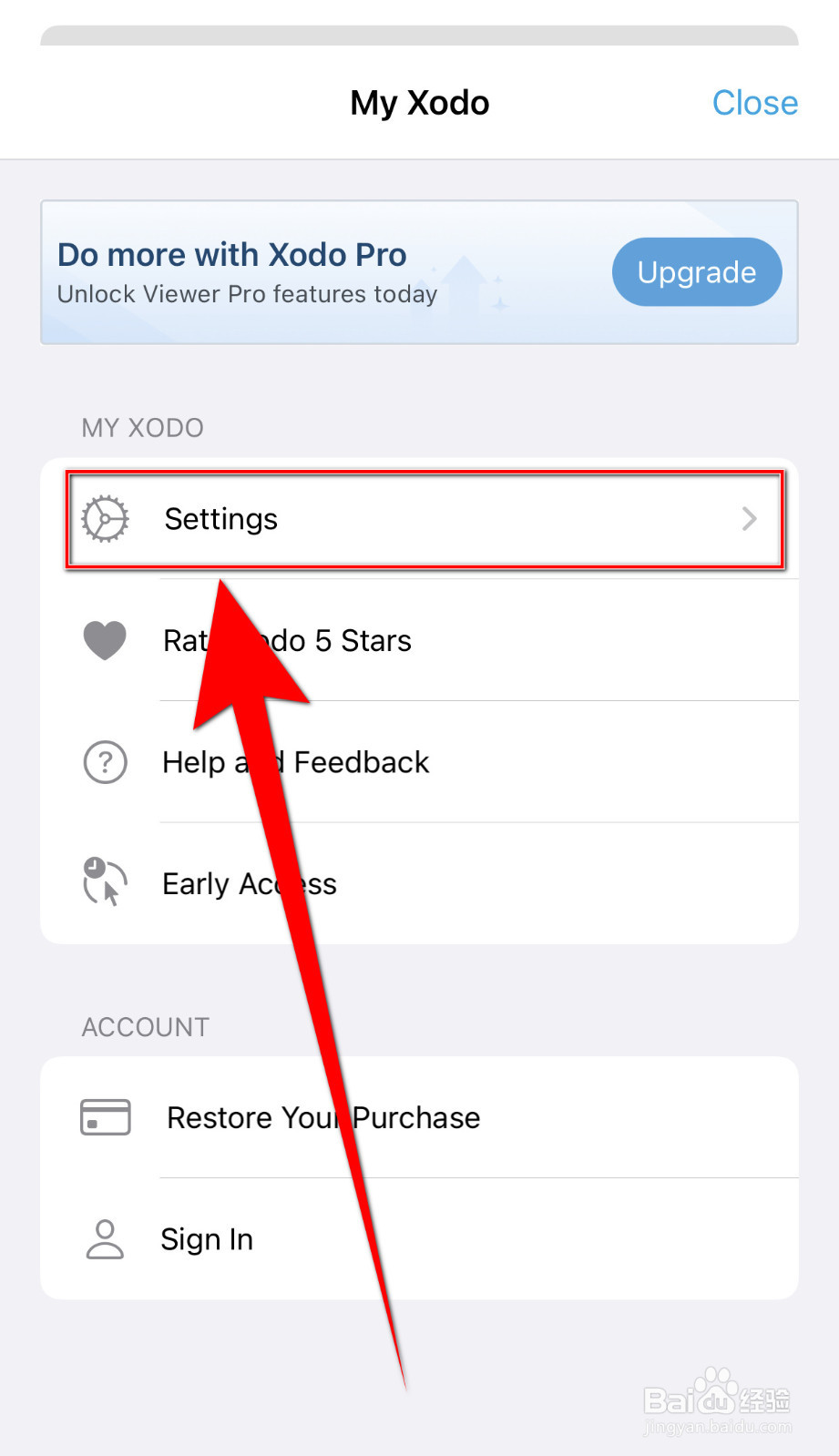
3、Settings界面点击【Enable Right to Left Language Viewer Setting】后面的圆点

4、【Enable Right to Left Language Viewer Setting】后面的圆点变为灰色即表示Xodo设置Enable Right to Left停用成功