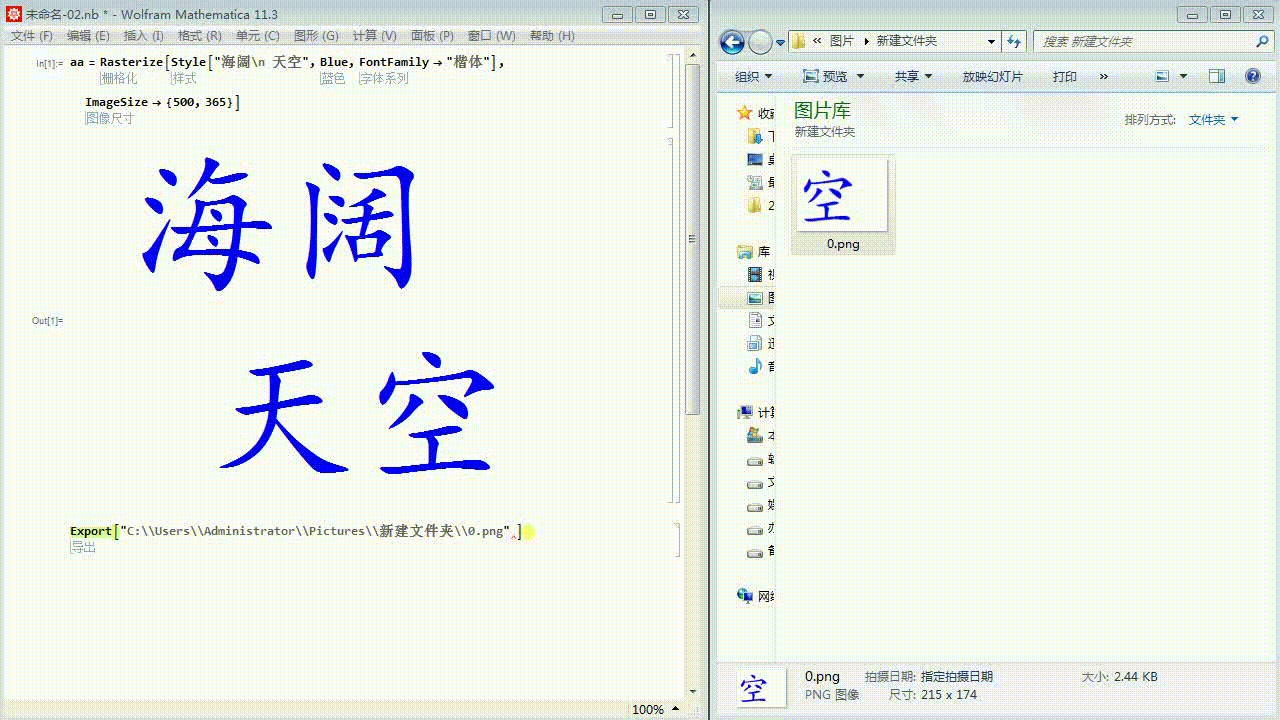1、已经用Mathematica把图片做好了,记为aa,准备导出。
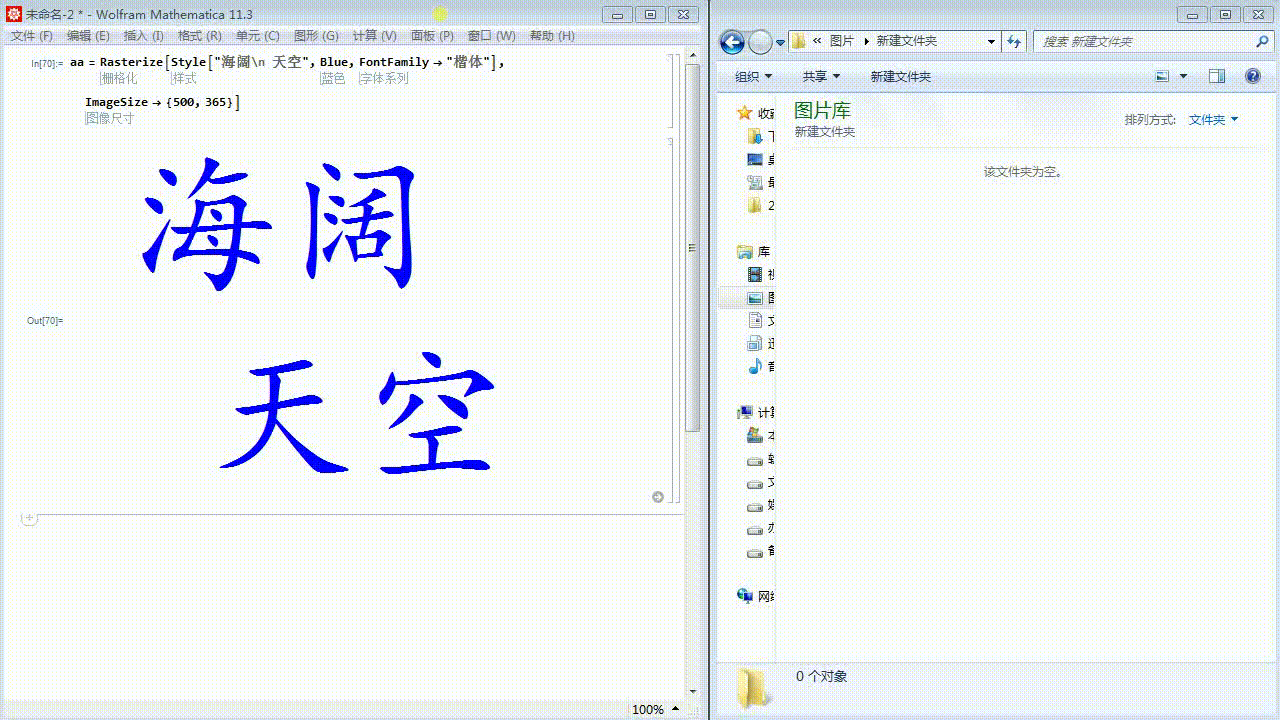
2、随便截一个图片,保存到指定的文件夹里面,图片文件命名为"0.png"。
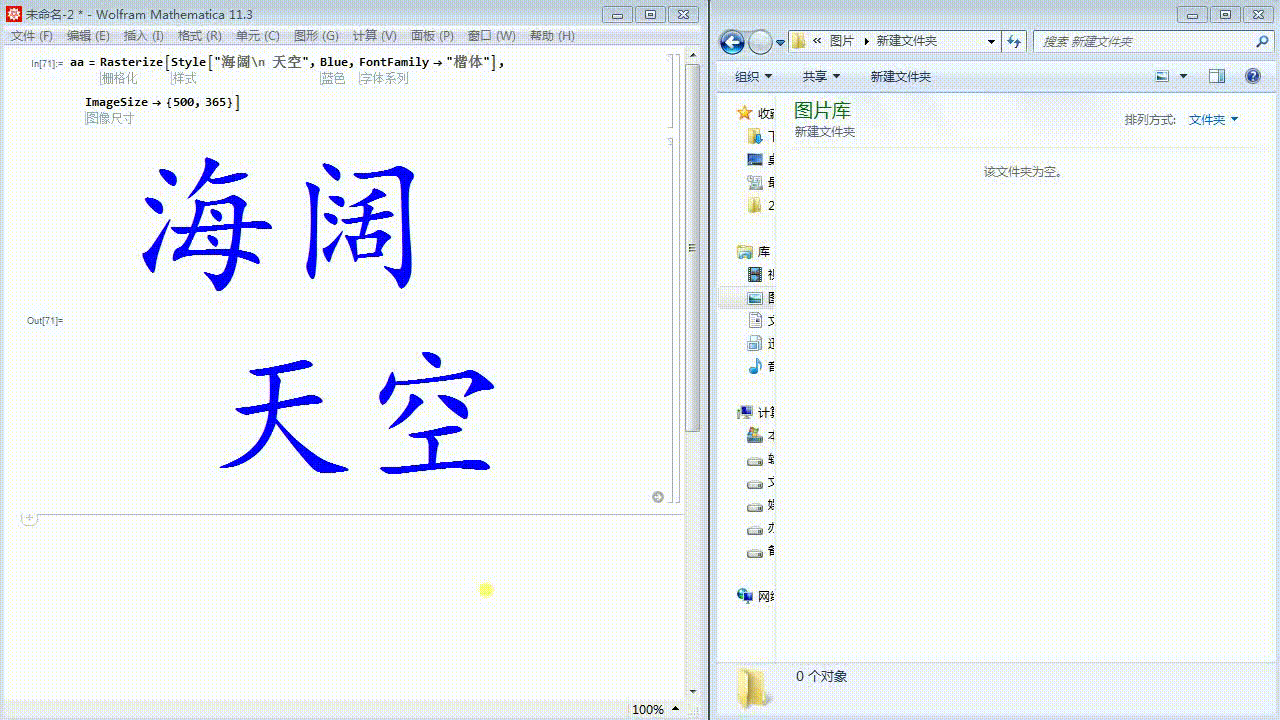
3、在Mathematica里面,可以用Export命令导出图片。
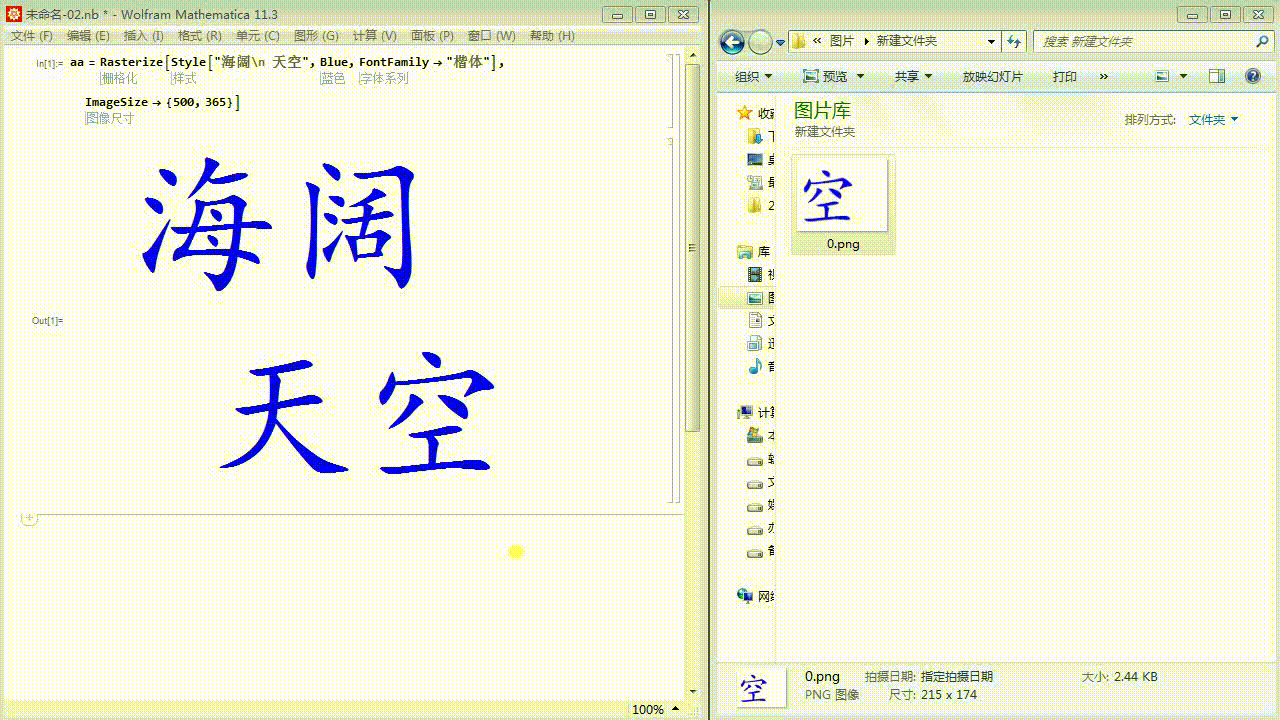
4、在指定的文件夹里面选择图片0.png,并复制。复制的快捷键是Ctrl+C。
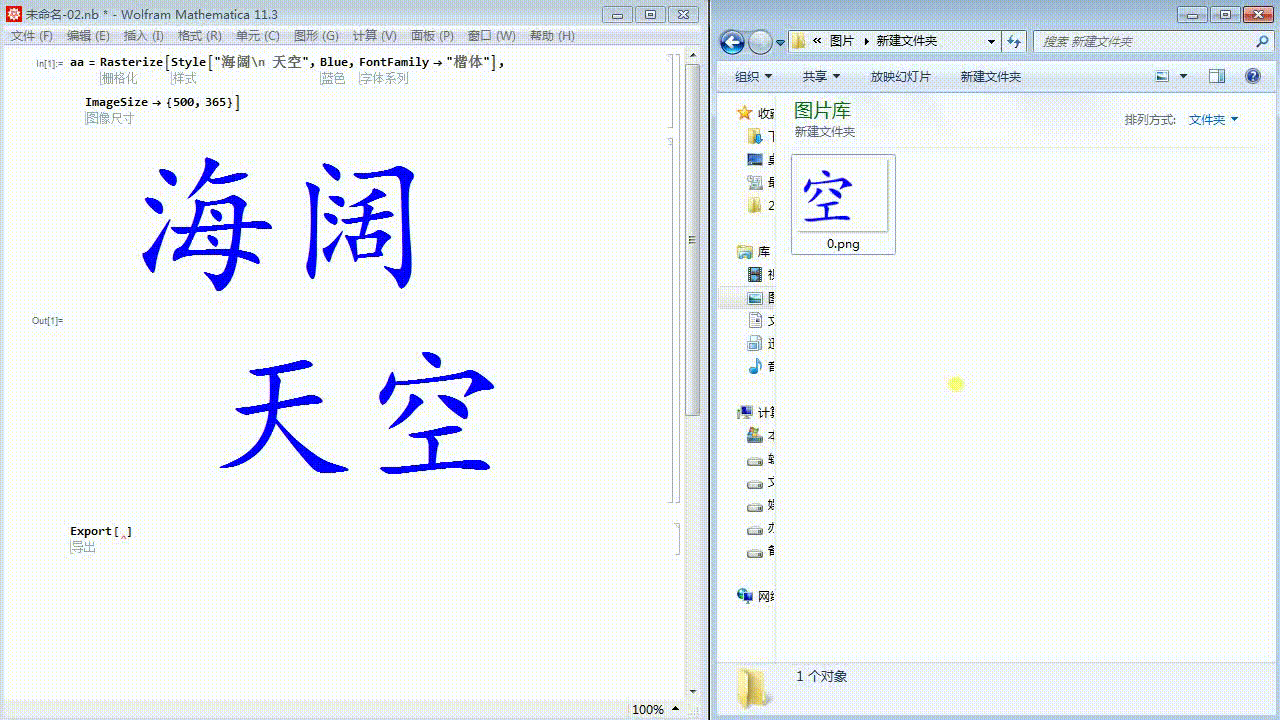
5、在Export命令里面,粘贴刚才复制的图片,实际得到的是图片的绝对路径。粘贴的快捷键是Ctrl+V。
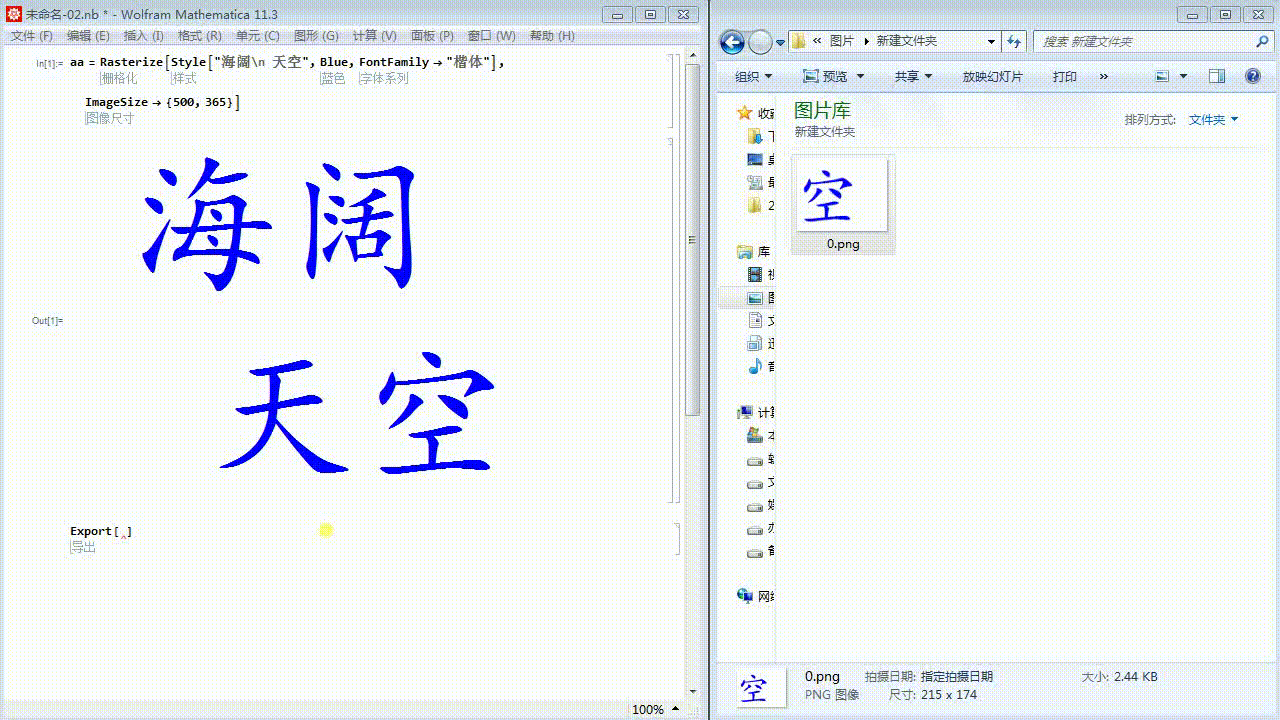
6、在路径后面,写上图片aa,运行,图片就导出来了此时,文件夹里面的图片已经被新的图片覆盖。
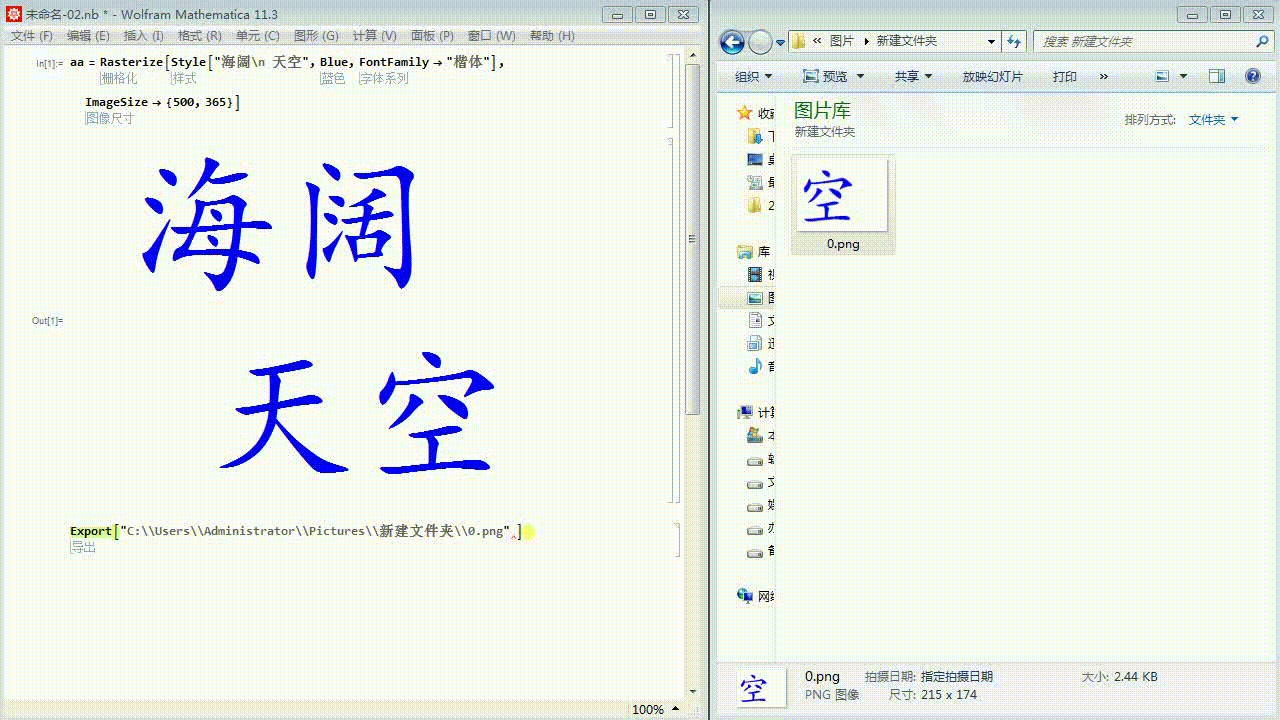
时间:2024-10-16 12:53:07
1、已经用Mathematica把图片做好了,记为aa,准备导出。
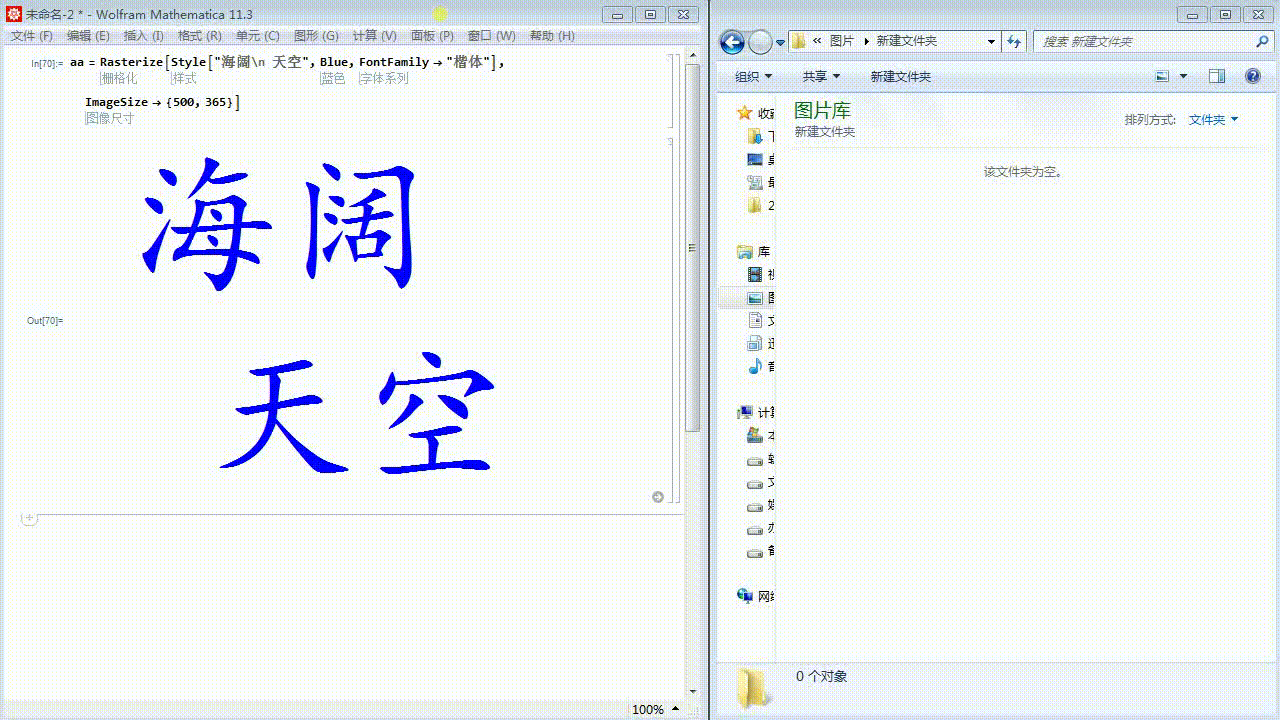
2、随便截一个图片,保存到指定的文件夹里面,图片文件命名为"0.png"。
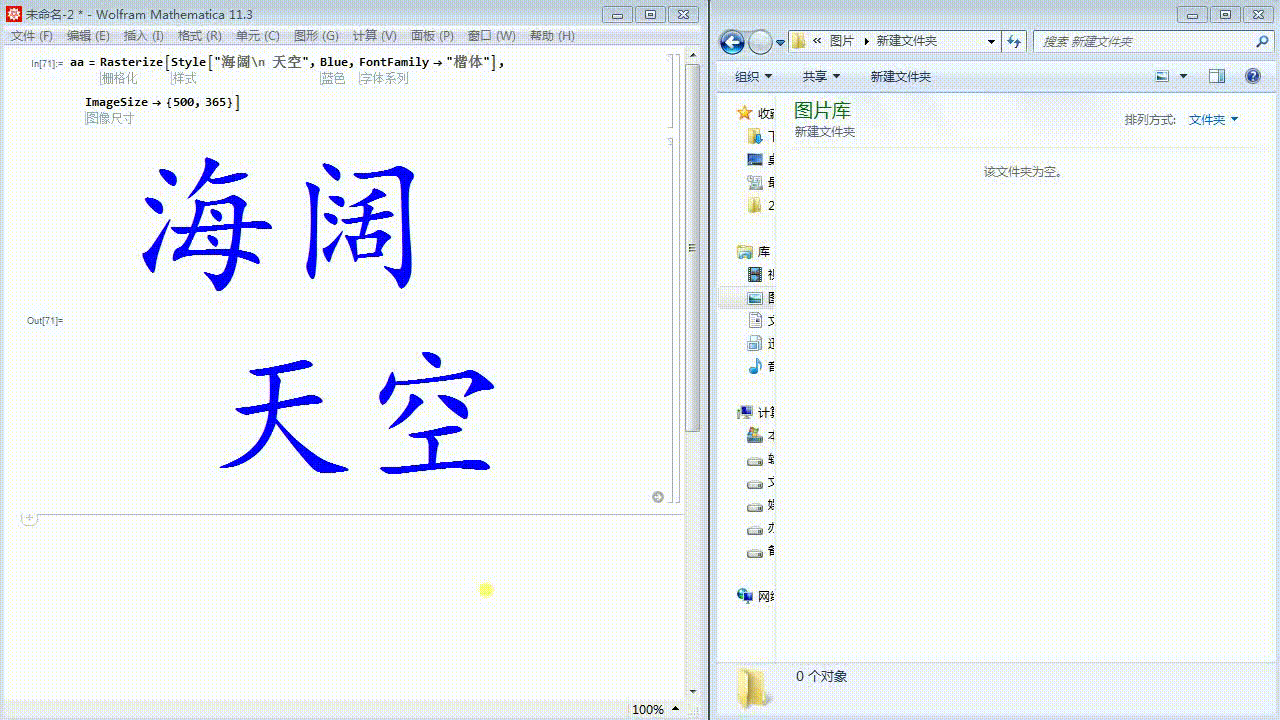
3、在Mathematica里面,可以用Export命令导出图片。
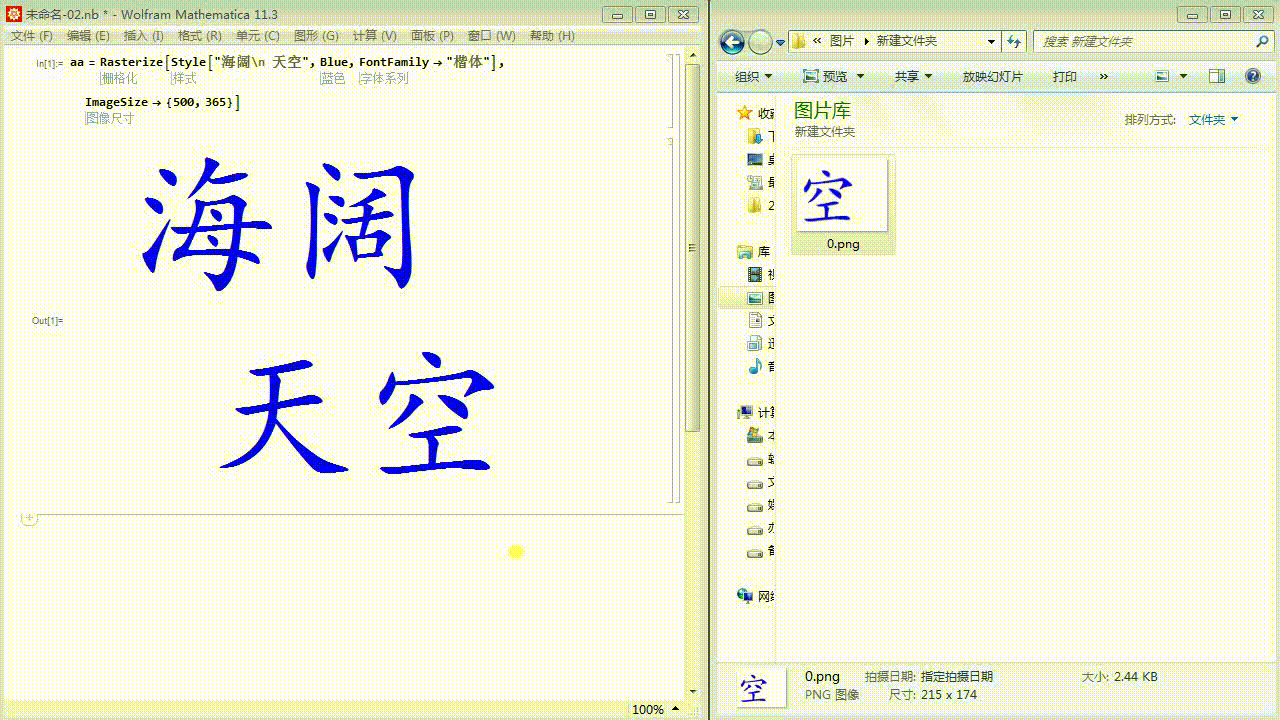
4、在指定的文件夹里面选择图片0.png,并复制。复制的快捷键是Ctrl+C。
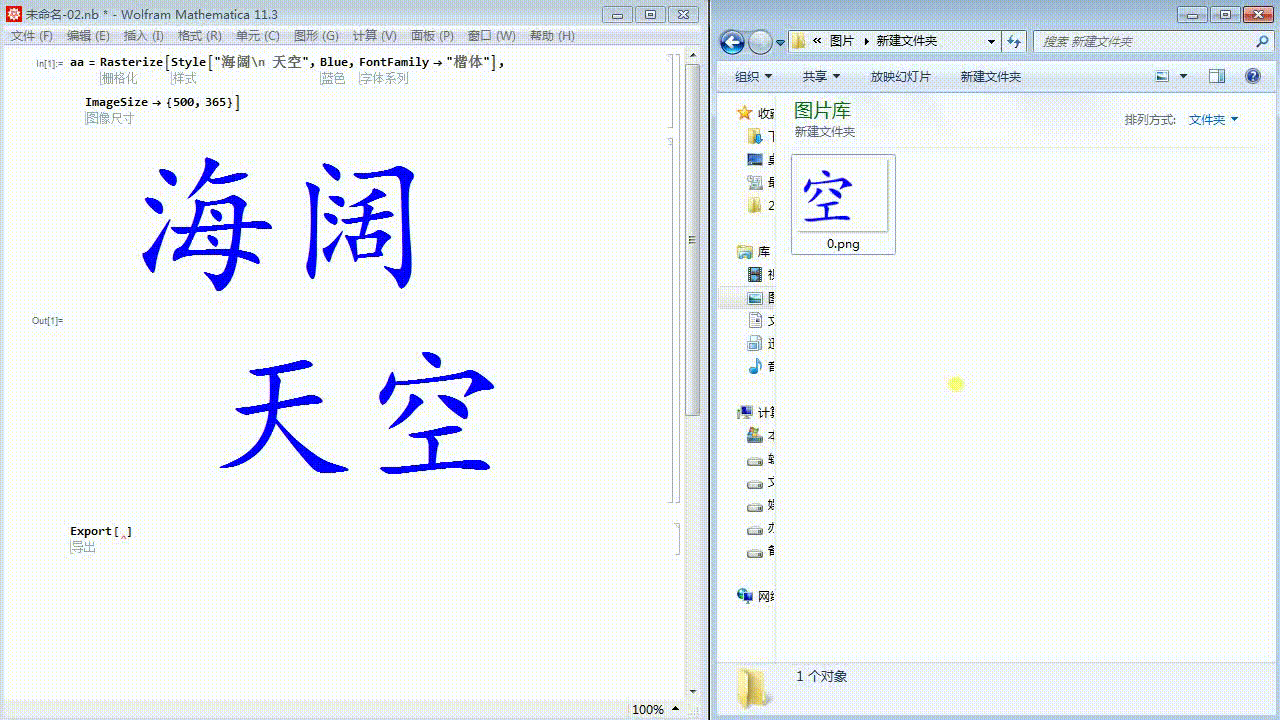
5、在Export命令里面,粘贴刚才复制的图片,实际得到的是图片的绝对路径。粘贴的快捷键是Ctrl+V。
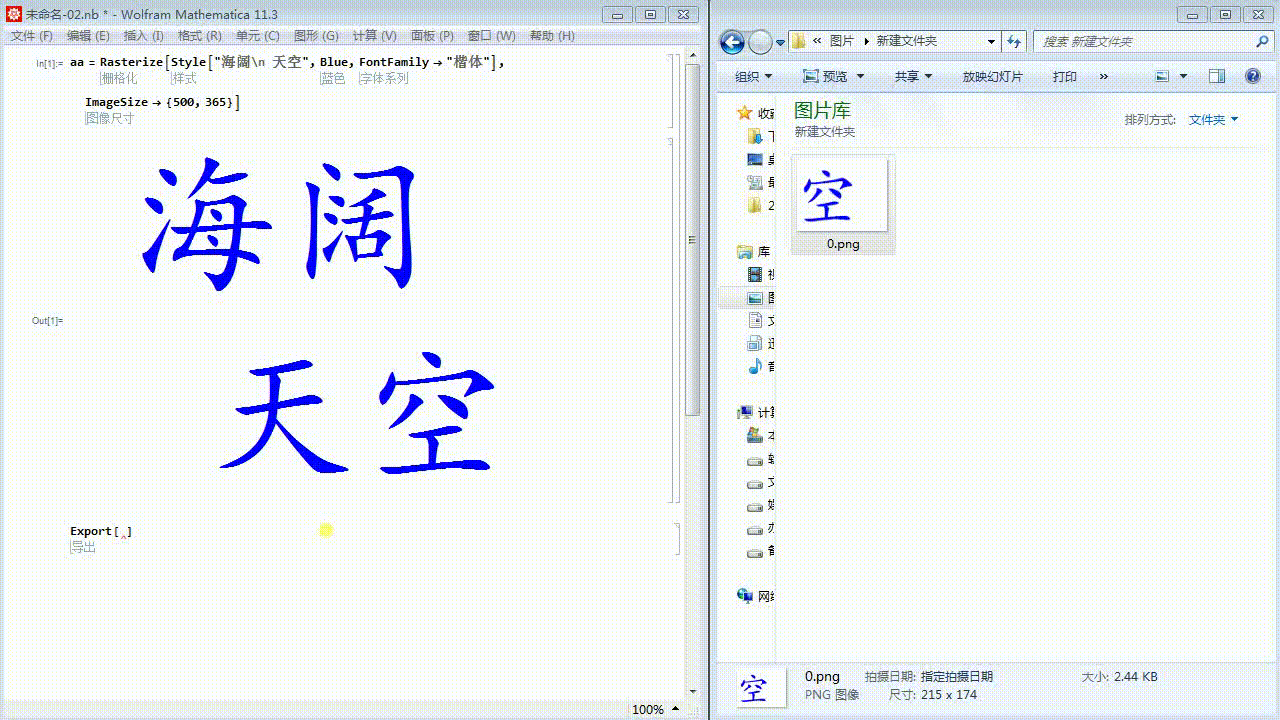
6、在路径后面,写上图片aa,运行,图片就导出来了此时,文件夹里面的图片已经被新的图片覆盖。