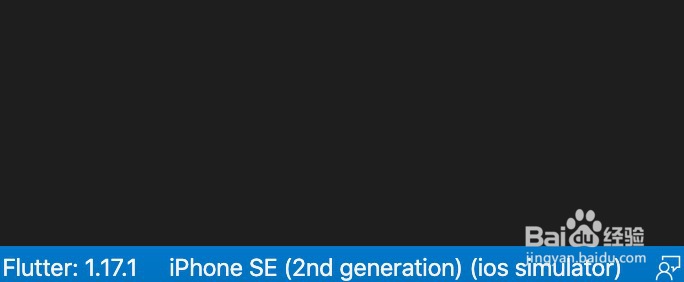1、首先,我们到应用程序->其他中找到终端并打开
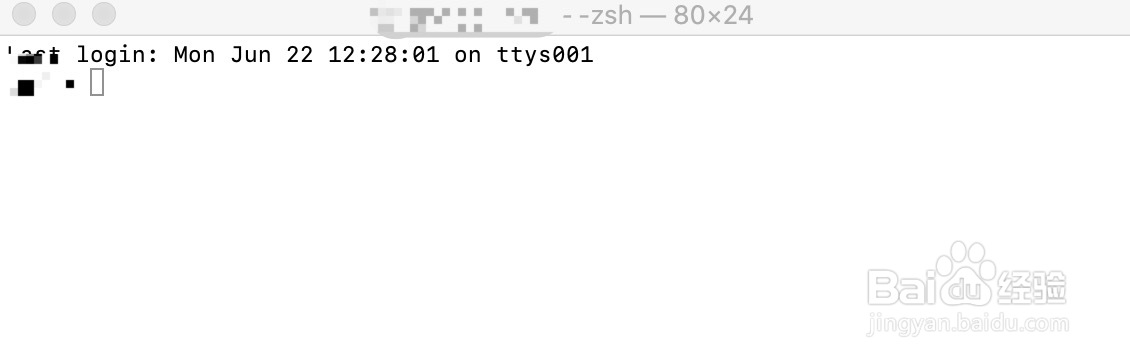
2、在终端输入 flutter doctor,回车,等待命令执行完成
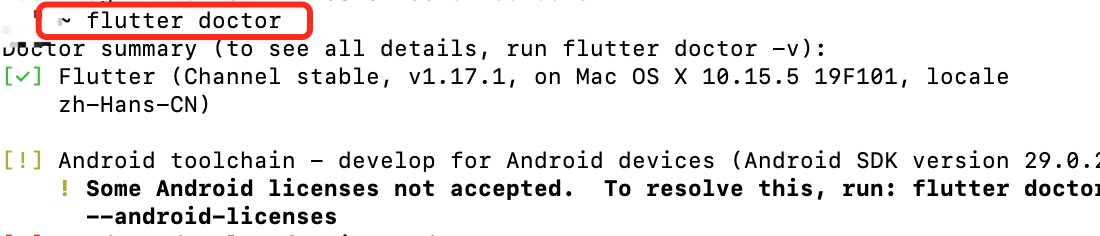
3、输入命令:sudo xcode-select --switch /Applications/Xcode.app/Contents/Developer,回车后接着输入密码
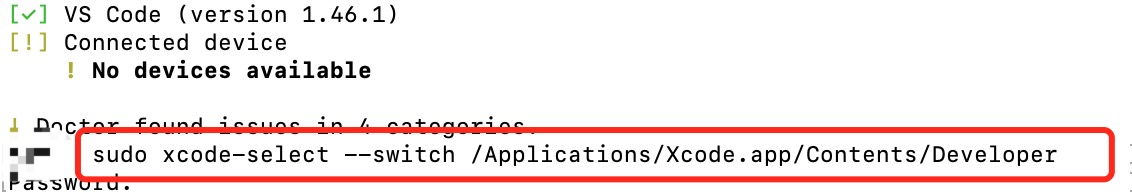
4、输入命令:sudo xcodebuild -runFirstLaunch
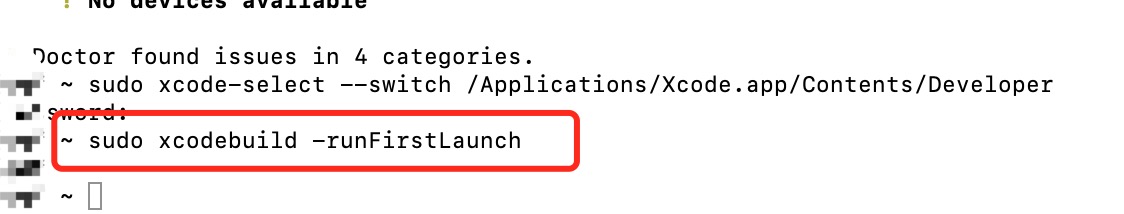
5、安装cocoapods,输入命令:sudo gem install cocoapods

6、执行完后,打开iOS模拟器,在VSCode中就可以显示了