1、点击PSPad editor菜单中的设置菜单

2、弹出了下拉菜单选中为首选项
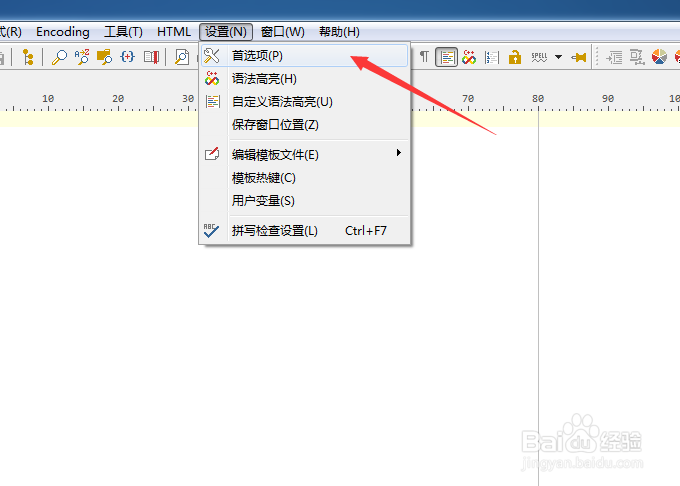
3、点击左侧中editor选项

4、点击insert mode cursor选项

5、弹出了下拉菜单选择为水平线选项

6、选择为水平线选项之后,点击确定

时间:2024-10-31 04:44:26
1、点击PSPad editor菜单中的设置菜单

2、弹出了下拉菜单选中为首选项
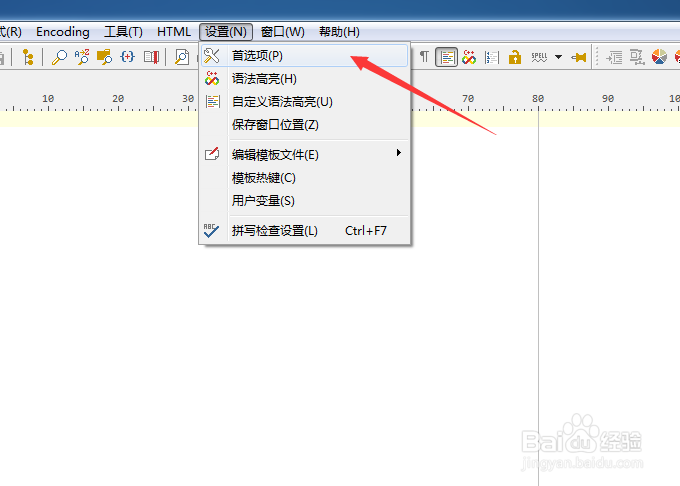
3、点击左侧中editor选项

4、点击insert mode cursor选项

5、弹出了下拉菜单选择为水平线选项

6、选择为水平线选项之后,点击确定

