1、打开一个Crimson editor界面中,点击tools

2、弹出了下拉菜单选中preferences选项

3、点击左侧中visaul选项

4、勾选show selection mangin选项
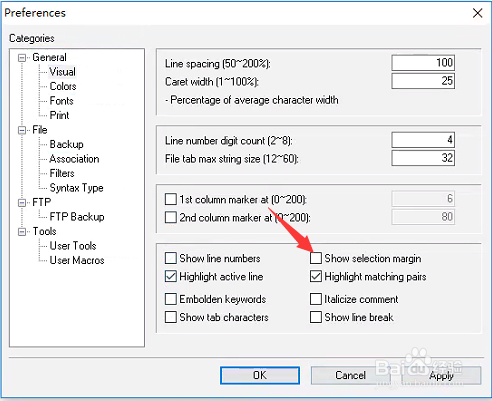
5、勾选show selection mangin选中之后,点击ok

时间:2024-10-14 07:41:04
1、打开一个Crimson editor界面中,点击tools

2、弹出了下拉菜单选中preferences选项

3、点击左侧中visaul选项

4、勾选show selection mangin选项
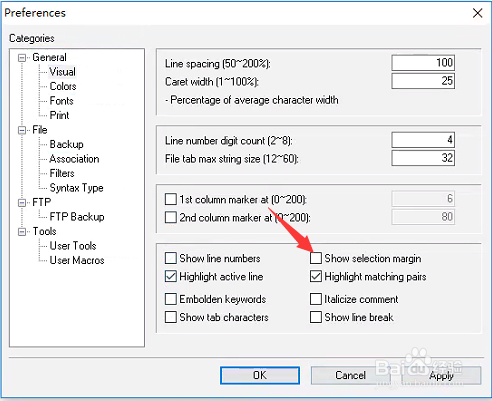
5、勾选show selection mangin选中之后,点击ok

