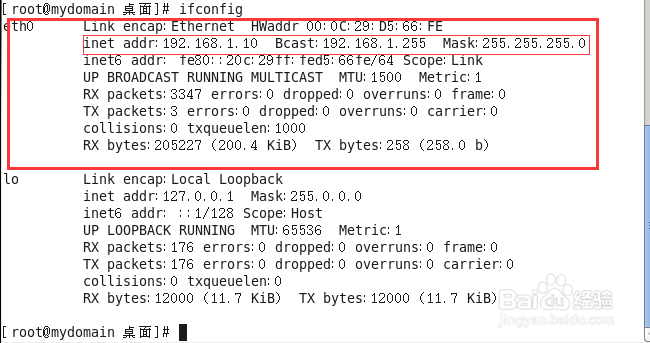1、以root用户登录系统

2、登录系统后,右终端键打开

3、在终端窗口输入‘ifconfig’,查看系统网卡激活情况,小编这边已经激活的网卡使用eth0.如未出现可输入‘ifconfig -a’查看全部网卡情况,根据显示网卡激活所需要的网卡,可以输入‘ifconfig 网卡名 up’进行激活

4、在终端窗口输入‘ifconfig 网卡名 IP地址 netmask 子网掩码’来编辑网卡

5、输入‘service network restart’来重启网卡服务使IP生效

6、验证网卡修改情况,验证完成,IP配置完成

1、大家也可以进行编辑网卡配置文件,输入‘vi /etc/sysconfig/network-scripts/ifcfg-eth0’
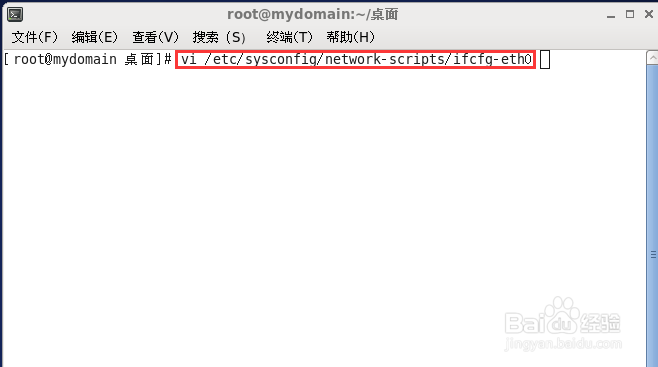
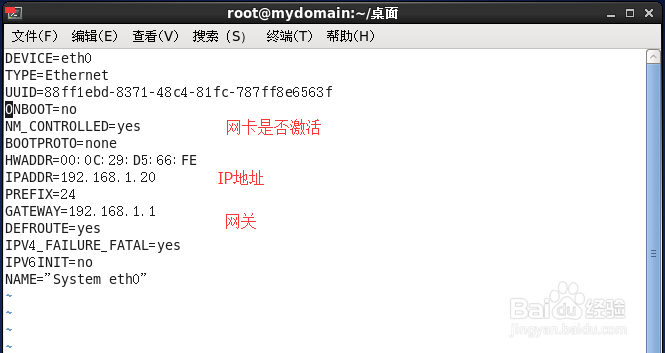
2、编辑完成之后同样需要重启网卡服务,才能激活修改,输入‘service network restart’
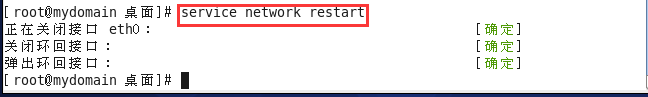
3、网卡服务重启之后仍然需要进行验证,验证OK后,修改IP完成,可以使用配置IP